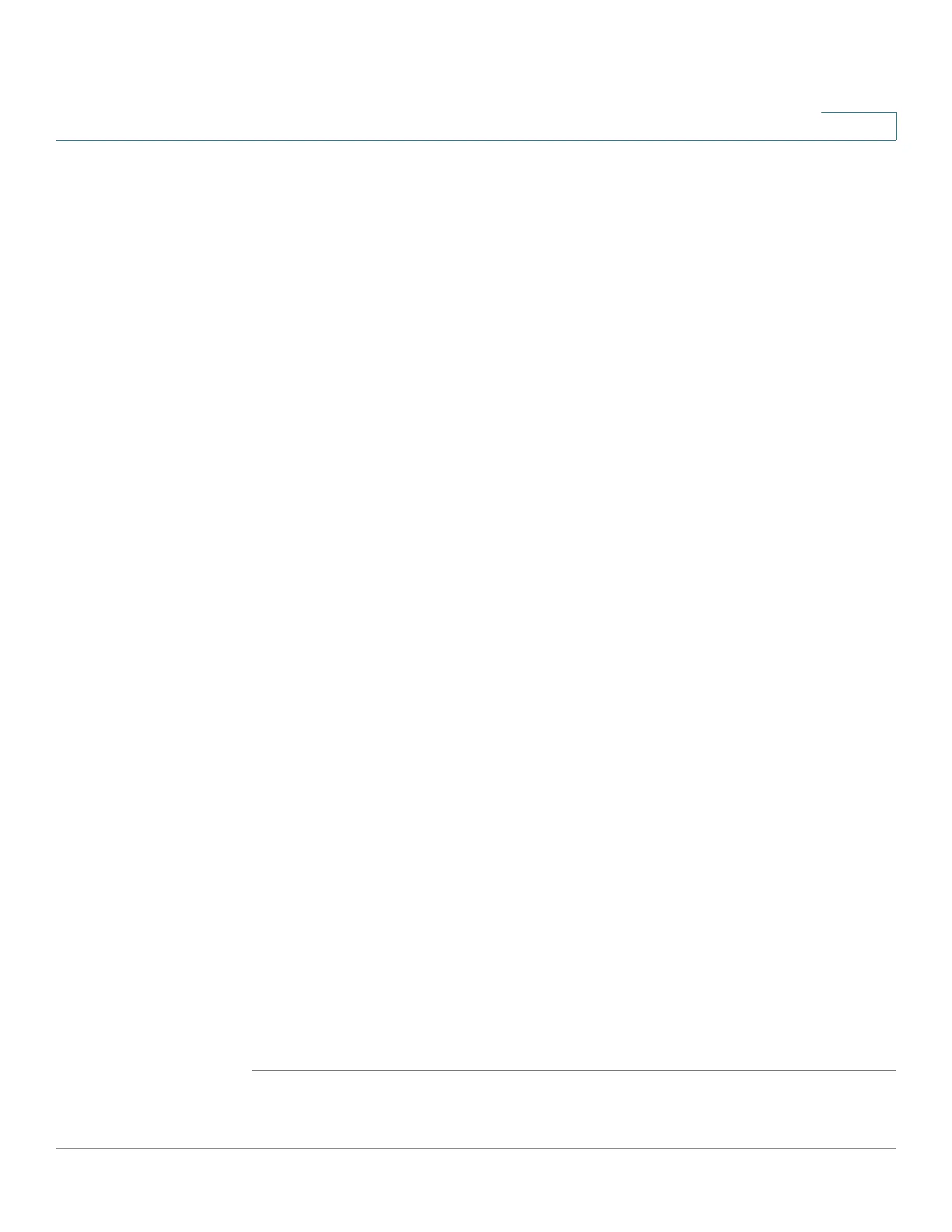Security: 802.1X Authentication
Properties
Cisco Sx350, SG350X, SG350XG, Sx550X & SG550XG Series Managed Switches, Firmware Release 2.2.5.x 322
17
The guest VLAN can be defined as a layer 3 interface (assigned an IP address) like any
other VLAN. However, device management is not available via the guest VLAN IP
address.
• Guest VLAN ID—Select the guest VLAN from the list of VLANs.
• Guest VLAN Timeout—Define a time period as either Immediate or enter a value in
User Defined. This value is used as follows:
After linkup, if the software does not detect the 802.1X supplicant, or the
authentication has failed, the port is added to the guest VLAN, only after the Guest
VLAN timeout period has expired.
If the port state changes from Authorized to Not Authorized, the port is added to the
guest VLAN only after the Guest VLAN timeout has expired.
• Trap Settings—To enable traps, select one of more of the following options:
- 802.1x Authentication Failure Traps—Select to generate a trap if 802.1x
authentication fails.
- 802.1x Authentication Success Traps—Select to generate a trap if 802.1x
authentication succeeds.
- MAC Authentication Failure Traps—Select to generate a trap if MAC
authentication fails.
- MAC Authentication Success Traps—Select to generate a trap if MAC
authentication succeeds.
- Web Authentication Failure Traps—Select to generate a trap if Web authentication
fails.
- Web Authentication Success Traps—Select to generate a trap if Web authentication
succeeds.
- Web Authentication Quiet Traps—Select to generate a trap if a quiet period
commences.
When the device is in Layer 3 router mode, the VLAN Authentication Table displays all
VLANs, and indicates whether authentication has been enabled on them.
STEP 3 Click Apply. The 802.1X properties are written to the Running Configuration file.
To change Enable or Disable authentication on a VLAN, select it, click Edit and select either
Enable or Disable.