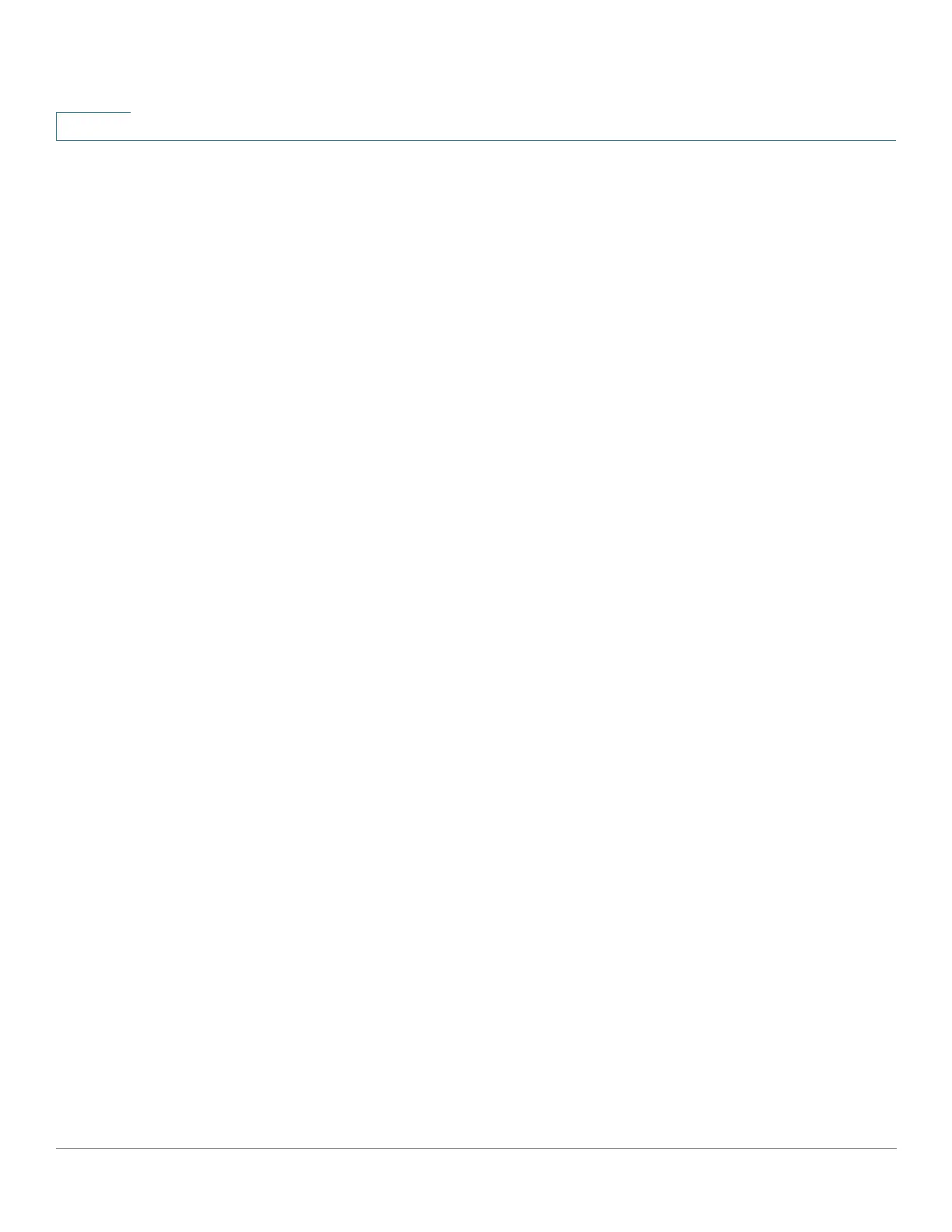Status and Statistics
Health and Power
47 Cisco Sx350, SG350X, SG350XG, Sx550X & SG550XG Series Managed Switches, Firmware Release 2.2.5.x
4
To view the device health parameters, click Status and Statistics > Health.
NOTE Only fields that are relevant to the device are displayed.
This section displays the power saved by the device due to the Green Ethernet and Led Disable
features, as well as due to ports being down (physically or due to time range settings).
The PoE savings displays the total power saved by using the PoE time range feature that shuts
down PoE to ports at specific times (usually when the PoE network element is not in use).
The following information is displayed (the order of the fields may be different depending on
the device):
Power Savings
• Current Green Ethernet and Port Power Savings—Current amount of the power
savings on all the ports.
• Cumulative Green Ethernet and Port Power Savings—Accumulative amount of the
power savings on all the ports since the device was powered up.
• Projected Annual Green Ethernet and Port Power Savings—Projection of the
amount of the power that will be saved on the device during one week. This value is
calculated based on the savings that occurred during the previous week.
• Current PoE Power Savings—Current amount of the PoE power saved on ports that
have PDs connected to them and on which PoE is not operational due to the Time
Range feature.
• Cumulative PoE Power Savings—Cumulative amount of the PoE power, since the
device was powered up, saved on ports which have PDs connected to them and to
which PoE is not operational due to the Time Range feature.
• Projected Annual PoE Power Savings—Yearly projected amount of PoE power,
since device was powered up, saved on ports that have PDs connected to them and to
which PoE is not operational due to the Time Range feature. The projection is based on
the savings during the previous week.
To schedule power operations for a specific time range, click the blue links in the following
sentence on the page: “Power Savings can be increased by using a Time Range to schedule
data and PoE operations.” The following pages are displayed:
• Time Range—The Administration > Time Settings > Time Range page is
displayed. Set the time range for the power operations.
• Data—The Port Management > Port Settings page is displayed. Connect the time
range to one or more ports.