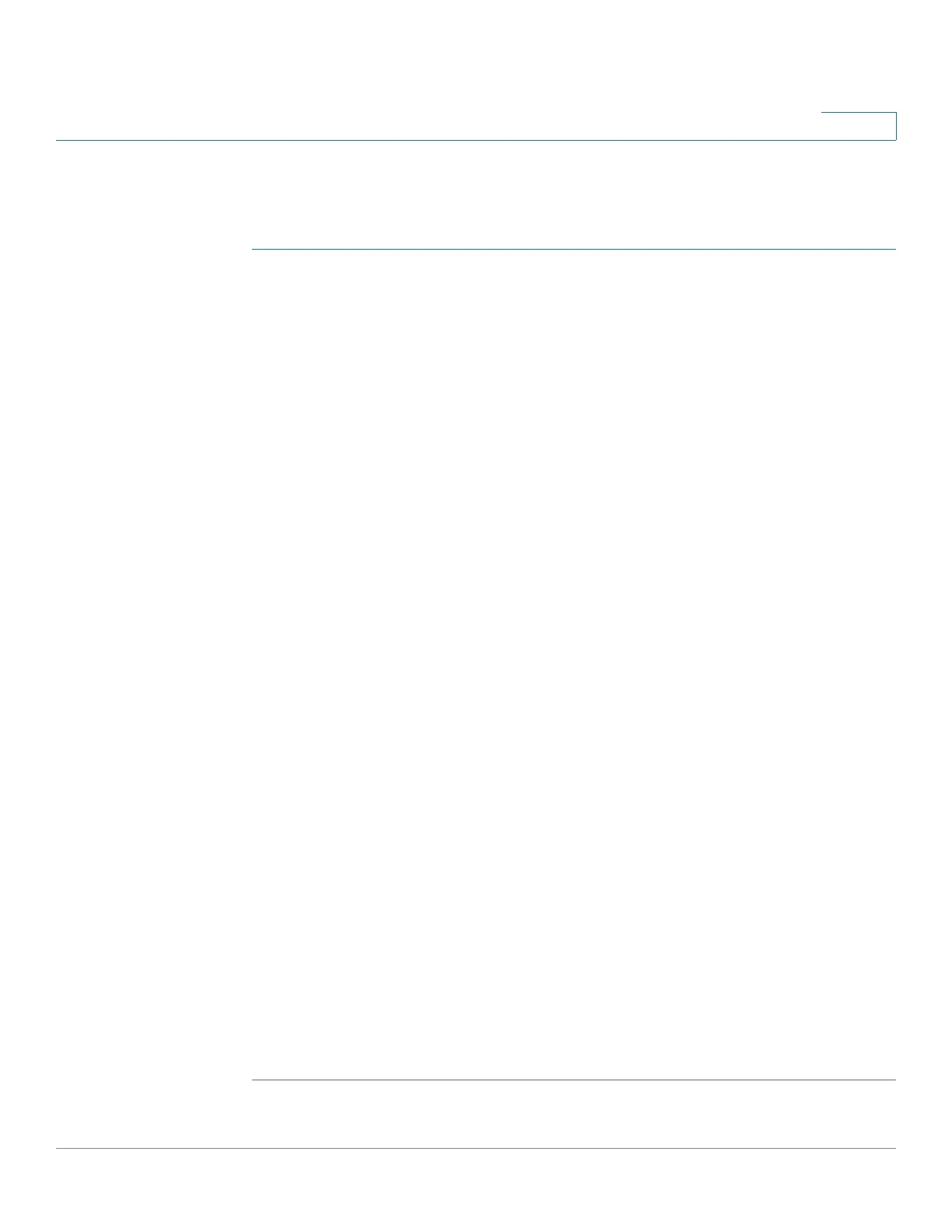Security: IPv6 First Hop Security
Configuring IPv6 First Hop Security through Web GUI
Cisco Sx350, SG350X, SG350XG, Sx550X & SG550XG Series Managed Switches, Firmware Release 2.2.5.x 566
25
Neighbor Binding Table
To view entries in the Neighbor Binding table:
STEP 1 Click Security > IPv6 First Hop Security > Neighbor Binding Table
STEP 2 Select one of the following clear table options:
• Static Only—Clear all static entries in the table.
• Dynamic Only—Clear all dynamic entries in the table.
• All Dynamic & Static —Clear all dynamic and static entries in the table.
The following fields are displayed for each policy (only fields not on Add page are displayed:
• Origin—Protocol that added the IPv6 address (only available for dynamic entries):
- Static—Added manually.
- NDP—Learnt from Neighbor Discovery Protocol messages.
- DHCP—Learnt from DHCPv6 protocol messages.
• State—State of the entry:
- Tentative—The new host IPv6 address is under validation. Since its lifetime is less
than 1 sec its expiration time is not displayed.
- Valid—The host IPv6 address was bound.
• Expiry Time (Sec.)—Remaining time in seconds until the entry will be removed, if it
is not confirmed.
• TCAM Overflow—Entries marked as No have not been added to the TCAM because
TCAM overflow
STEP 3 To add a policy, click Add and enter the following fields:
• VLAN ID—VLAN ID of the entry.
• IPv6 Address—Source IPv6 address of the entry.
• Interface— Port on which packet is received.
• MAC Address— Neighbor MAC address of the packet.
STEP 4 Click Apply to add the settings to the Running Configuration file.
