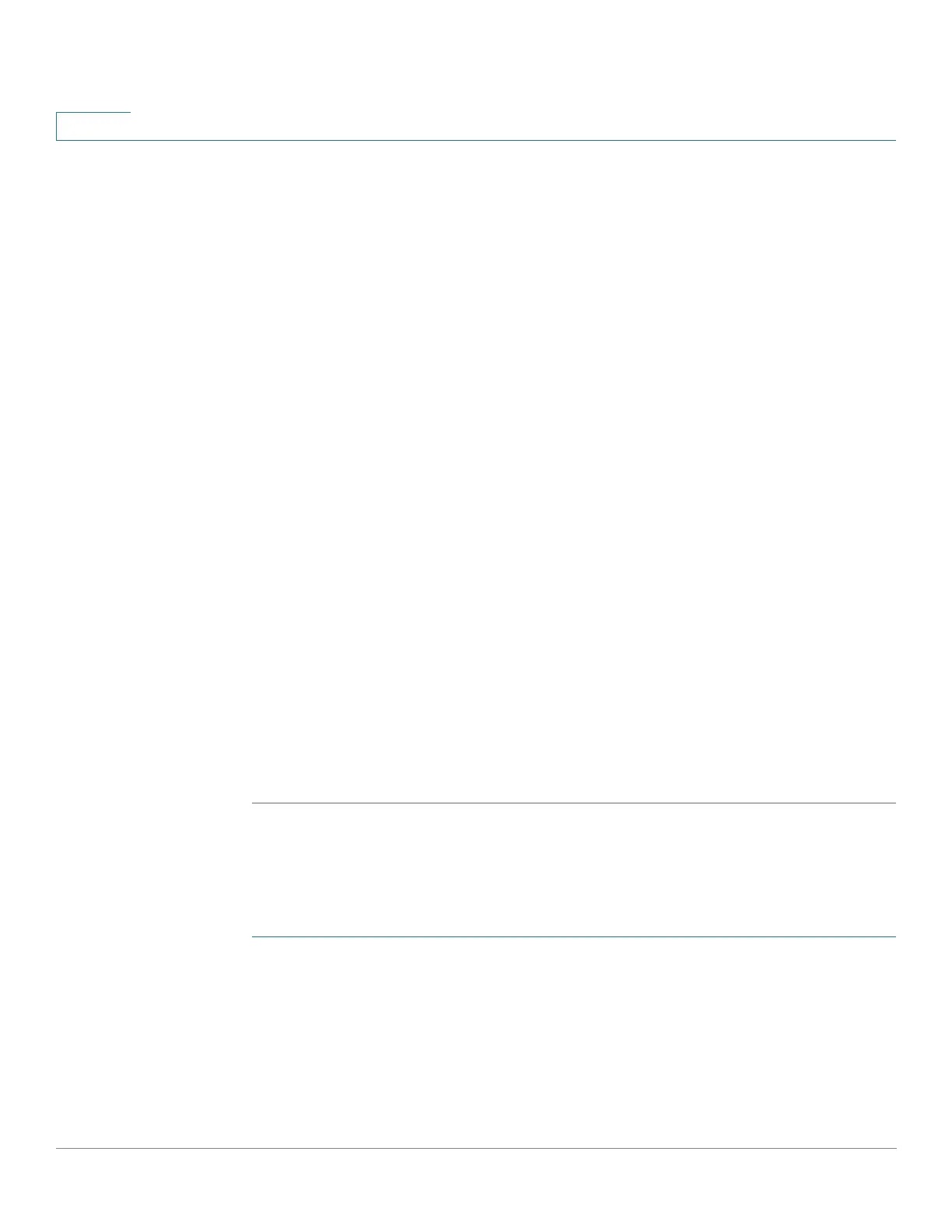Security: IPv6 First Hop Security
Configuring IPv6 First Hop Security through Web GUI
569 Cisco Sx350, SG350X, SG350XG, Sx550X & SG550XG Series Managed Switches, Firmware Release 2.2.5.x
25
- Minimal Security Level:—If unsecure messages are not dropped, what is the
minimum security level for packets to be forwarded.
- Validate Source MAC:—Is source MAC address verification enabled.
• Neighbor Binding Status
- Neighbor Binding State on Current VLAN—Is Neighbor Binding enabled on the
current VLAN.
- Device Role—Neighbor Binding device role.
- Logging Binding—Is logging of Neighbor Binding table events enabled.
- Address Prefix Validation—Is address prefix validation enabled.
- Global Address Configuration—Which messages are validated.
- Max Entries per VLAN—Maximum number of dynamic Neighbor Binding table
entries per VLAN allowed.
- Max Entries per Interface—Maximum number of Neighbor Binding table entries
per interface allowed.
- Max Entries per MAC Address—Maximum number of Neighbor Binding table
entries per MAC address allowed.
• IPv6 Source Guard Status:
- IPv6 Source Guard State on Current VLAN—Is IPv6 Source Guard enabled on the
current VLAN.
- Port Trust—Whether the port is trusted and how it received its trusted status.
FHS Statistics
To display FHS statistics:
STEP 1 Click Security > IPv6 First Hop Security > FHS Statistics.
STEP 2 Select the Refresh Rate, the time period that passes before the statistics are refreshed.
STEP 3 The following global overflow counters are displayed:
• Neighbor Binding Table—Number of entries that could not be added to this table
because the table reached its maximum size.
