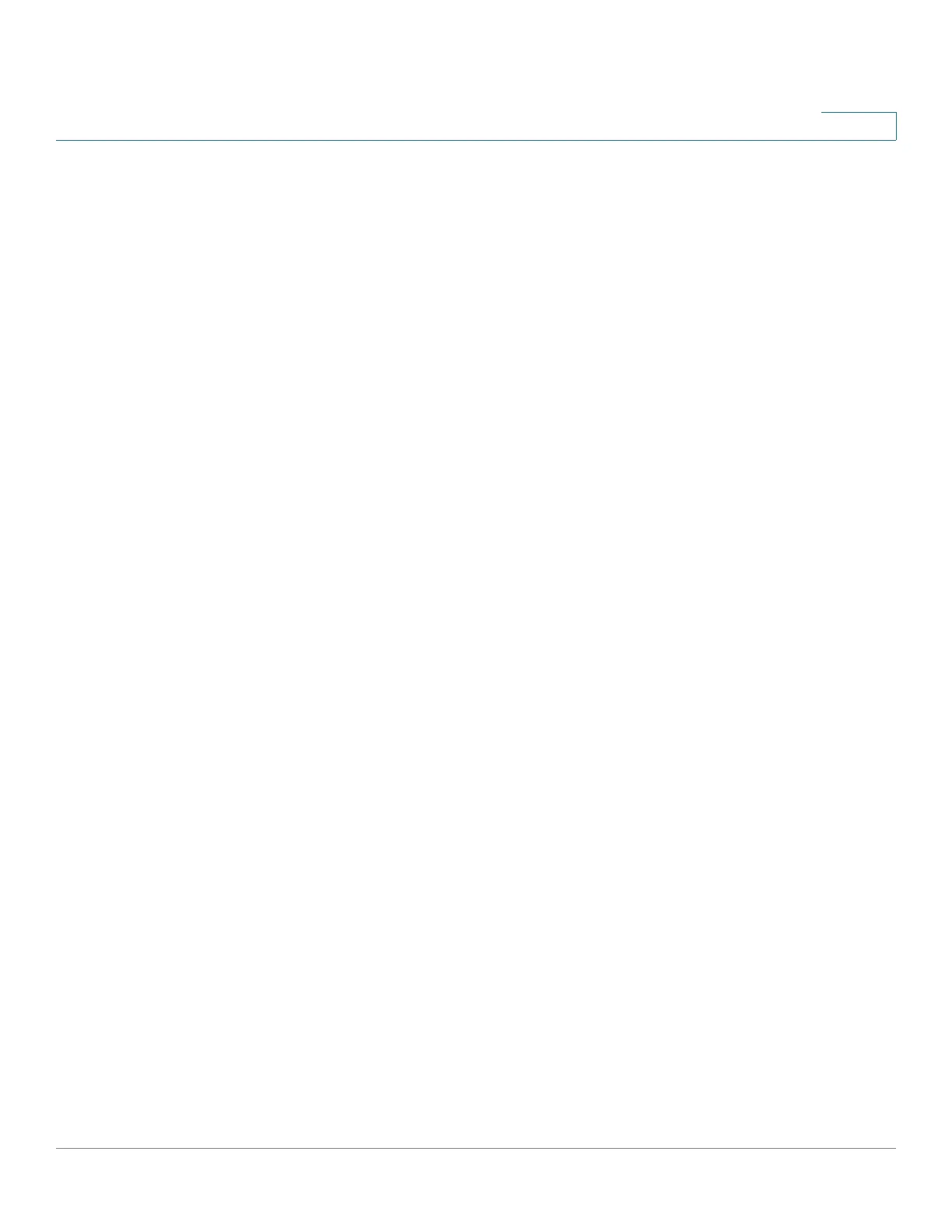Smart Network Application (SNA)
Services
Cisco Sx350, SG350X, SG350XG, Sx550X & SG550XG Series Managed Switches, Firmware Release 2.2.5.x 706
29
• Schedule behavior—This control appears only if the user chooses to apply the
schedule. Possible values include:
- PoE power inactive
- Data inactive
- PoE power and data inactive
If no PoE ports are selected, the schedule can only be applied or removed from the port, and no
behavior can be selected. Applying the schedule to the ports has the same behavior as selecting
the Data inactive option.
If a combination of PoE and non-PoE ports is selected, when applying the settings to the PoE
ports, the option PoE power and data inactive is treated as if it were Data inactive, and
the option PoE power inactive is treated as if the schedule was not activated on the non-
PoE port.