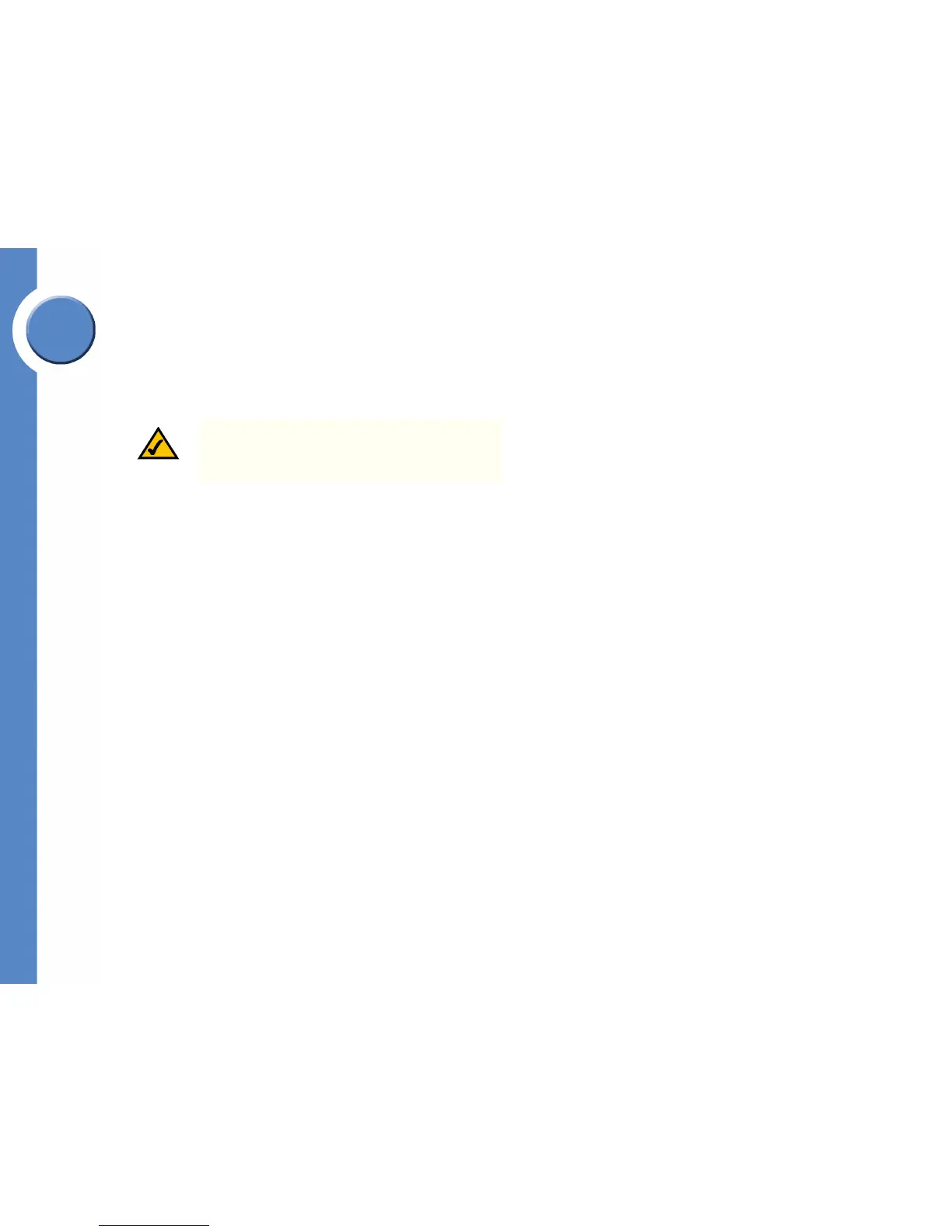28
Chapter 3: Connecting the Switch
Stack Troubleshooting and Maintenance
Linksys One Ready Communications Solution
Chapter
3
The Stack Master or the Backup Master Unit Remains in a Group
If the Stack Master unit remains in the group, the scenario described in “Replacing a Failed
Member Stack Unit in an Operational Stack” applies. If the Backup Master unit remains in
the group, the scenario described in “Replacing a Failed Stack Master Unit in an
Operational Stack” applies.
The Master Discovery, Master Election and Unit ID Allocation & Duplicate Unit ID Conflict
Resolution processes occur with the following results:
• If the Stack Master unit remains in the split stack, the Stack Master discovers (using
the Master Discovery process) that the Master Backup unit no longer responds. The
Stack Master notifies the system administrator (using SYSLOG messages and SNMP
traps) of the removed units and ports that belong to the unreachable units and they
are reported as “not present.”
• If the Backup Master unit remains in the split stack, the Backup Master determines
this as a case of Stack Master failure and takes over and manages the remaining
units as a stack while keeping its previous Unit ID number. Because the Backup
Master was not acting as a master prior to the split, it initiates a topology database
and ports learning process. Traffic might be halted for a short period of time until
synchronization (unit and port configuration) is completed. New units discovered by
the Backup Master notify the system administrator (using SYSLOG messages and
SNMP traps).
• The partial stacks both continue to work as they did previously, but with fewer units.
• No unit ID changes are performed in each of the partial stacks.
NOTE: If the stack is split in two groups, one with the
Stack Master and one with the Backup Master, both
groups will function.