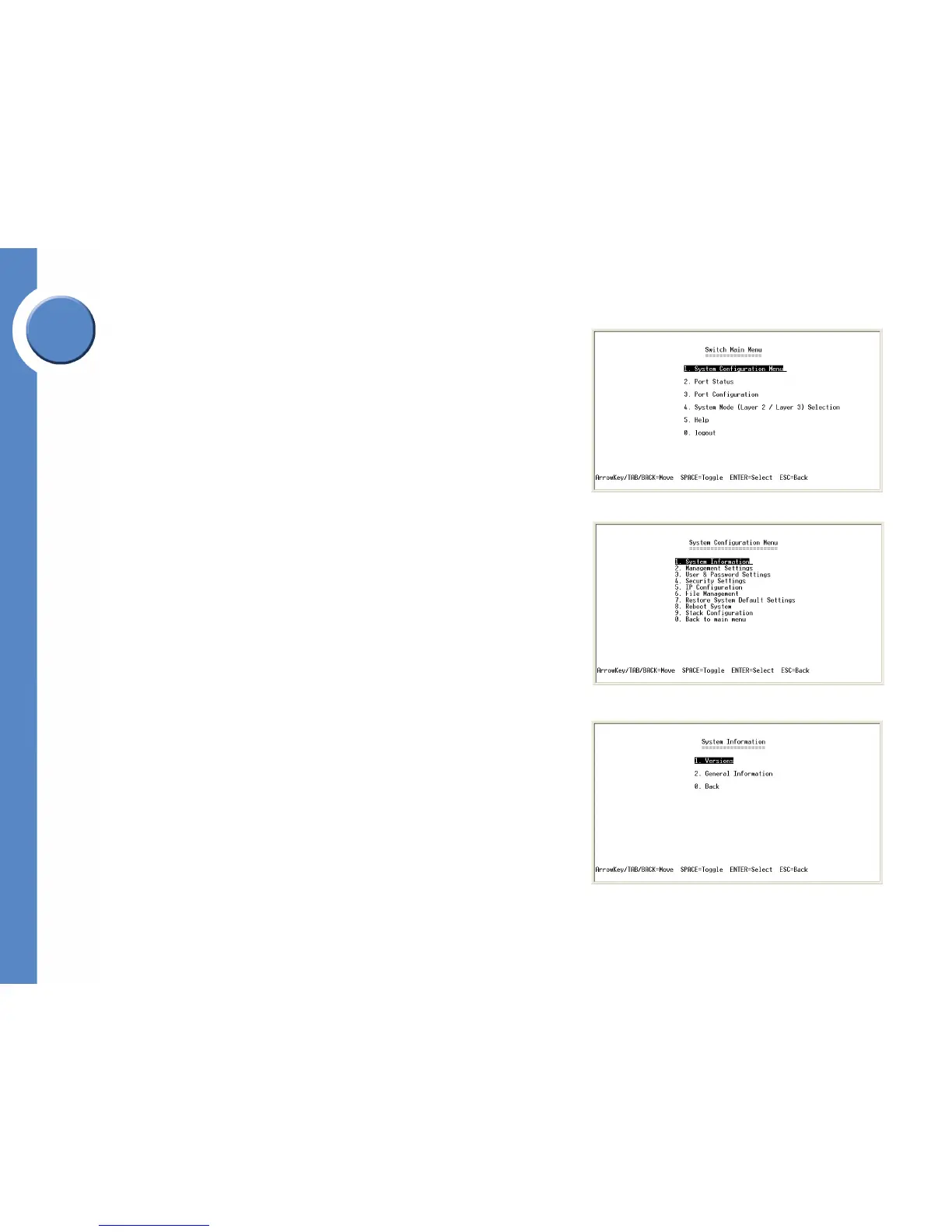36
Chapter 4: Console Configuration
Configuring the Switch through the Console or Telnet Interface
Linksys One Ready Communications Solution
Chapter
4
Switch Main Menu
The System Main Menu screen displays these choices:
1. System Configuration Menu
2. Port Status
3. Port Configuration
4. System Mode (Layer 2 / Layer 3) Selection
5. Help
System Configuration Menu
On the System Configuration Menu screen, you have these choices:
1. System Information
2. Management Settings
3. User & Password Settings
4. Security Settings
5. IP Configuration
6. File Management
7. Restore System Default Settings
8. Reboot System
9. Stack Configuration
0. Back to main menu
System Information
Use this screen to check firmware versions and general system information for the Ethernet
switch.