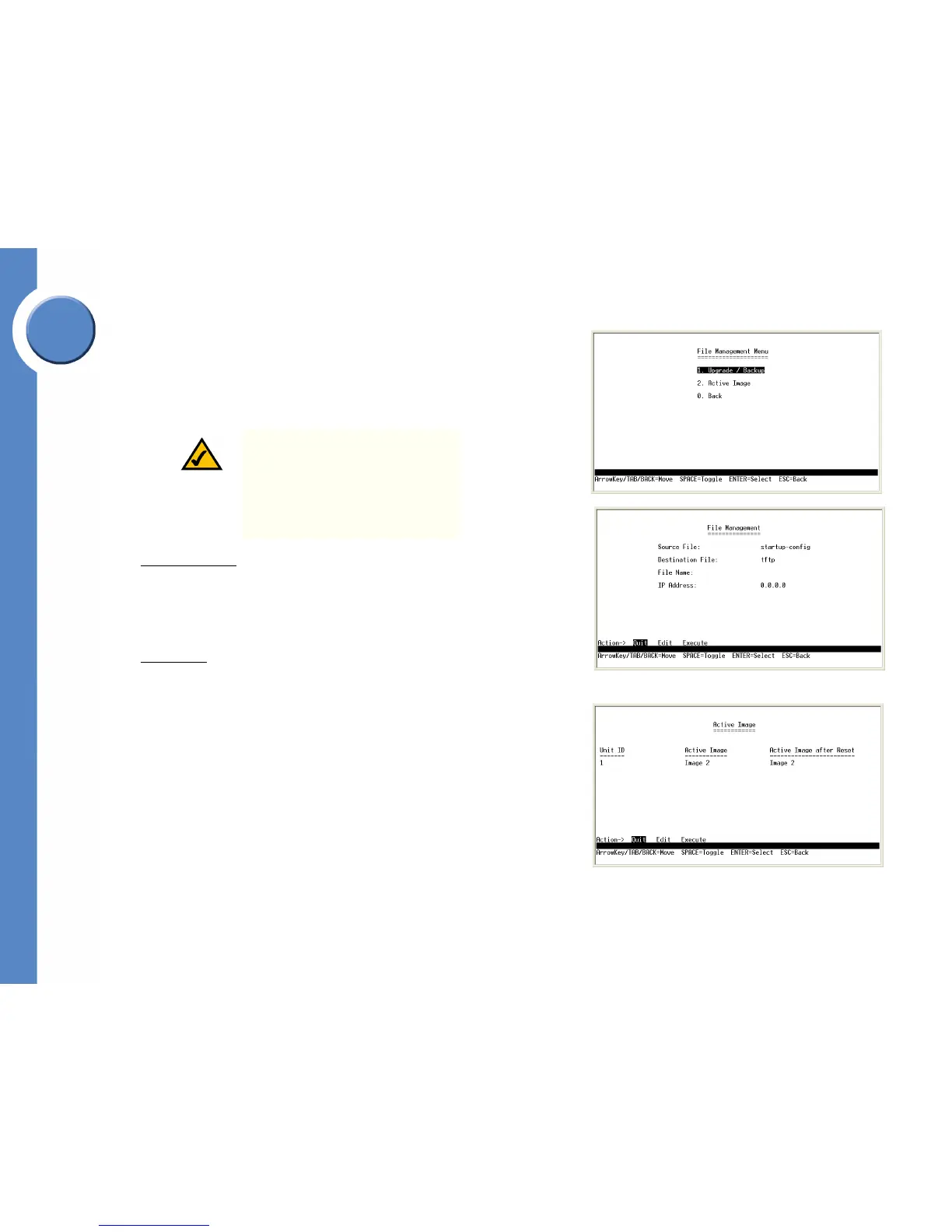46
Chapter 4: Console Configuration
Configuring the Switch through the Console or Telnet Interface
Linksys One Ready Communications Solution
Chapter
4
Select Edit to make changes. When your changes are complete, press the Esc key to
return to the Action menu, and select Save to save your changes.
File Management
The File Management screen allows you to upload or download files, such as the startup
configuration, boot, or image file, using a TFTP server.
Upgrade / Backup
Select Edit to change the settings. Specify the source and destination of the file, the file name,
and the IP address of the file server where the upgrade file is being downloaded, When your
changes are complete, press the Esc key to return to the Action menu, and select Execute to
upload or download the designated file.
Active Image
The Active Image screen shows information about the active image file and the image file
that will be active after reboot.
NOTE: There are two software images
on the Ethernet switch: Image 1 and
Image 2. When you copy an image to
the switch via TFTP, the inactive image is
replaced. When you copy an image to
the switch via the console port, the
active image is replaced.