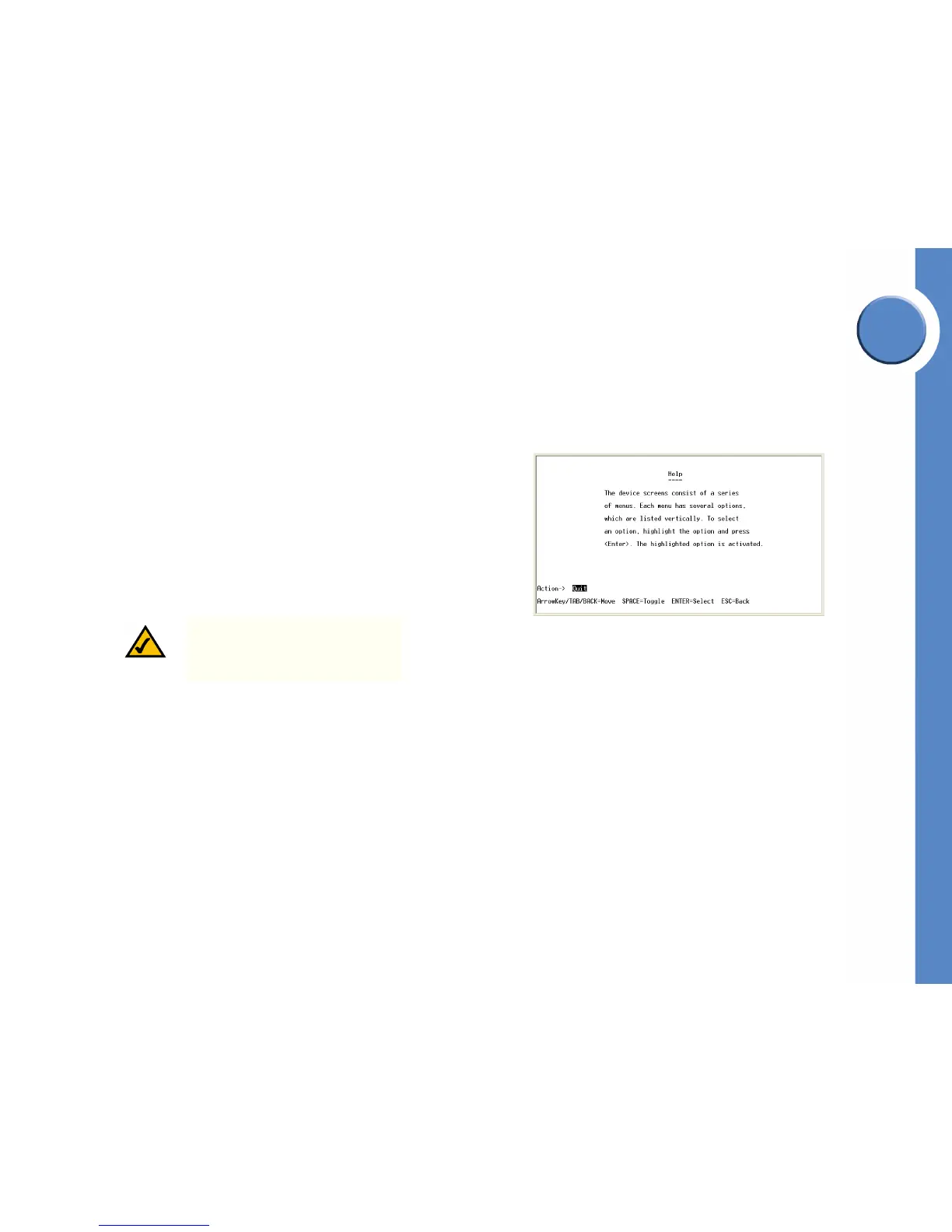Chapter
4
49
Chapter 4: Console Configuration
Configuring the Switch through the Console or Telnet Interface
Linksys One Ready Communications Solution
3. To edit these modes, select Edit to make changes. When your changes are complete,
press the Esc key to return to the Action menu.
4. Select Save to save your changes.
5. Reboot the Ethernet switch. Your new settings will take effect after reboot.
Help
The Help screen lets you view information about how to navigate the Ethernet switch menus.
To view help information:
1. Select Help.
2. Press the Enter key if you want to view the help information. This screen explains how to
navigate the various screens of the console interface.
Logout
The Logout command lets you logout from the Ethernet switch.
To logout from the Ethernet switch:
• Select logout.
NOTE: When you issue this command,
you are immediately logged off the
Ethernet switch.
