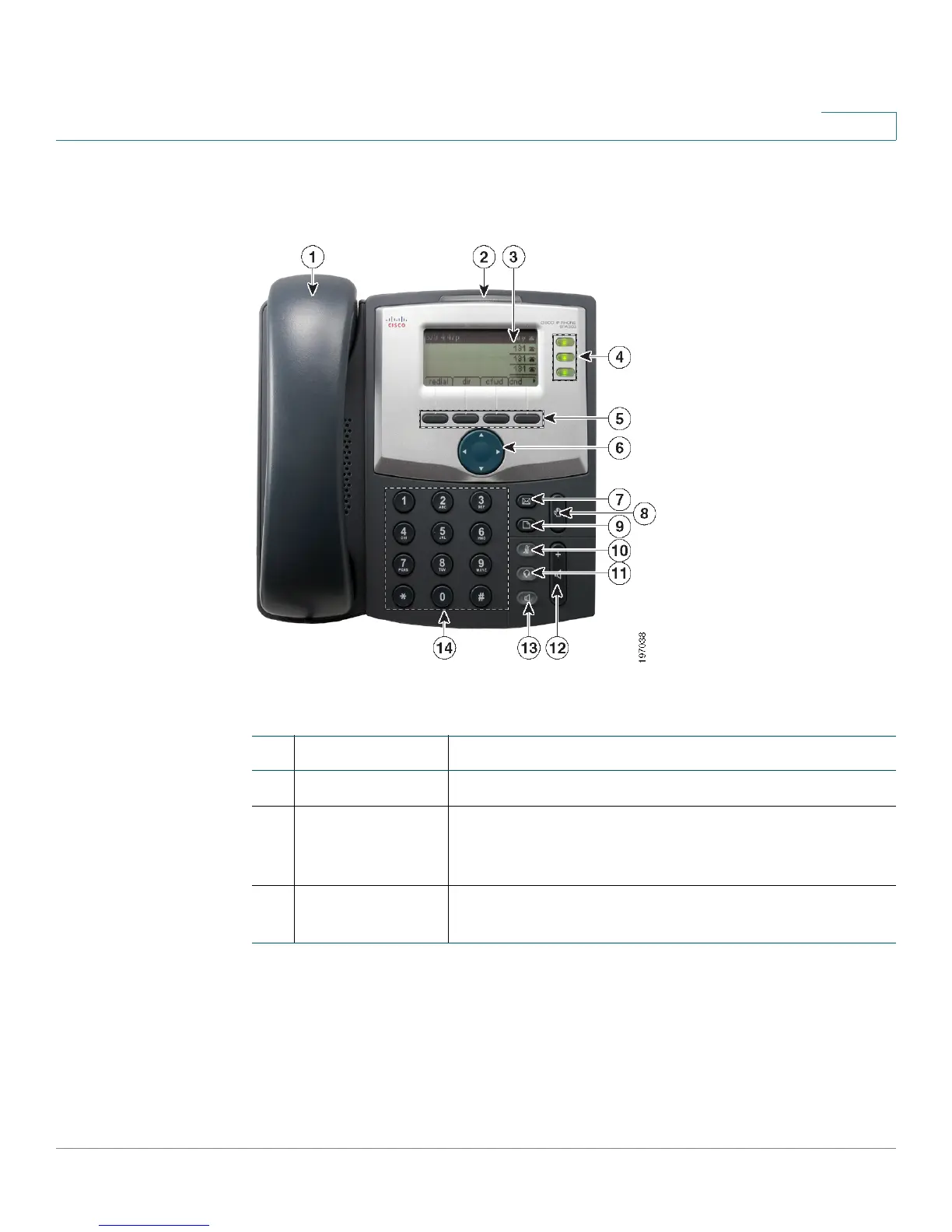Getting Started
Getting to Know the Cisco SPA 303
Cisco Small Business IP Phone SPA 30X User Guide (SIP) 11
1
Getting to Know the Cisco SPA 303
#Phone Feature Description
1 Handset Pick up to place or answer a call.
2Message
Waiting Indicator
Displays solid red when you have a new voice mail
message. Flashes red during an incoming call or when
the phone’s firmware is being updated.
3 LCD Screen Displays date and time, phone station name, line
extensions, and softkey options.