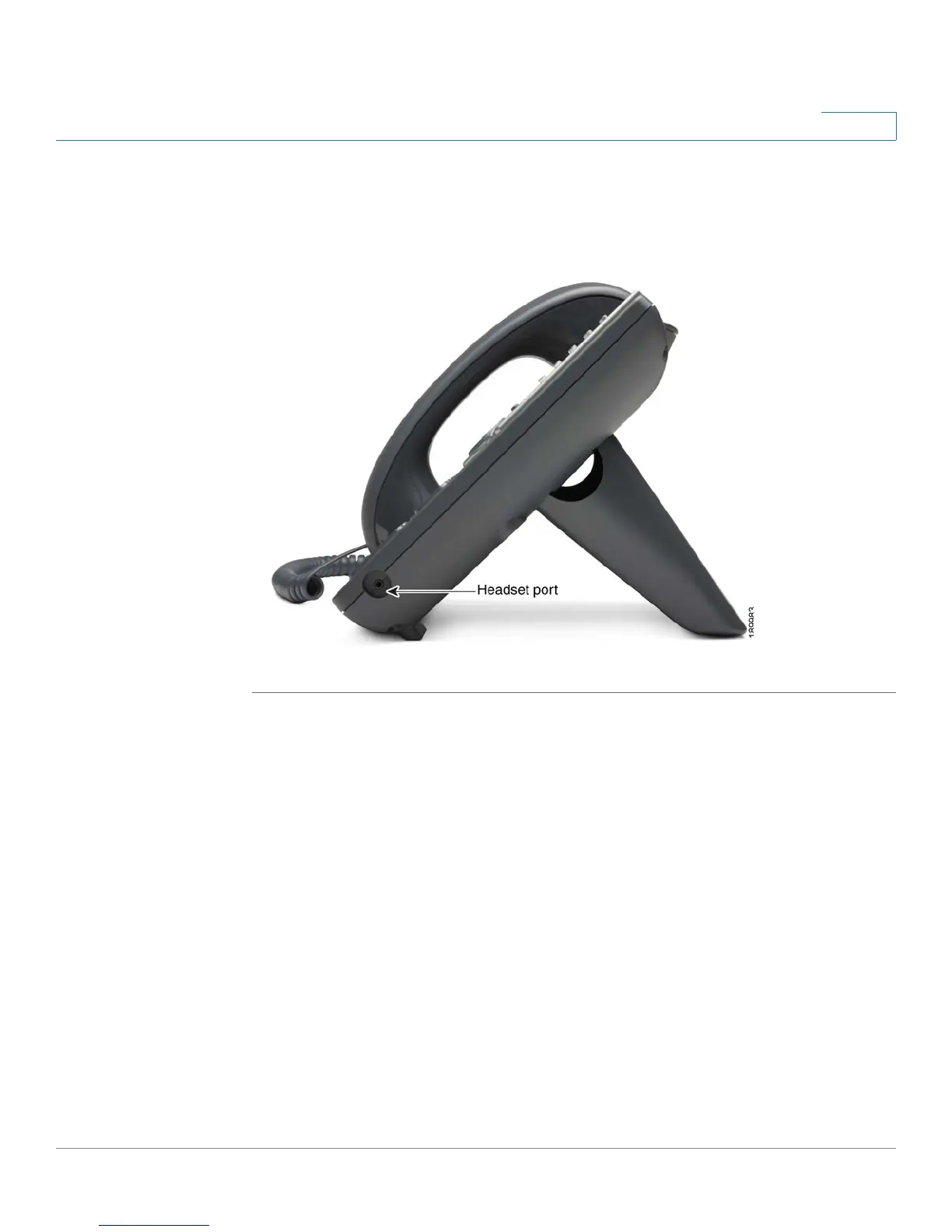Installing Your Phone
(Optional) Mounting Your Cisco SPA 30X Phone to the Wall
Cisco Small Business IP Phone SPA 30X User Guide (SIP) 24
2
In general, to connect a headset. connect the 2.5mm connector from the headset
into the headset port on the right side of the IP phone as shown in the following
graphic:
(Optional) Mounting Your Cisco SPA 30X Phone to the Wall
To mount the phone to the wall, you must purchase the MB100 wall mount bracket
kit.