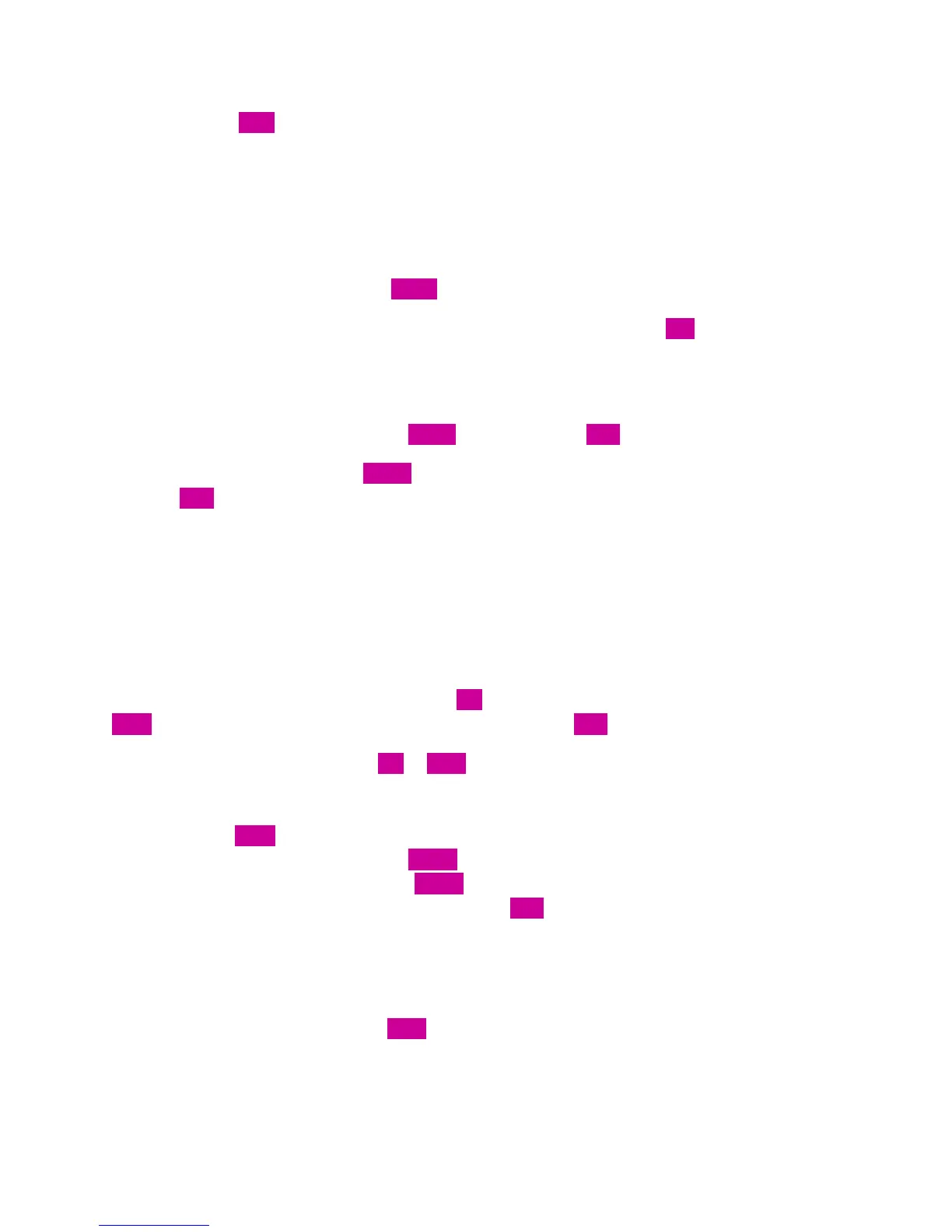STEP 3 - Press the ‘xfer’ soft-key after the phone begins to ring, or at any time after the phone is
answered.
Performing an Unattended (Blind) Transfer
• Blind Transfer—You transfer the call without speaking to the other party to which you are transferring
the call.
STEP 1- During an active call, press the ‘bXfer’ soft-key.
STEP 2- Enter the number to which you want to transfer the call and press the ‘dial’ soft-key. The call is
transferred with no further action required on your part.
Redialing a Number
To redial the last number called, press the ‘redial’ soft-key and then ‘dial’ soft-key.
To redial another number press the ‘redial’ soft-key, then navigate to the desired number and then
press the ‘dial’ soft-key.
Viewing and Returning Missed Calls
The LCD screen on your IP phone will notify you if a call came but was unanswered.
To return a missed call:
• If the LCD screen shows a missed call, press the ‘lcr’ soft-key to return the last missed call. Press the
‘miss’ soft-key to view a list of missed calls, select a call, and press ‘dial’.
• If the LCD screen does not show the ‘lcr’ or ‘miss’ soft-keys, you can return a call from the Missed Call
list:
STEP 1- Press the Setup button.
STEP 2- Scroll to Call History and press the ‘select’ soft-key.
STEP 3- Scroll to Missed Calls and press the ‘select’ soft-key.
STEP 4- Choose the call you want to return and press the ‘dial’ soft-key.
Placing a Three-Way Conference Call
To initiate a conference call:
STEP 1 - During an active call, press the ‘conf’ soft-key. The first call is placed on hold, a second line is
opened, and you hear a dial tone.
STEP 2 - Dial the second person’s telephone number.
