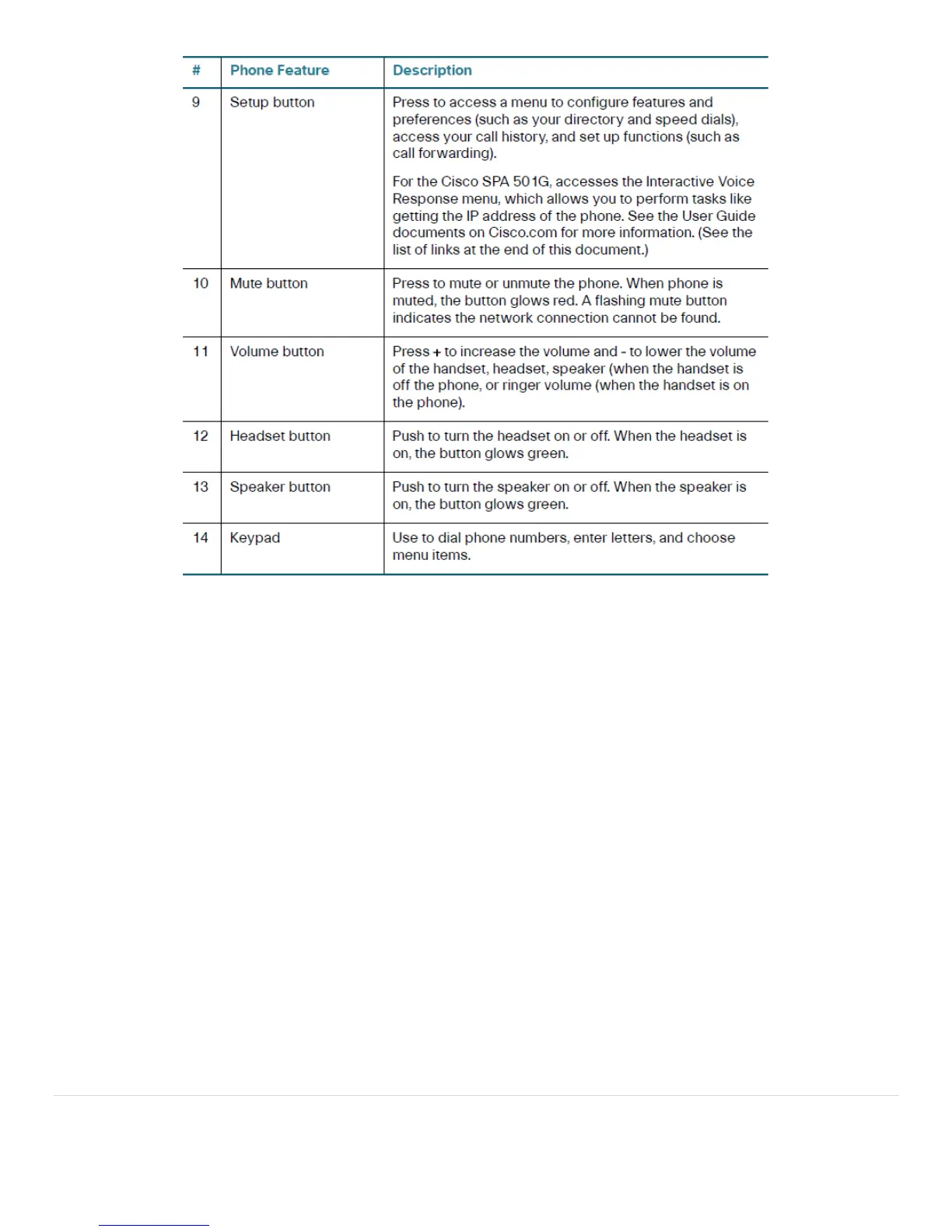5 | P a g e
Softkey Features:
Park 1 , Park 2, Park 3 - These buttons are used to pick up parked calls.
Park – It will allow you to select and pick up a parked call as well.
Night Mode – Is a manual transfer between day and night modes. See your system administrator for more information.
DND - Is the Do not disturb button. When this is activated calls to your phone will go straight to voicemail.
ACD – Automatic call distribution. This allows you to log in and out of an ACD Queue.
