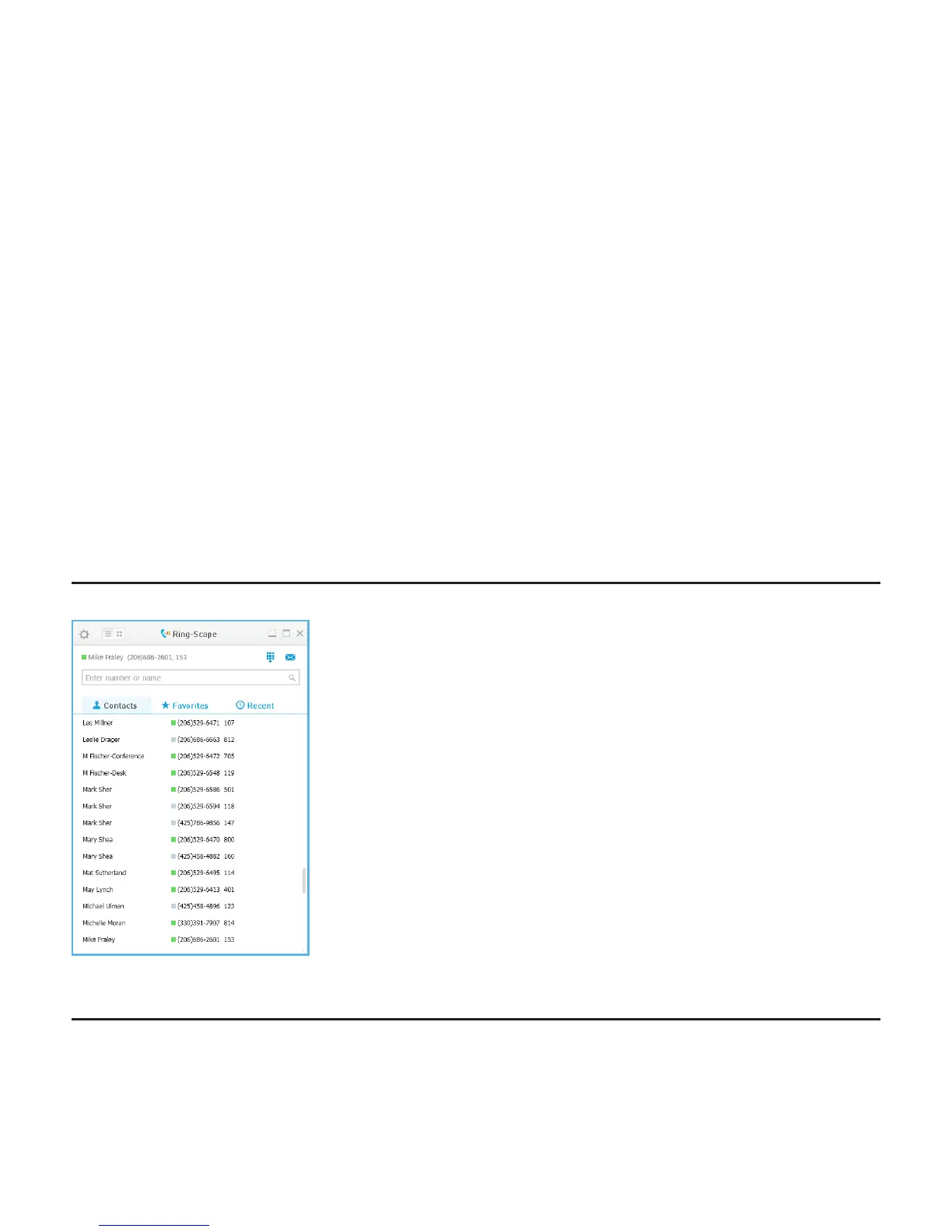15
FORWARDING ALL, BUSY OR NO ANSWER CALLS
1. Press the “Menu” button, and then Option 6.
2. Select the type of forwarding you want to set and press the “Edit”
Softkey.
3. Enter / verify the contact number where calls will be forwarded.
4. Press the “OK” Softkey.
5. Press the “Set” Softkey.
Disabling Forward:
1. From the “Idle” screen, press the “Fwd” Softkey.
FREE
Download Ring-Scape for
increased desktop productivity:
https://www.serverdata.net/visitor/voice/ringscape/index.asp
