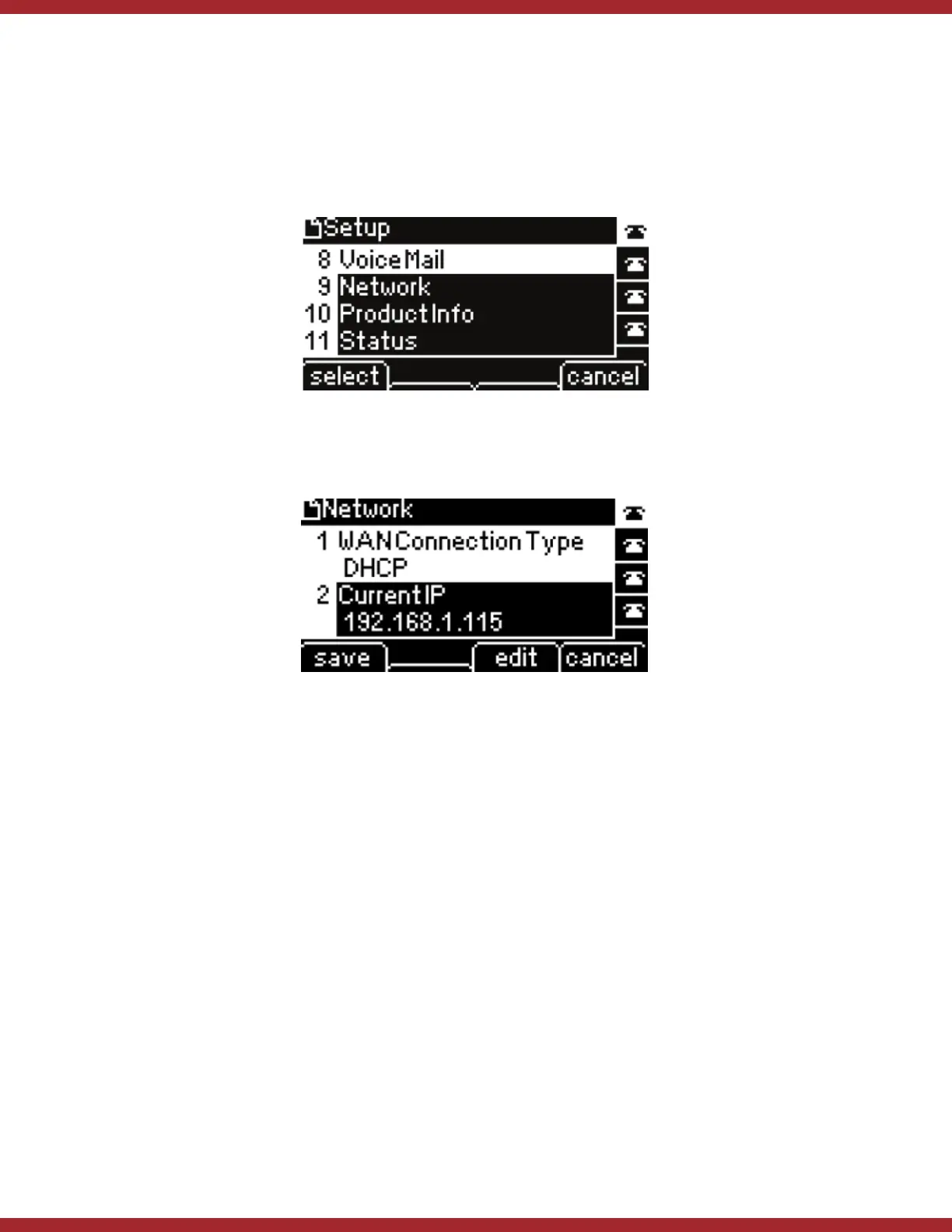myDatavo Model SPA 504G Quick Start User Guide
|
5
➎ Using Keyboard Shortcuts
When using the phone menus, you can use the keypad to enter the number shown next to the menu or sub-
menu item on the LCD screen. For example, to obtain your IP address, press the Setup button and dial 9.
The IP address is displayed on the Network screen.
