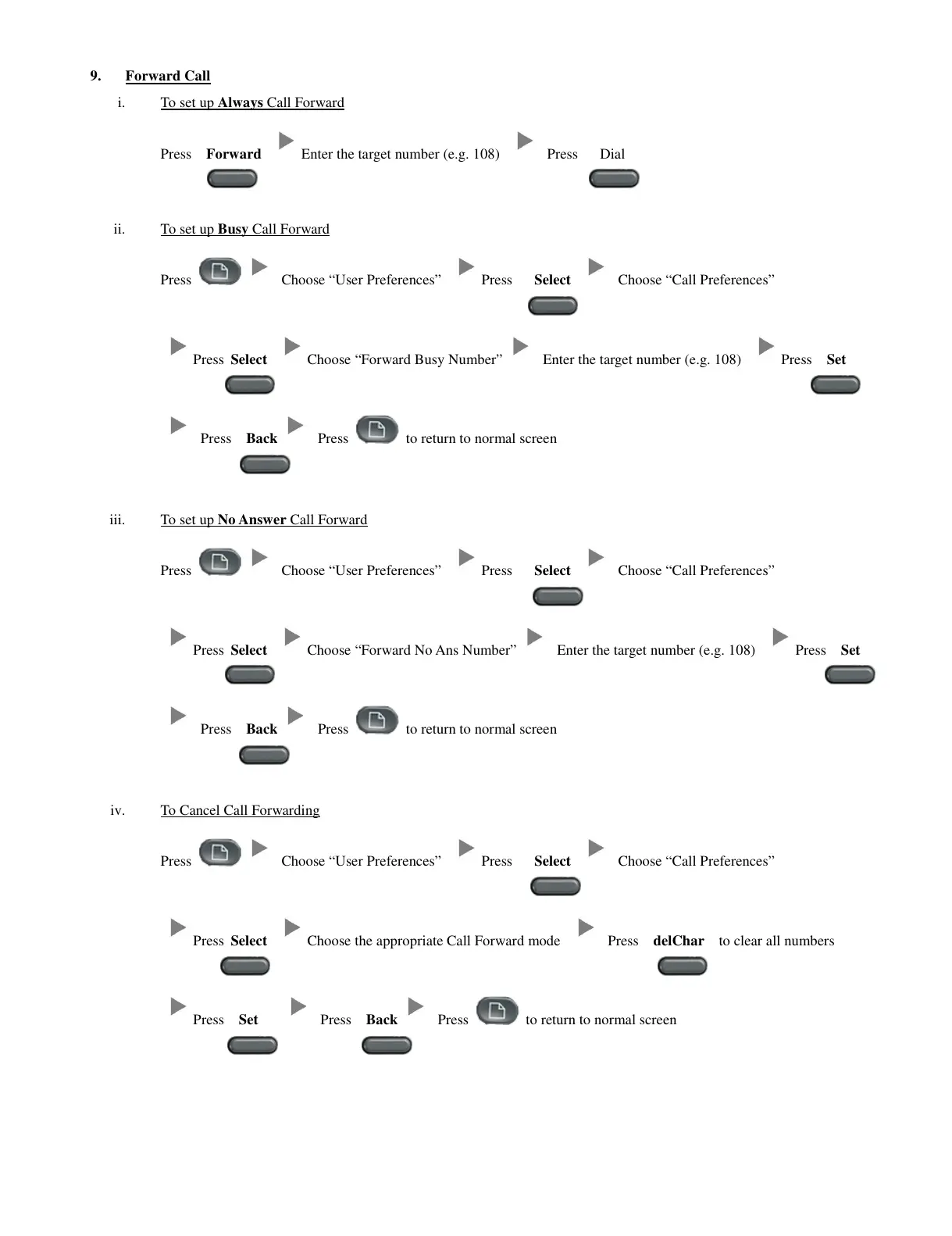9. Forward Call
i. To set up Always Call Forward
Press Forward Enter the target number (e.g. 108) Press Dial
ii. To set up Busy Call Forward
Press Choose “User Preferences” Press Select Choose “Call Preferences”
Press Select Choose “Forward Busy Number” Enter the target number (e.g. 108) Press Set
Press Back Press to return to normal screen
iii. To set up No Answer Call Forward
Press Choose “User Preferences” Press Select Choose “Call Preferences”
Press Select Choose “Forward No Ans Number” Enter the target number (e.g. 108) Press Set
Press Back Press to return to normal screen
iv. To Cancel Call Forwarding
Press Choose “User Preferences” Press Select Choose “Call Preferences”
Press Select Choose the appropriate Call Forward mode Press delChar to clear all numbers
Press Set Press Back Press to return to normal screen
