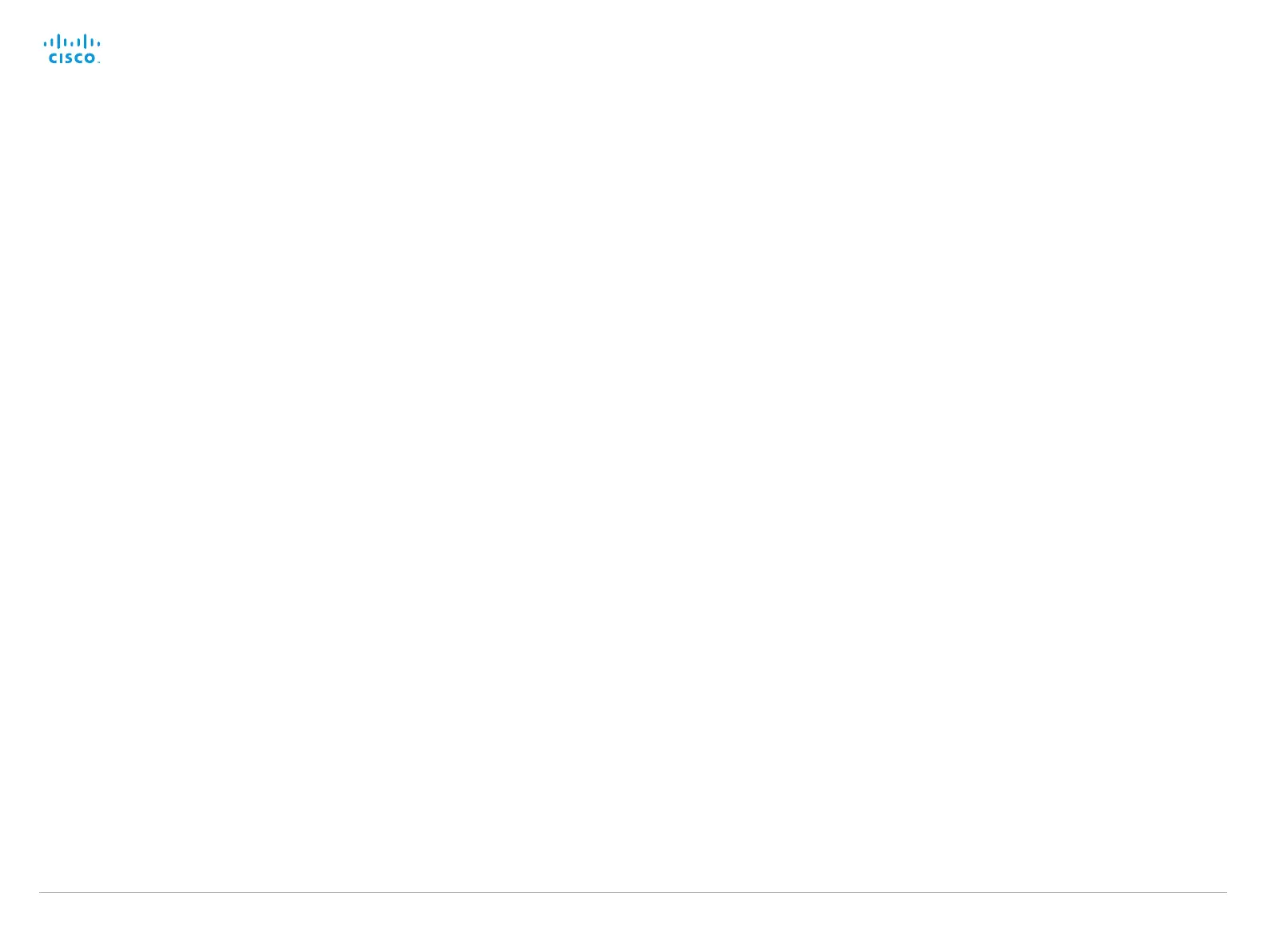D14636.13 Profile C60-C40 and Codec C60-C40 Administrator Guide TC7.0, DECEMBER 2013. www.cisco.com — Copyright © 2010-2013 Cisco Systems, Inc. All rights reserved.
105
Cisco TelePresence System Codec C40/C60 and Profiles using C40/60 Administrator Guide
SystemUnit IrSensor
Both the Codec C Series and PrecisionHD camera have IR sensors, and only one of them
needs to be enabled at the time. The IR sensor LED is located on the front of the codec and the
camera and flickers when an IR signal is received from the remote control.
Requires user role: ADMIN
Value space: <Auto/Off/On>
Auto: The system will automatically disable the IR sensor on the codec if the IR sensor at
camera is enabled. Otherwise, the IR sensor on the codec will be enabled.
Off: Disable the IR sensor on the codec.
On: Enable the IR sensor on the codec.
Example:
SystemUnit IrSensor: Auto
