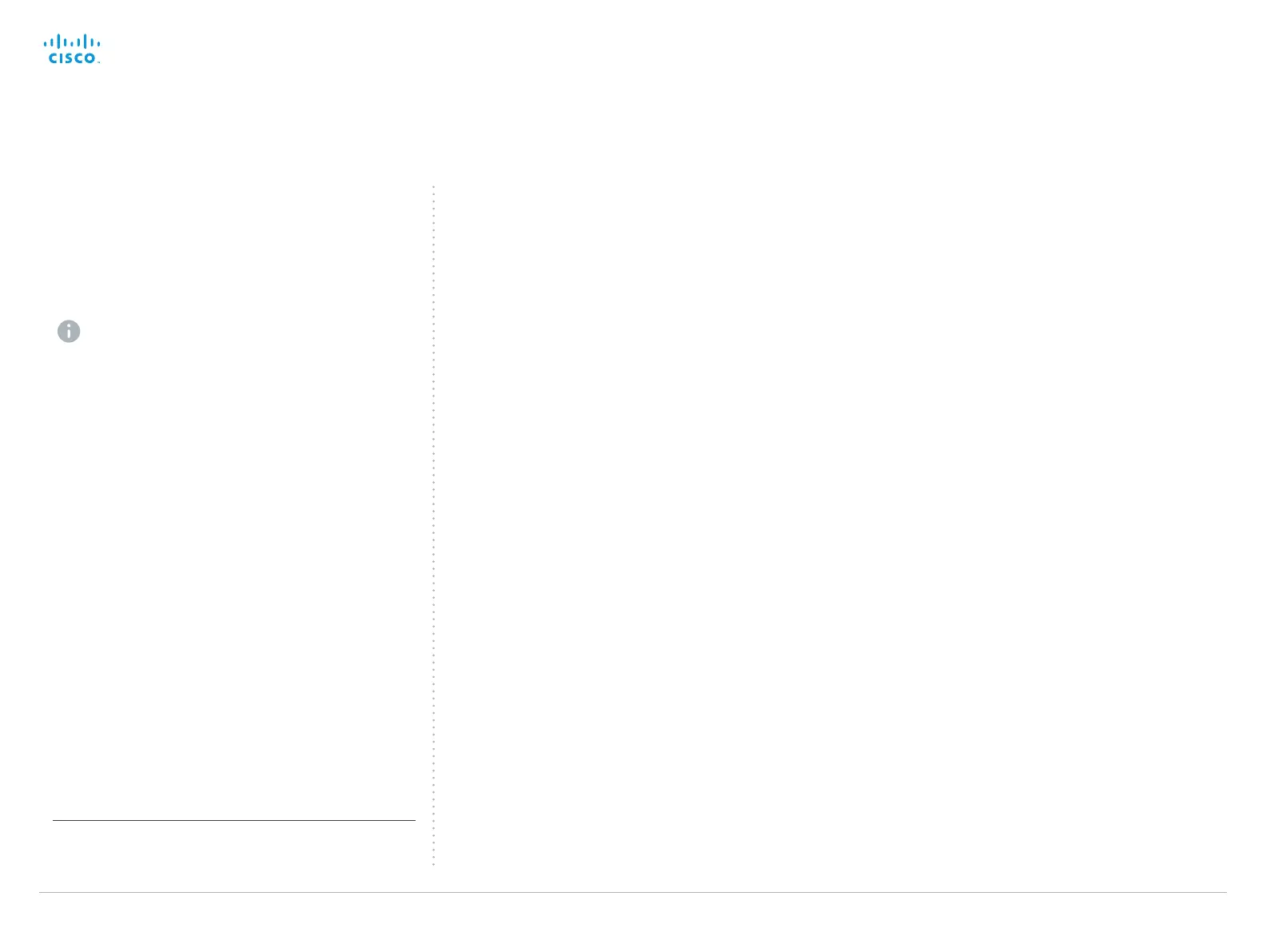D14636.13 Profile C60-C40 and Codec C60-C40 Administrator Guide TC7.0, DECEMBER 2013. www.cisco.com — Copyright © 2010-2013 Cisco Systems, Inc. All rights reserved.
57
Cisco TelePresence System Codec C40/C60 and Profiles using C40/60 Administrator Guide
Audio settings ....................................................................... 60
Audio Input HDMI [2] Level ...................................................... 60
Audio Input HDMI [2] Mode ..................................................... 60
Audio Input HDMI [2] VideoAssociation
MuteOnInactiveVideo
.............................................................. 60
Audio Input HDMI [2] VideoAssociation VideoInputSource ..... 60
Audio Input Line [1..2] Channel.................................................61
Audio Input Line [1..2] Equalizer ID .......................................... 60
Audio Input Line [1..2] Equalizer Mode .................................... 60
Audio Input Line [1..2] Level .....................................................61
Audio Input Line [1..2] LoopSuppression .................................61
Audio Input Line [1..2] Mode .....................................................61
Audio Input Line [1..2] VideoAssociation
MuteOnInactiveVideo
...............................................................61
Audio Input Line [1..2] VideoAssociation VideoInputSource ....61
Audio Input Microphone [1..2]/[1..4] EchoControl
Dereverberation ...................................................................... 62
Audio Input Microphone [1..2]/[1..4] EchoControl Mode .......... 62
Audio Input Microphone [1..2]/[1..4] EchoControl
NoiseReduction ....................................................................... 62
Audio Input Microphone [1..2]/[1..4] Equalizer ID ..................... 62
Audio Input Microphone [1..2]/[1..4] Equalizer Mode ............... 62
Audio Input Microphone [1..2]/[1..4] Level ............................... 63
Audio Input Microphone [1..2]/[1..4] Mode .............................. 63
Audio Input Microphone [1..2]/[1..4] Type ................................ 63
Audio Input Microphone [1..2]/[1..4] VideoAssociation
MuteOnInactiveVideo .............................................................. 63
Audio Input Microphone [1..2]/[1..4] VideoAssociation
VideoInputSource ................................................................... 63
Audio Microphones Mute Enabled .......................................... 65
Audio Output HDMI [1] Level ................................................... 63
Audio Output HDMI [1] Mode .................................................. 64
Audio Output Line [1..2] Channel............................................. 64
Audio Output Line [1..2] Equalizer ID ....................................... 64
Audio Output Line [1..2] Equalizer Mode ................................. 64
Audio Output Line [1..2] Level ................................................. 64
Audio Output Line [1..2] Mode ................................................. 64
Audio Output Line [1] Type ...................................................... 64
Audio Output Line [2] Type ...................................................... 65
Audio SoundsAndAlerts KeyTones Mode ............................... 65
Audio SoundsAndAlerts RingTone .......................................... 65
Audio SoundsAndAlerts RingVolume...................................... 65
Audio Volume .......................................................................... 65
Cameras settings .................................................................. 66
Cameras Camera [1..7] Backlight ............................................ 66
Cameras Camera [1..7] Brightness Level ................................ 66
Cameras Camera [1..7] Brightness Mode ............................... 66
Cameras Camera [1..7] DHCP ................................................. 68
Cameras Camera [1..7] Flip ..................................................... 66
Cameras Camera [1..7] Focus Mode ....................................... 66
Cameras Camera [1..7] Gamma Level ..................................... 67
Cameras Camera [1..7] Gamma Mode .................................... 67
Cameras Camera [1..7] IrSensor ............................................. 67
Cameras Camera [1..7] Mirror ................................................. 67
Cameras Camera [1..7] MotorMoveDetection ......................... 67
Cameras Camera [1..7] Whitebalance Level ........................... 68
Cameras Camera [1..7] Whitebalance Mode .......................... 68
Conference settings ............................................................. 69
Conference [1..1] AutoAnswer Delay ....................................... 69
Conference [1..1] AutoAnswer Mode ...................................... 69
Conference [1..1] AutoAnswer Mute ........................................ 69
Conference [1..1] CallProtocolIPStack ..................................... 69
Conference [1..1] DefaultCall Protocol ..................................... 70
Conference [1..1] DefaultCall Rate ............................................71
Conference [1..1] DoNotDisturb DefaultTimeout ..................... 70
Conference [1..1] DoNotDisturb Mode .................................... 69
Conference [1..1] Encryption Mode ......................................... 70
Conference [1..1] FarEndControl Mode ................................... 70
Conference [1..1] FarEndControl SignalCapability ................... 70
Conference [1..1] IncomingMultisiteCall Mode ........................ 73
Conference [1..1] MaxReceiveCallRate ....................................71
Conference [1..1] MaxTotalReceiveCallRate .............................71
Conference [1..1] MaxTotalTransmitCallRate ............................71
Conference [1..1] MaxTransmitCallRate ....................................71
Conference [1..1] MicUnmuteOnDisconnect Mode ................. 69
Conference [1..1] Multipoint Mode .......................................... 73
Overview of the system settings
In the following pages you will find a complete list of the
system settings which are configured from the System
Configuration page on the web interface. The examples show
either the default value or an example of a value.
Open a web browser and enter the IP address of the video
system; then sign in.
To find the IP address (IPv4 orIPv6), open the
Settings
*
menu on the Touch controller and tap
System Information; or navigate to Home > Settings >
System information when using a remote control and
the on-screen menu.
* The Settings menu can be accessed from the drop down window
that appears when you tap the contact information in the upper, left
corner of the Touch controller.
