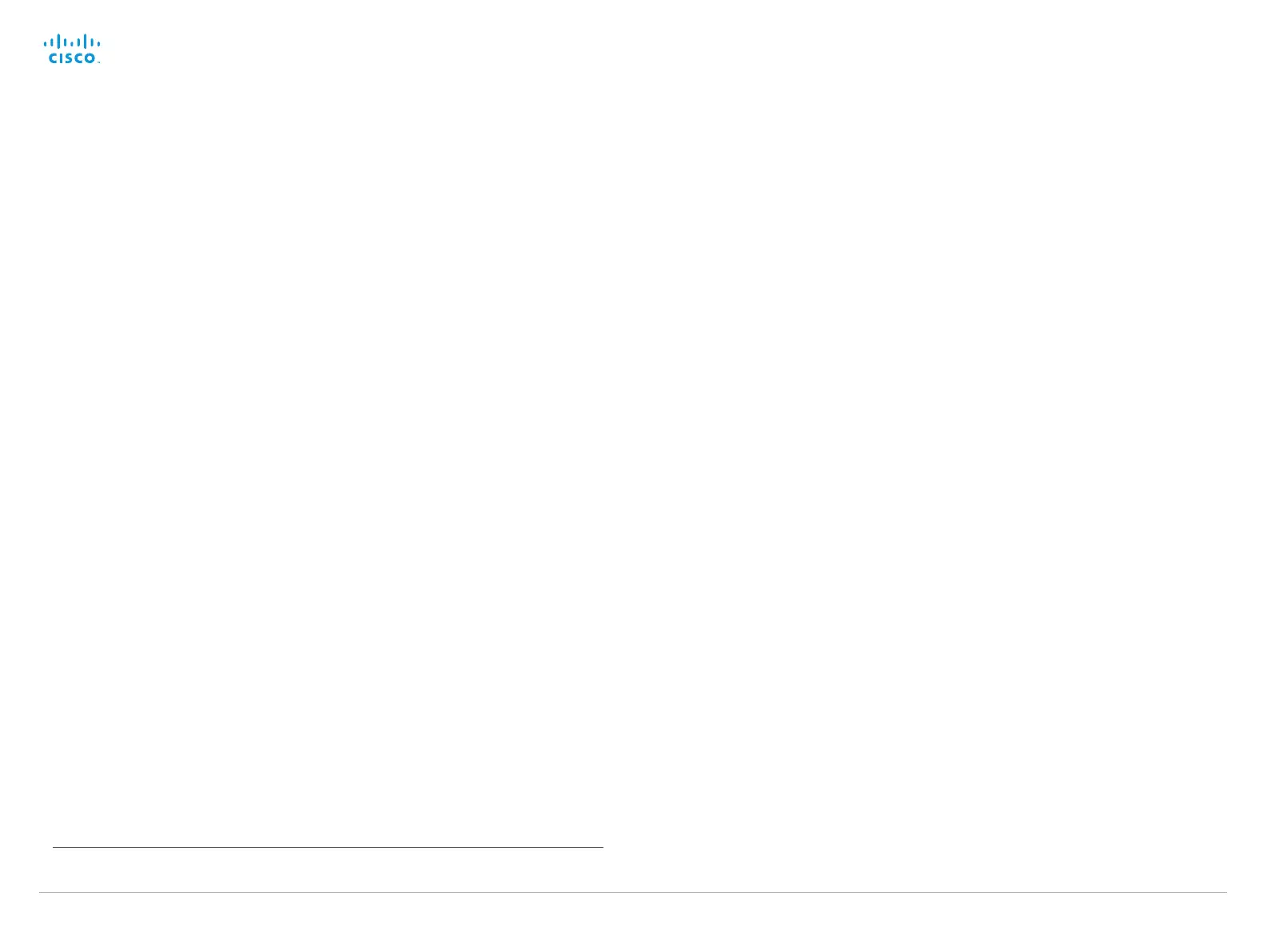D14636.13 Profile C60-C40 and Codec C60-C40 Administrator Guide TC7.0, DECEMBER 2013. www.cisco.com — Copyright © 2010-2013 Cisco Systems, Inc. All rights reserved.
147
Cisco TelePresence System Codec C40/C60 and Profiles using C40/60 Administrator Guide
Profile 42”/52”/55” using C40
UNIT DELIVERED COMPLETE WITH:
• Full HD LCD display, Codec C40, Touch 8 user interface
device, remote control, PrecisionHD Camera (1080p),
microphones (2x), Digital Audio Module, integrated
speakers and integrated cabling.
• Choice of installation configuration: floor stand, wheel
base or wall mount on pedestal.
MONITOR available with:
• 42’’ Full HD LCD, 16:9, 1080 × 1920 resolution
• 52’’ Full HD LCD, 16:9, 1080 × 1920 resolution
• 55’’ Full HD LCD, 16:9, 1080 × 1920 resolution
BASE available with:
• Floor standing footplate
• Wheel base
• Wall mount on pedestal
BANDWIDTH
The same as Codec C40
FIREWALL TRAVERSAL
The same as Codec C40
VIDEO STANDARDS
The same as Codec C40
VIDEO FEATURES
The same as Codec C40
VIDEO INPUTS (4 INPUTS)
The same as Codec C40
VIDEO OUTPUTS (2 OUTPUTS)
The same as Codec C40
LIVE VIDEO RESOLUTIONS (ENCODE/DECODE)
The same as Codec C40
AUDIO STANDARDS
The same as Codec C40
AUDIO FEATURES
The same as Codec C40
AUDIO INPUTS (5 INPUTS)
The same as Codec C40
AUDIO OUTPUTS (3 OUTPUTS)
The same as Codec C40
DUAL STREAM
The same as Codec C40
MULTIPOINT SUPPORT
The same as Codec C40
MULTISITE FEATURES*
The same as Codec C40
PROTOCOLS
The same as Codec C40
EMBEDDED ENCRYPTION
The same as Codec C40
IP NETWORK FEATURES
The same as Codec C40
IPV6 NETWORK SUPPORT
The same as Codec C40
CISCO UNIFIED COMMUNICATIONS MANAgER
The same as Codec C40
SECURITY FEATURES
The same as Codec C40
NETWORK INTERFACES
The same as Codec C40
OTHER INTERFACES
The same as Codec C40
PRECISIONHD 1080P CAMERA
The same as Codec C40 with 12 × zoom camera
SYSTEM MANAgEMENT
The same as Codec C40, as well as
• Cisco TelePresence Touch 8 user interface device
DIRECTORY SERVICES
The same as Codec C40
POWER
Profile 42’’
• Auto-sensing power supply
• 100-120/200-240 VAC, 60/50 Hz, 6 A max
• 175 W max for codec and main camera
• Maximum power rating complete system 365 W
Profile 52’’
• Auto-sensing power supply
• 100-120/200-240 VAC, 60/50 Hz, 6 A max
• 175 W max for codec and main camera
• Maximum power rating complete system 526 W
Profile 55’’
• Auto-sensing power supply
• 100-120/200-240 VAC, 60/50 Hz, 4.5 A max
• 175 W max for codec and main camera
• Maximum power rating complete system, 350 W
• The display complies with ENERGY STAR requirements
OPERATINg TEMPERATURE AND HUMIDITY
• 0° C to 35° C (32° F to 95° F) ambient temperature
• 10% to 90% relative humidity (RH)
STORAgE AND TRANSPORT TEMPERATURE
• -20° C to 60° C (-4° F to 140° F) at RH 10–90% (non-
condensing)
DIMENSIONS
Profile 42’’
• Height: 63.78 in. / 162 cm
• Width: 38.58 in. / 98 cm
• Depth: 6.7 in. / 17 cm
• Weight: 220.5 lbs / 100 kg (with floor standing footplate)
• 200.6 lbs / 91 kg (with wheel base)
Profile 52’’
• Height: 63.78 in. / 162 cm
• Width: 47.25 in. / 120 cm
• Depth: 6.7 in. / 17 cm
• Weight: 253.5 lbs / 115 kg (with floor standing footplate)
• 229.3 lbs / 104 kg (with wheel base)
Profile 55’’
• Height: 64.6 in. / 164 cm
• Width: 49.6 in. / 126 cm
• Depth: 6.7 in. / 17 cm (without footplate)
• Weight: 245 lbs / 111 kg (with floor standing footplate)
• 225lbs / 102 kg (with wheel base)
* Requires option
