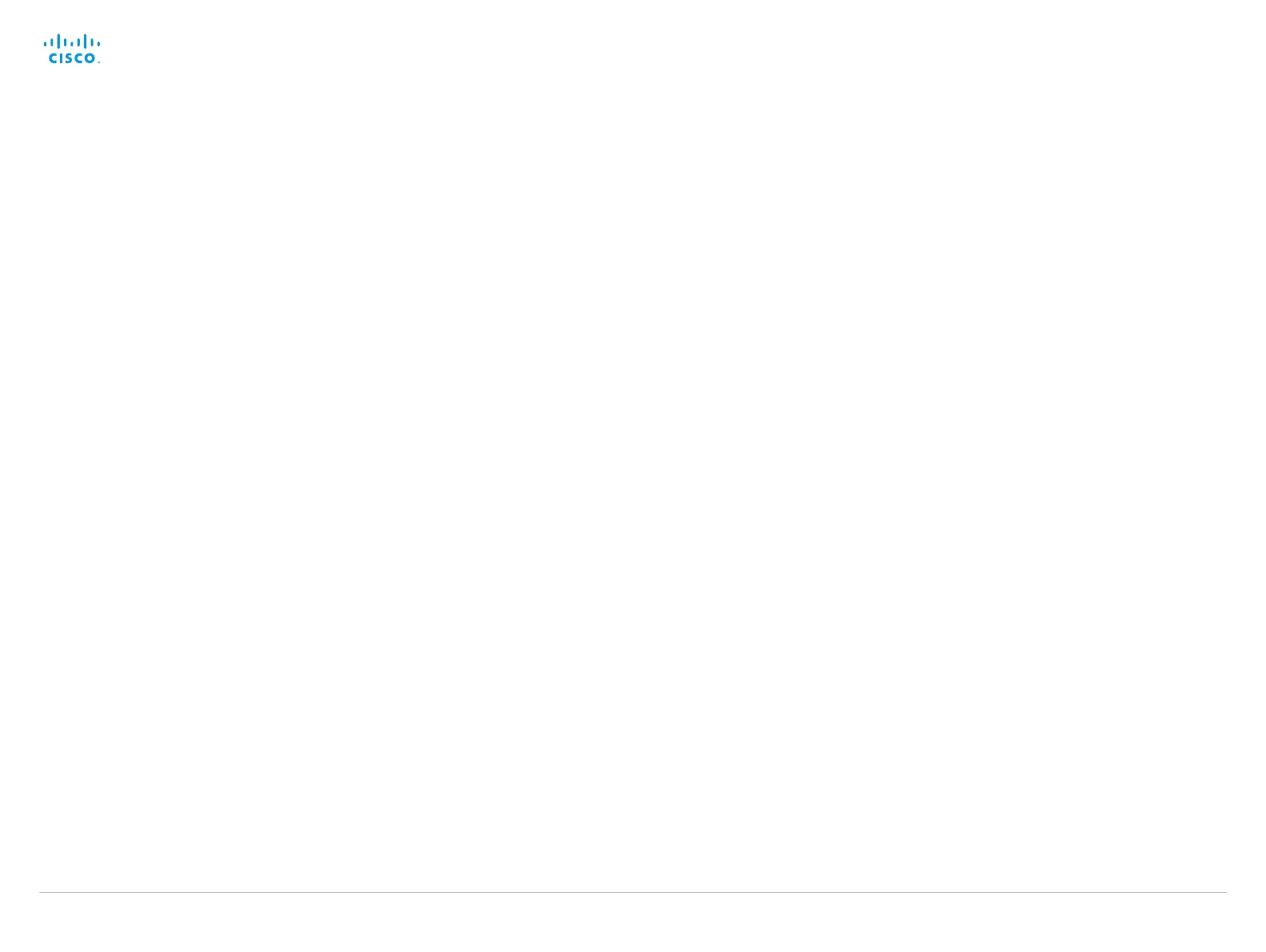D14636.13 Profile C60-C40 and Codec C60-C40 Administrator Guide TC7.0, DECEMBER 2013. www.cisco.com — Copyright © 2010-2013 Cisco Systems, Inc. All rights reserved.
81
Cisco TelePresence System Codec C40/C60 and Profiles using C40/60 Administrator Guide
Network [1..1] IPv6 Address
Enter the static IPv6 network address for the system. This setting is only applicable when the
Network IPv6 Assignment is set to Static.
Requires user role: ADMIN
Value space: <S: 0, 64>
Format: A valid IPv6 address.
Example:
Network 1 IPv6 Address: "2001:0DB8:0000:0000:0000:0000:0000:0002"
Network [1..1] IPv6 Gateway
Define the IPv6 network gateway address. This setting is only applicable when the Network
IPv6 Assignment is set to Static.
Requires user role: ADMIN
Value space: <S: 0, 64>
Format: A valid IPv6 address.
Example:
Network 1 IPv6 Gateway: "2001:0DB8:0000:0000:0000:0000:0000:0001"
Network [1..1] IPv6 DHCPOptions
Retrieve a set of DHCP options, for example NTP and DNS server addresses, from a DHCPv6
server.
Requires user role: ADMIN
Value space: <Off/On>
Off: Disable the retrieval of DHCP options from a DHCPv6 server.
On: Enable the retrieval of a selected set of DHCP options from a DHCPv6 server.
Example:
Network 1 IPv6 DHCPOptions: On
Network [1..1] DHCP RequestTFTPServerAddress
This setting is used only for video systems that are registered to a Cisco Unified
Communications Manager (CUCM).
The setting determines whether the endpoint should ask the DHCP server for DHCP option 150,
so that it can discover the address of the TFTP server (provisioning server) automatically.
If this setting is Off or the DHCP server does not support option 150, the TFTP server address
must be set manually using the Provisioning ExternalManager Address setting.
If the Network VLAN Voice Mode setting is Auto and the Cisco Discovery Protocol (CDP)
assigns an ID to the voice VLAN, then a request for option 150 will always be sent. That is, the
Network DHCP RequestTFTFServerAddress setting will be ignored.
Requires user role: ADMIN
Value space: <Off/On>
Off: The video system will not send a request for DHCP option 150 and the address of the
TFTP server must be set manually. See the note above for any exception to this rule.
On: The video system will send a request for option 150 to the DHCP server so that it can
automatically discover the address of the TFTP server.
Example:
Network 1 DHCP RequestTFTPServerAddress: On
Network [1..1] DNS Domain Name
DNS Domain Name is the default domain name suffix which is added to unqualified names.
Example: If the DNS Domain Name is "company.com" and the name to lookup is
"MyVideoSystem", this will result in the DNS lookup "MyVideoSystem.company.com".
Requires user role: ADMIN
Value space: <S: 0, 64>
Format: String with a maximum of 64 characters.
Example:
Network 1 DNS Domain Name: ""
Network [1..1] DNS Server [1..3] Address
Define the network addresses for DNS servers. Up to 3 addresses may be specified. If the
network addresses are unknown, contact your administrator or Internet Service Provider.
Requires user role: ADMIN
Value space: <S: 0, 64>
Format: A valid IPv4 address or IPv6 address.
Example:
Network 1 DNS Server 1 Address: ""
