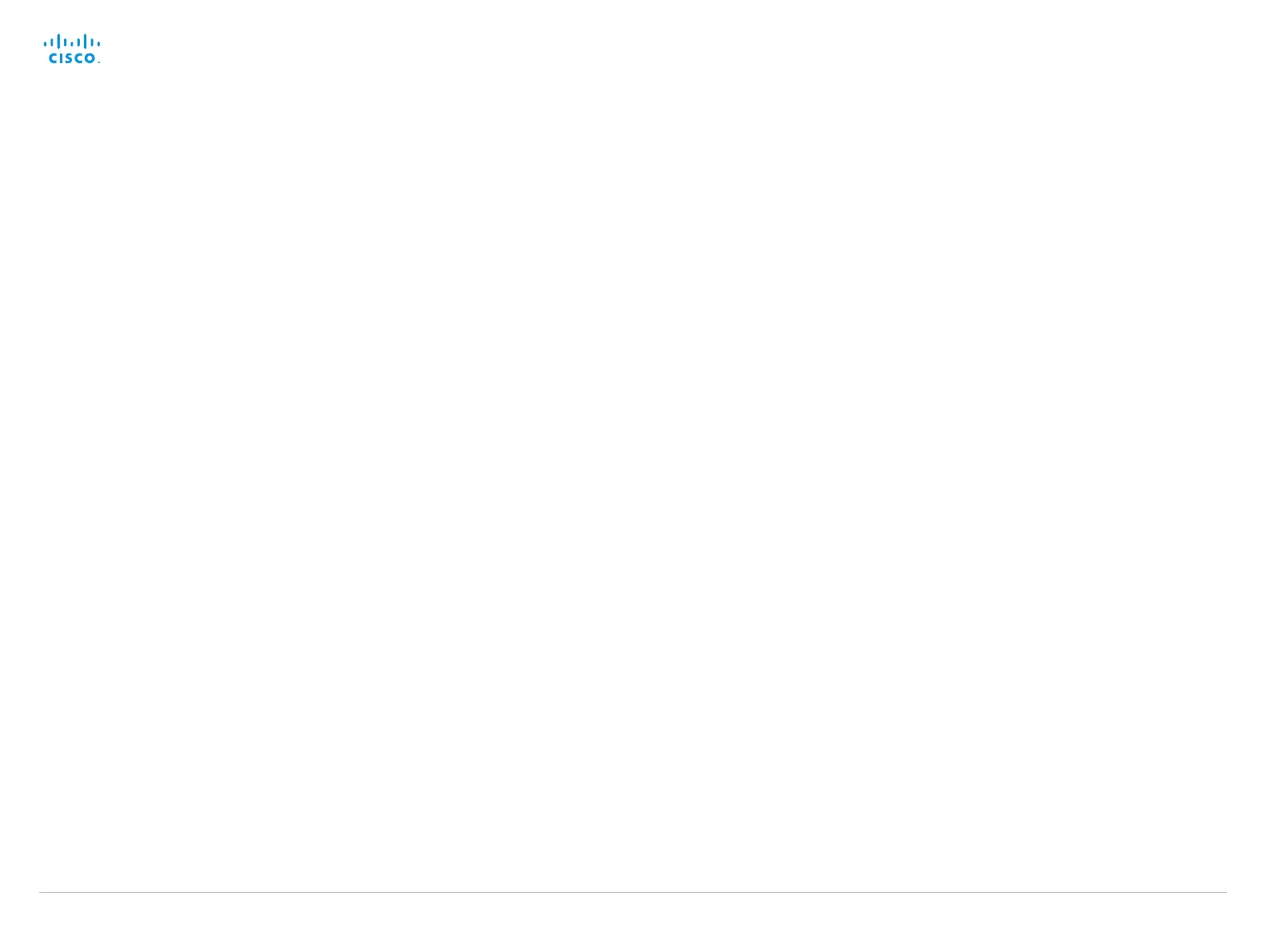D14636.13 Profile C60-C40 and Codec C60-C40 Administrator Guide TC7.0, DECEMBER 2013. www.cisco.com — Copyright © 2010-2013 Cisco Systems, Inc. All rights reserved.
86
Cisco TelePresence System Codec C40/C60 and Profiles using C40/60 Administrator Guide
Network [1..1] RemoteAccess Allow
Filter IP addresses for access to ssh/telnet/HTTP/HTTPS.
Requires user role: ADMIN
Value space: <S: 0, 255>
Format: String with a maximum of 255 characters, comma separated IP adresses or IP
range.
Example:
Netw ork 1 Re m ote Ac c ess A l lo w: "192.168.1.231, 192.168.1.182"
Network [1..1] VLAN Voice Mode
Set the VLAN voice mode. The VLAN Voice Mode will be set to Auto automatically if you
choose Cisco UCM (Cisco Unified Communications Manager) as provisioning infrastructure via
the Provisioning Wizard on the Touch screen control panel.
Requires user role: ADMIN
Value space: <Auto/Manual/Off>
Auto: The Cisco Discovery Protocol (CDP), if available, assigns an id to the voice VLAN. If
CDP is not available, VLAN is not enabled.
Manual: The VLAN ID is set manually using the Network VLAN Voice VlanId setting. If CDP is
available, the manually set value will be overruled by the value assigned by CDP.
Off: VLAN is not enabled.
Example:
Network 1 VLAN Voice Mode: Off
Network [1..1] VLAN Voice VlanId
Set the VLAN voice ID. This setting will only take effect if VLAN Voice Mode is set to Manual.
Requires user role: ADMIN
Value space: <1..4094>
Range: Select a value from 1 to 4094.
Example:
Network 1 VLAN Voice VlanId: 1
