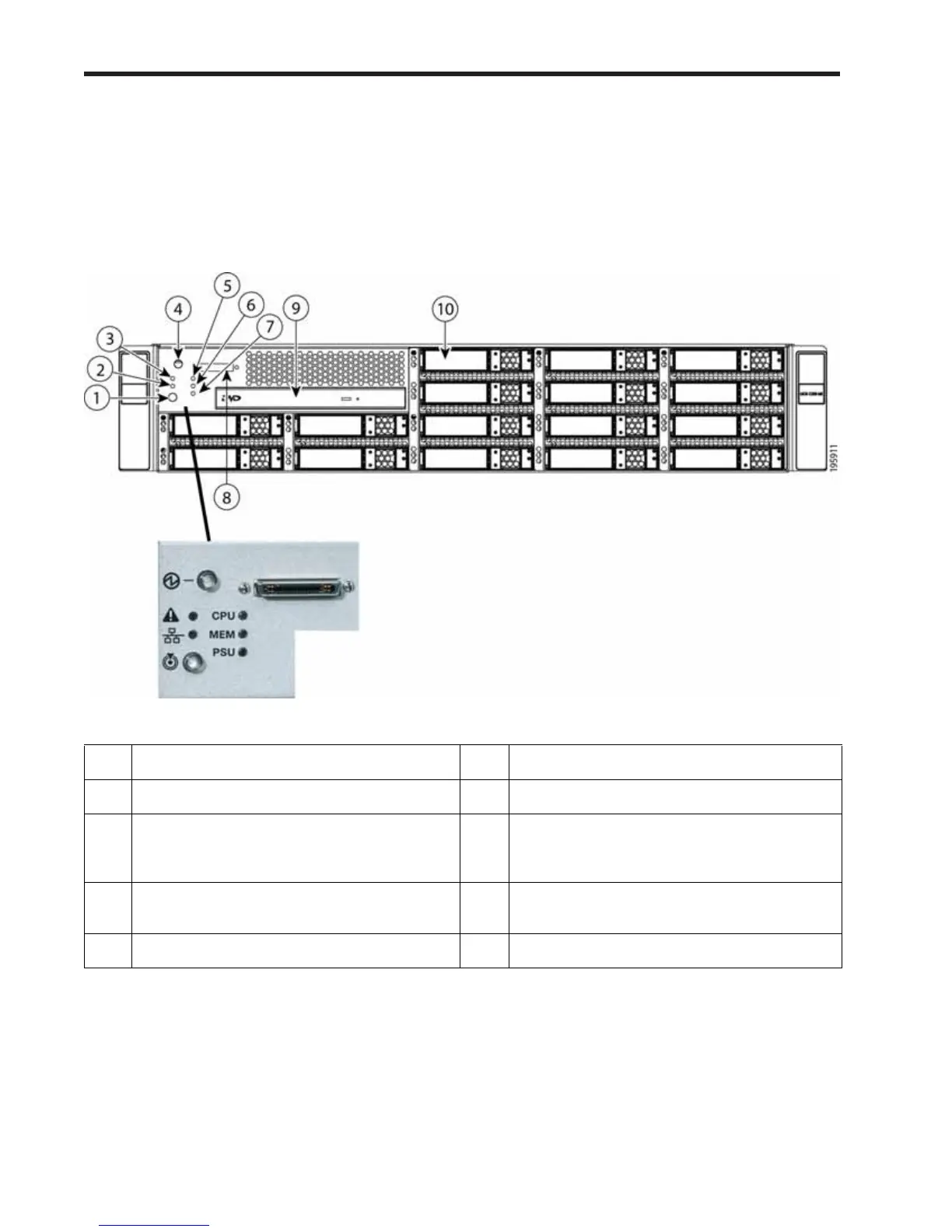Cisco UCS C210 M2 General-Purpose Rack-Mount Server
4
DETAILED VIEWS
DETAILED VIEWS
Chassis Front View
Figure 2 shows the Cisco UCS C210 M2 General-Purpose Rack Server.
Figure 2 Chassis Front View
For more information regarding the KVM cable connection, see KVM CABLE on page 57.
1 Locator LED/Locator Button 6 Memory fault LED
2 Network Activity LED 7 Power supply fault LED
3 System fault LED 8 Console connector (with supplied KVM cable,
provides DB15 video, DB9 serial, and two
USB 2.0 connectors)
4 Power button/Power status LED 9 DVD-RW drive, with dual-layer (DL) media
support (optional)
5 CPU fault LED 10 Hard drives (up to 16 2.5” HDD)
