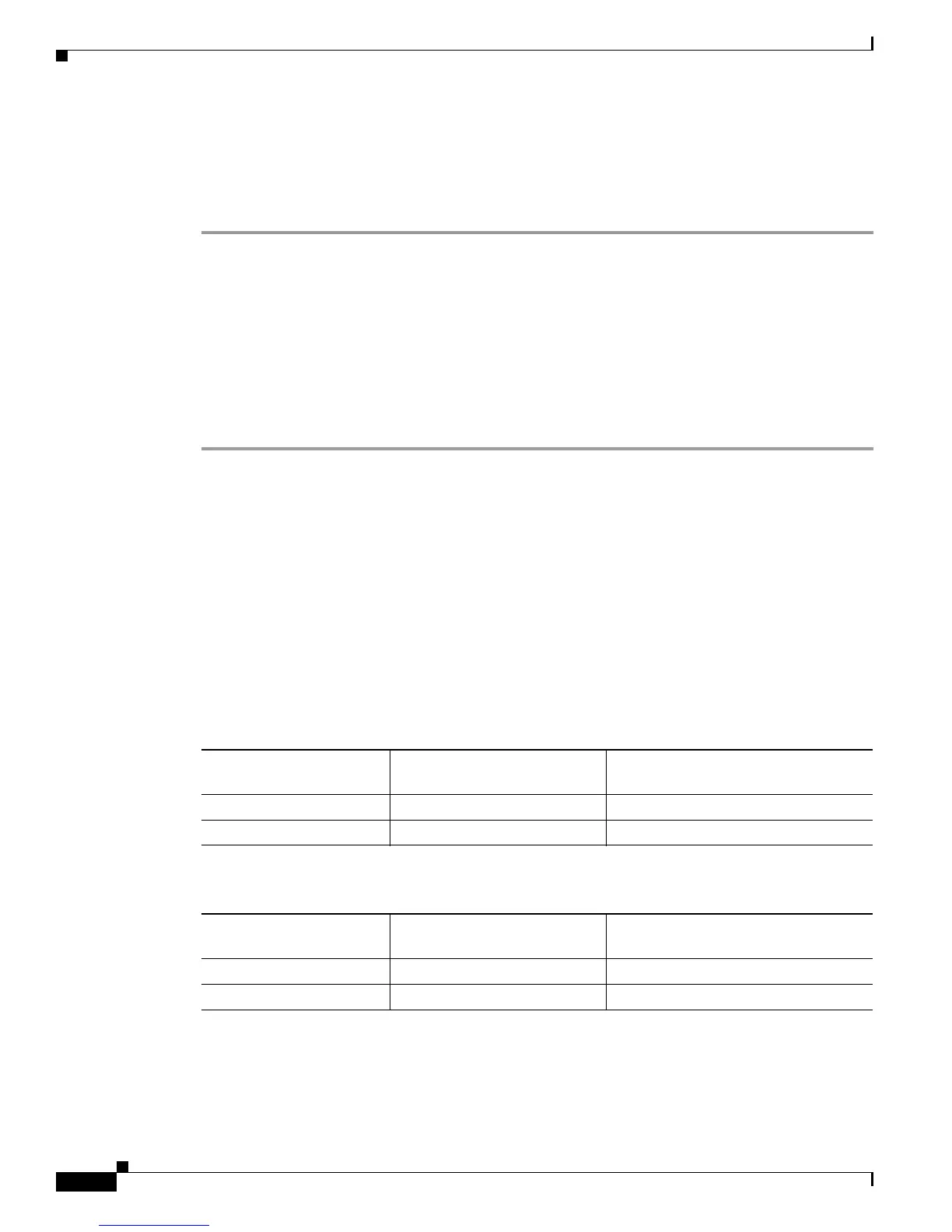3-20
Cisco UCS C22 Server Installation and Service Guide
OL-26646-01
Chapter 3 Maintaining the Server
Installing or Replacing Server Components
Enabling Low-Voltage DIMM Operation
You can enable low voltage (1.35 V) DIMM operation for all DIMMs in the server. There is a setting in
the BIOS Setup utility that you can use to change the DDR memory mode to Power Saving mode, as
described in the following procedure:
Step 1 Enter the BIOS setup utility by pressing the F2 key when prompted during bootup.
Step 2 Select the Advanced tab.
Step 3 Select Low Voltage DDR Mode.
Step 4 In the pop-up window, select either Power Saving or Performance Mode:
• Power Saving Mode–Prioritizes low-voltage memory operation.
• Performance Mode–Prioritizes performance memory operation. If you mix low-voltage DIMMs
with standard DIMMs, the system defaults to this setting.
Step 5 Press F10 to save your changes and exit the setup utility.
Memory Mirroring
When memory mirroring is enabled, the memory subsystem simultaneously writes identical data to two
channels. If a memory read from one of the channels returns incorrect data due to an uncorrectable
memory error, the system automatically retrieves the data from the other channel. A transient or soft
error in one channel does not affect the mirrored data, and operation continues unless there is a
simultaneous error in exactly the same location on a DIMM and its mirrored DIMM. Memory mirroring
reduces the amount of memory available to the operating system by 50% because only one of the two
populated channels provides data.
If you choose to enable memory mirroring, population is different for single-CPU configurations and
two-CPU configurations. Populate the DIMM slots in the order shown in either
Table 3-4 or Table 3-5.
Ta b l e 3-4 Memory Mirroring DIMM Population, Single-CPU
Number of DIMMs
per CPU CPU 1 Population CPU2 Population
2 A0; B0 CPU2 slots not available
4 A0, B0; A1, B1 CPU2 slots not available
Ta b l e 3-5 Memory Mirroring DIMM Population, Two CPUs
Number of DIMMs
per CPU CPU 1 Population CPU2 Population
2 A0; B0 D0; E0
4 A0, B0; A1, B1 D0, E0; D1, E1