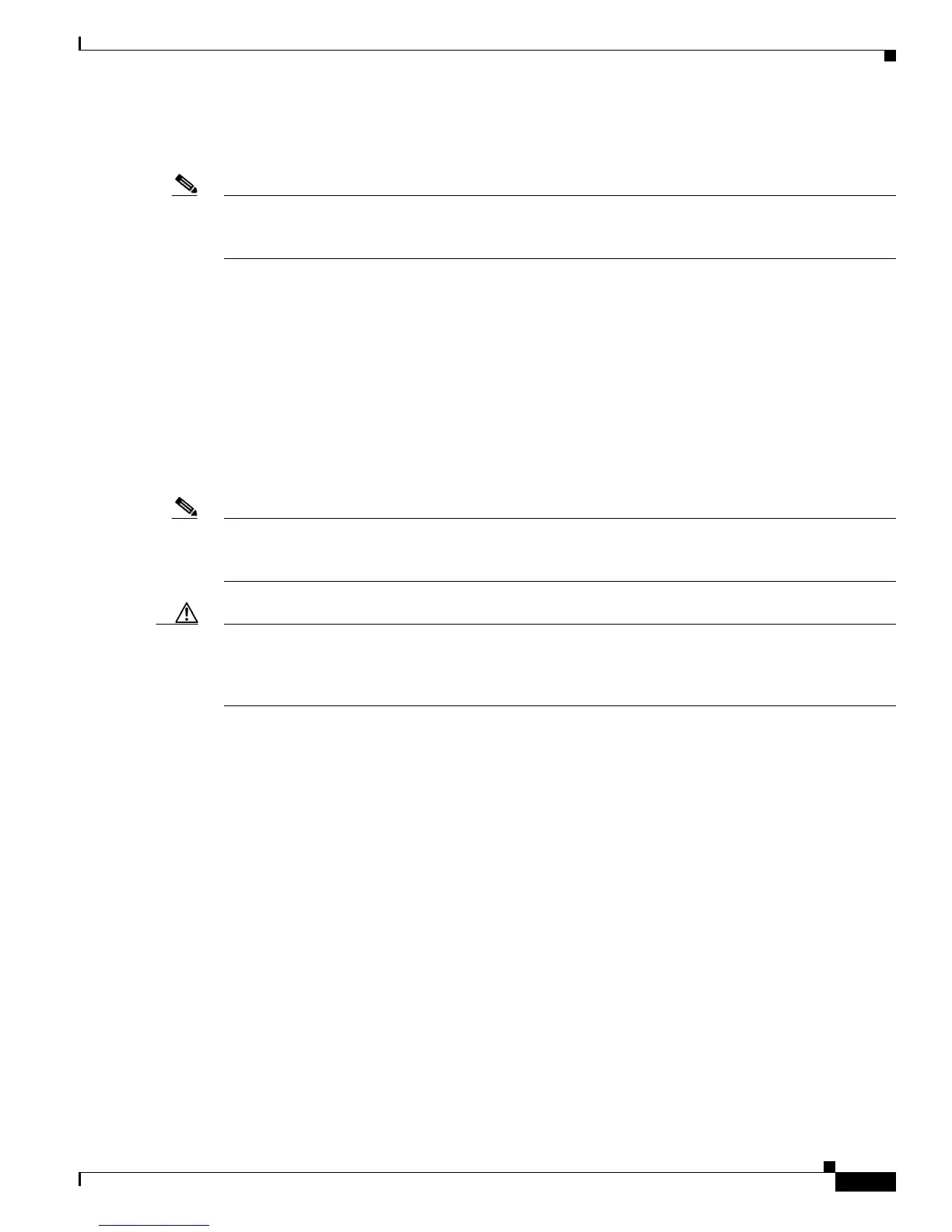C-5
Cisco UCS C22 Server Installation and Service Guide
OL-26646-01
Appendix C RAID Controller Considerations
Embedded RAID Controller
Embedded RAID Controller
Note VMware ESX/ESXi or any other virtualized environments are not supported for use with the embedded
MegaRAID controller. Hypervisors such as Hyper-V, Xen, or KVM are also not supported for use with
the embedded MegaRAID controller.
This server includes an embedded MegaRAID controller with two mini-SAS connectors on the
motherboard.
• This controller requires an upgrade to support up to eight SAS drives (SAS RAID 0/1/10) by
installing a Storage Controller Unit (SCU) upgrade ROM chip on the motherboard. See
Installing a
SCU Upgrade ROM Module For Embedded RAID SAS Support, page C-7.
• You can further upgrade to add SAS RAID 5 support with an optional software key. See Installing
a Software Key Module for Embedded RAID 5 Support, page C-8.
• When you order the server with this controller, the controller is enabled in the BIOS. Instructions
for enabling the controller are included for the case in which a server is reset to defaults (Disabled).
See
Enabling the Embedded RAID Controller in the BIOS, page C-8.
Note You cannot downgrade from using a RAID controller card to using the embedded controller (see RAID
Controller Migration, page C-4). Instructions for installing upgrade modules and enabling the embedded
controller in the BIOS are included here for those upgrading a server with no RAID controller or drives.
Caution Data migration from SW RAID (embedded RAID) to HW RAID (a controller card) is not supported and
could result in data loss. Migrations from SW RAID to HW RAID are supported only before there is data
on the drives, or the case in which there are no drives in the server (see
RAID Controller Migration,
page C-4).
• You can migrate from using the embedded controller to using a RAID card only before there is data
on the drives. In this case, you must disable the embedded controller. See
Disabling the Embedded
RAID Controller in the BIOS, page C-9.
• The required drivers for this controller are already installed and ready to use with the LSI SWRAID
Configuration Utility. However, if you will use this controller with Windows or Linux, you must
download and install additional drivers for those operating systems. See
Installing LSI MegaSR
Drivers For Windows and Linux, page C-9.
This section contains the following topics:
• Notes on Supported Embedded MegaRAID Levels, page C-6
• Installing a SCU Upgrade ROM Module For Embedded RAID SAS Support, page C-7
• Installing a Software Key Module for Embedded RAID 5 Support, page C-8
• Enabling the Embedded RAID Controller in the BIOS, page C-8
• Disabling the Embedded RAID Controller in the BIOS, page C-9
• Launching the LSI Embedded RAID Configuration Utility, page C-9
• Installing LSI MegaSR Drivers For Windows and Linux, page C-9