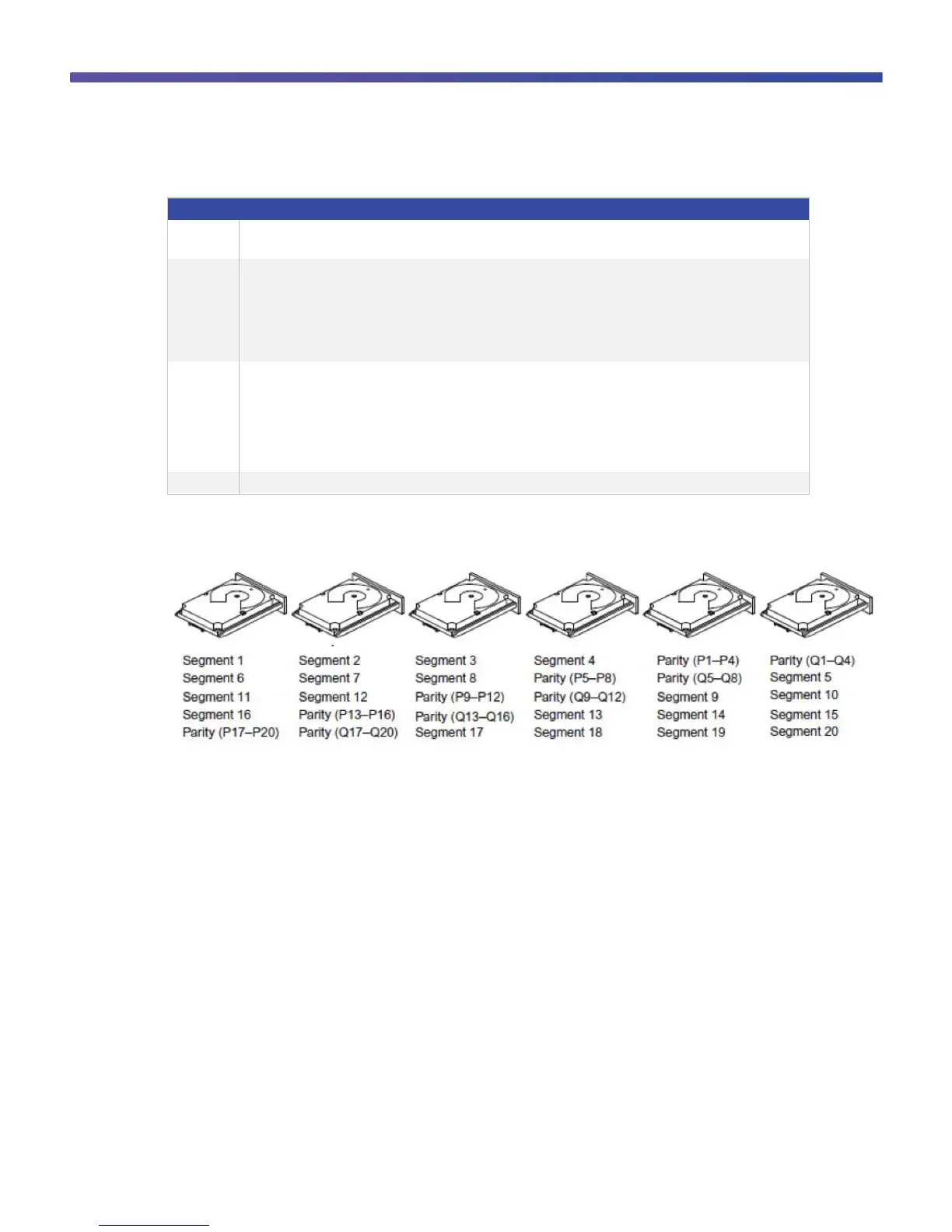© 2014 Cisco and/or its affiliates. All rights reserved. This document is Cisco Public. Page 7 of 33
Table 5. RAID 6
●
Office automation and online customer service that require fault tolerance
●
Any application that has a high read request rate
●
Provides data redundancy, high read rates, and good performance in most environments
●
Can survive the loss of two drives or the loss of a drive while another drive is being rebuilt
●
Provides the highest level of protection against drive loss or the loss of a drive while another drive is being
rebuilt
●
Provides the highest level of protection against drive failures of all the RAID levels
●
Provides read performance similar to that of RAID 5
●
Not well suited to tasks requiring numerous write operations; RAID 6 virtual drive has to generate two sets of
parity data for each write operation, which results in a significant decrease in performance during write
operations
●
Drive performance is reduced during a drive rebuild
●
Not well suited for environments with few processes; such environments do not perform as well because the
RAID overhead is not offset by the performance gains in handling simultaneous processes
●
Costs more because of the additional capacity required—two parity blocks per stripe
Figure 6. RAID 6 with Distributed Parity Across Two Blocks in a Stripe
RAID 10
Virtual drives defined across multiple RAID 1 drive groups are referred to as RAID 10 (1 + 0). RAID 10 creates
striped data across mirrored spans. The RAID 10 drive group is a spanned drive group that creates a striped set
from a series of mirrored drives. The RAID 1 virtual drives must have the same stripe size. Spanning is used
because one virtual drive is defined across more than one drive group. Data is striped across drive groups to
increase performance by enabling access to multiple drive groups simultaneously.
Configure RAID 10 by spanning two contiguous RAID 1 virtual drives, up to the maximum number of supported
devices for the controller. RAID 10 supports a maximum of eight spans, with a maximum of 32 drives per span.
You must use an even number of drives in each RAID 10 virtual drive in the span.
RAID 10 is excellent for environments that require a higher degree of fault tolerance and medium-sized capacity.
Table 6 provides an overview of RAID 10. Figure 7 shows an example of RAID 10 use.