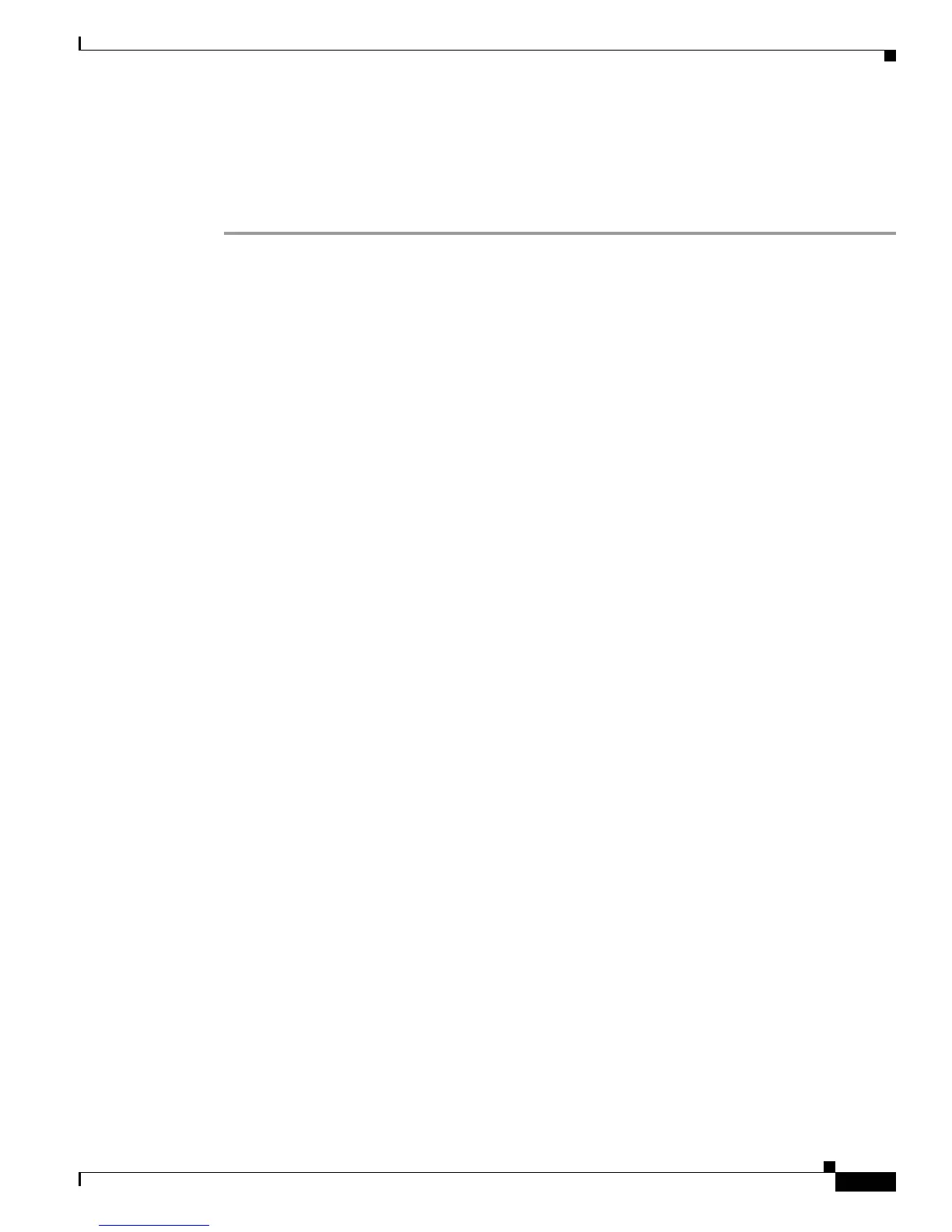C-5
Cisco UCS C220 M4 Server Installation and Service Guide
OL-32473-01
Appendix C RAID Controller Considerations
Cisco UCS SAS 9300-8e HBA Considerations
The Device Info column shows which devices you selected with the designators Boot and Alt.
Step 5 In the server BIOS Setup Utility, open the Boot Option dialog.
The preferred device that you selected in the LSI BIOS CU is listed at the top of the list.
Step 6 Select the device at the top of the list as your boot option.
