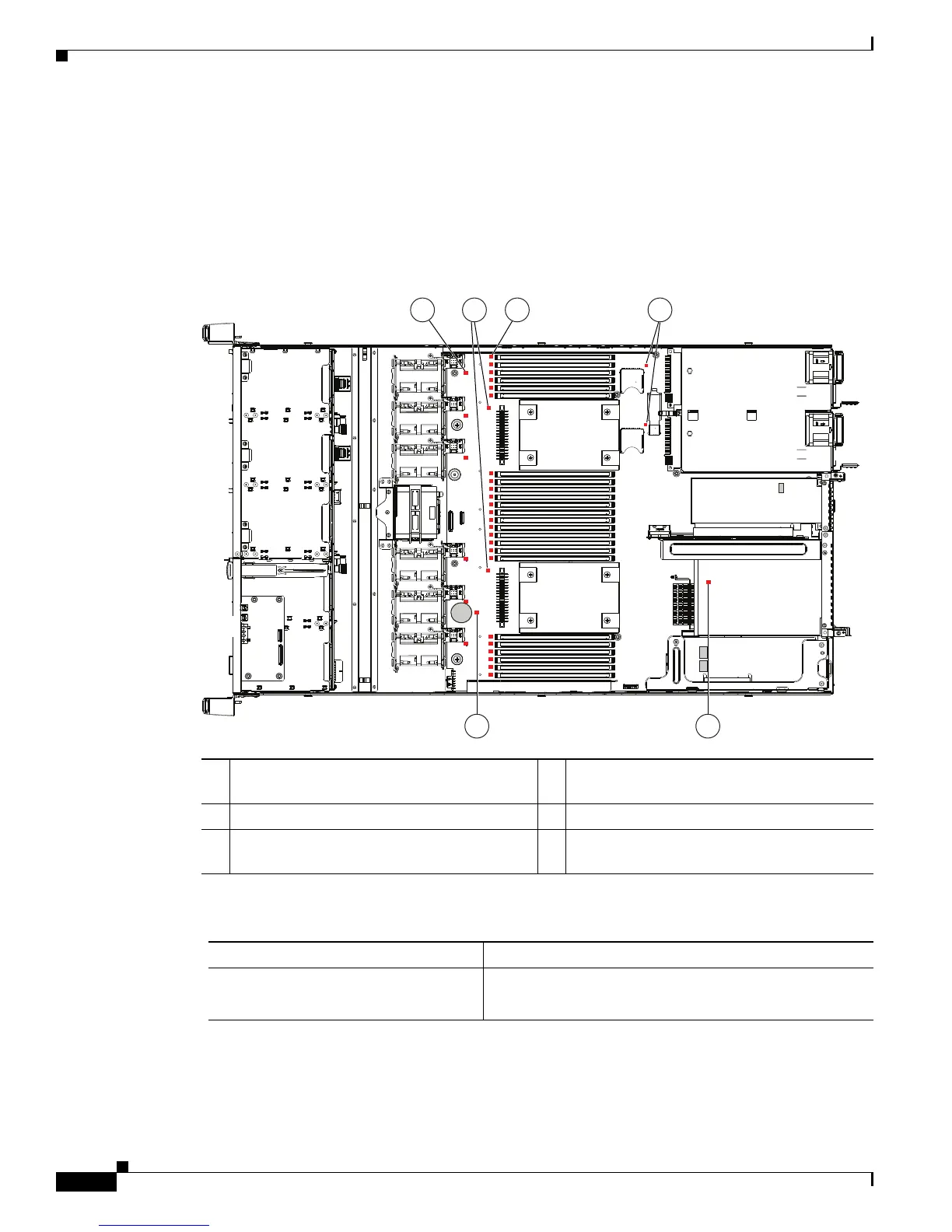3-6
Cisco UCS C220 M4 Server Installation and Service Guide
OL-32473-01
Chapter 3 Maintaining the Server
Status LEDs and Buttons
Internal Diagnostic LEDs
The server has internal fault LEDs for CPUs, DIMMs, fan modules, SD cards, the RTC battery, and the
mLOM card. These LEDs are available only when the server is in standby power mode. An LED lights
amber to indicate a faulty component.
See Figure 3-3 for the locations of these internal LEDs.
Figure 3-3 Internal Diagnostic LED Locations
1 Fan module fault LEDs (one next to each fan
connector on the motherboard)
4 SD card fault LEDs (one next to each bay)
2 CPU fault LEDs (one in front of each CPU) 5 RTC battery fault LED
3 DIMM fault LEDs (one in front of each
DIMM socket on the motherboard)
6 mLOM card fault LED (on motherboard next
to mLOM socket)
Table 3-3 Internal Diagnostic LEDs, Definition of States
LED Name State
Internal diagnostic LEDs (all)
• Off—Component is functioning normally.
• Amber—Component has failed.
