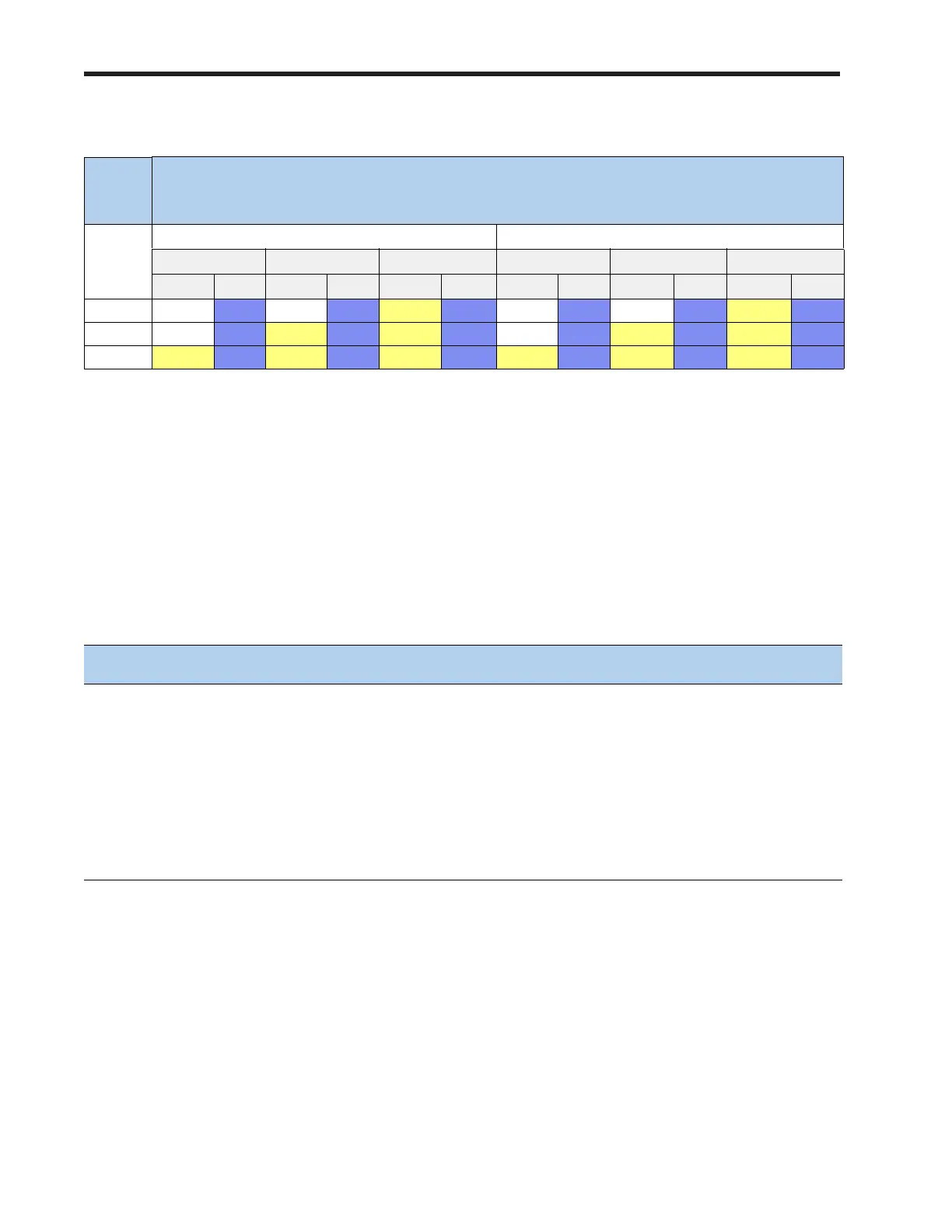Cisco UCS C480 M5 Memory Guide
8
Memory Configurations and Modes
■ Four CPUs must be installed when using DCPMMs.
■ For Memory Mode and App Direct Mode, install a minimum 2 DCPMMs and 6 DIMMs per CPU
■ When either Memory Mode or Mixed Mode is used, the recommended ratio of DIMM capacity to
DCPMM capacity is between 1:16 and 1:4, and 1:4 achieves the best performance. For example, 6x
16 GB DIMMs + 2x 256 GB DCPMMs is a capacity ratio of 1:5.33 (96GB:512GB). In Mixed Mode, the
ratio is between memory and only the volatile portion of the DCPMMs. This ratio requirement does
not apply to App Direct mode. See Table 3 for DCCPM memory modes.
Table 3
Intel
®
Optane
TM
DC Persistent Memory Modes
App Direct Mode: DCPMM operates as a solid-state disk stora
ge device. Data is saved and is
non-volatile. Both DCPMM and DIMM capacity counts towards CPU tiering
(both DCPMM and DIMM capacities count towards the CPU capacity limit)
Memory Mode:
1
DCPMM operates as a 100% memory module. Data is volatile and DRAM acts
as a cache for DCPMMs. Only DCPMM capacity counts towards CPU tiering
(only the DCPMM capacity counts towards the CPU capacity limit). This is
the factory default mode.
Mix Mode: DRAM as cache. Only DCPMM capacity counts towards CPU tiering (only the
DCPM
M capacity counts towards the CPU capacity limit).
Intel
®
Optane
TM
DC Persistent Memory Modes
■ For each memory channel with both a DCPMM and a DIMM installed, the DCPMM is installed in
channel slot 2 (closest to the CPU) and the DIMM is installed in channel slot 1.
■ To maximize performance, balance all memory channels
■ In configurations with DCPMMs installed, memory mirroring is supported, with two restrictions:
DIMM
to
DCPMM
Count
CPU 4 (upper bay)
iMC1
iMC0
Channel 2 Channel 1 Channel 0 Channel 2 Channel 1 Channel 0
M2 M1 L2 L1 K2 K1 J2 J1 H2 H1 G2 G1
6 to 2 DIMM DIMM DCPMM DIMM DIMM DIMM DCPMM DIMM
6 to 4
DIMM DCPMM DIMM DCPMM DIMM DIMM DCPMM DIMM DCPMM DIMM
6 to 6 DCPMM DIMM DCPMM DIMM DCPMM DIMM DCPMM DIMM DCPMM DIMM DCPMM DIMM
1. All systems must be fully populated with four CPUs when using DCPMMs at this time.
1. For Memory Mode, the Intel-recommended DIMM to DCPMM capacity ratio in the same CPU socket is from 1:4 to
1:16.
Table 2 2
nd
Generation Intel
®
Xeon
®
Scalable Processor DIMM and DCPMM
1
Physical Configurations (quad
socket)
