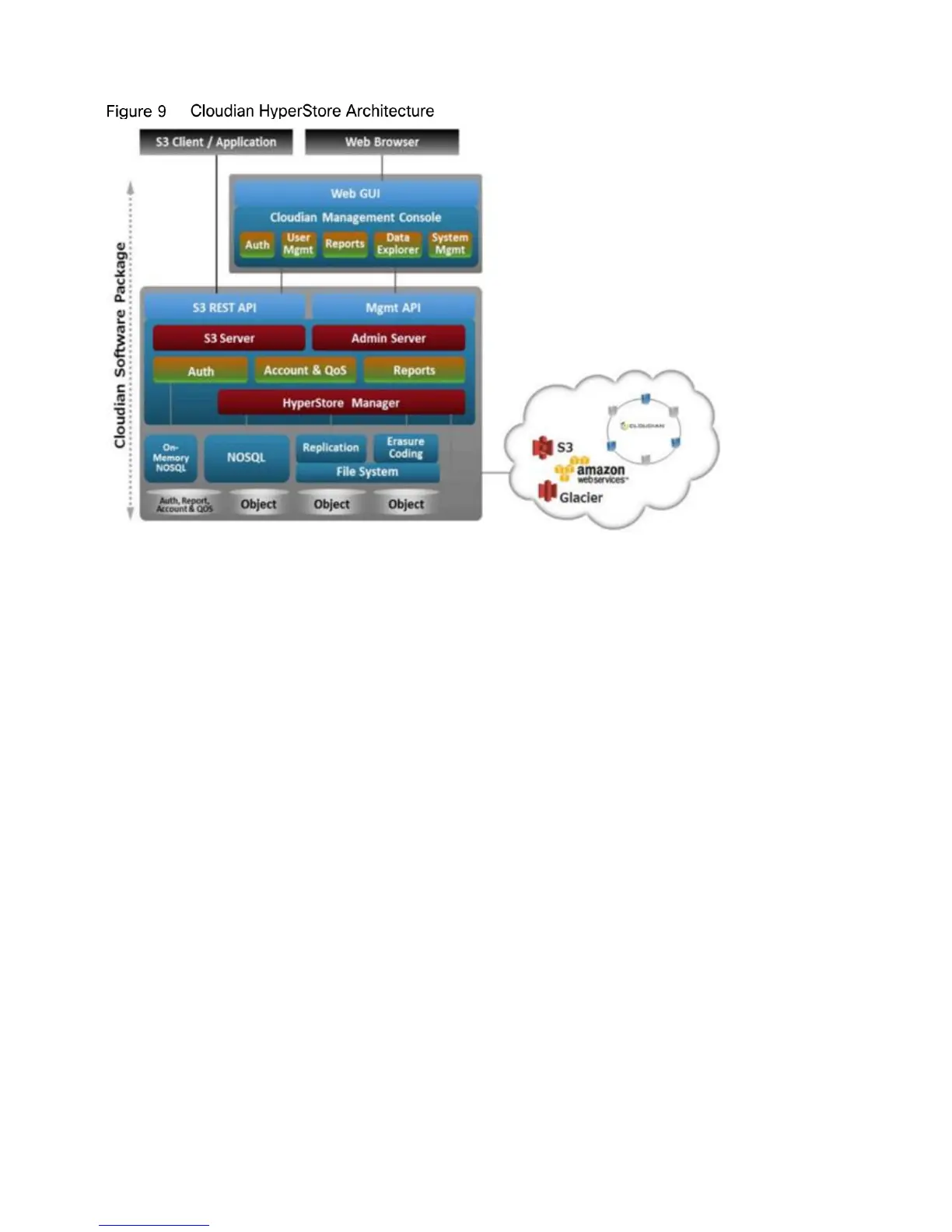17
Cloudian Management Console
The Cloudian Management Console (CMC) is a web-based user interface for Cloudian HyperStore system
administrators, group administrators, and end users. The functionality available through the CMC depends on the
user type associated with a user’s login ID (system administrative, group administrative, or regular user).
As a Cloudian HyperStore system administrator, you can use the CMC to perform the following tasks:
Provisioning groups and users
Managing quality of service (QoS) controls
Creating and managing rating plans
Generating usage data reports
Generating bills
Viewing and managing users’ stored data objects
Setting access control rights on users’ buckets and stored objects
Group administrators can perform a limited range of administrative tasks pertaining to their own group. Regular
users can perform S3 operations such as uploading and downloading S3 objects. The CMC acts as a client to the
Administrative Service and the S3 Service.
