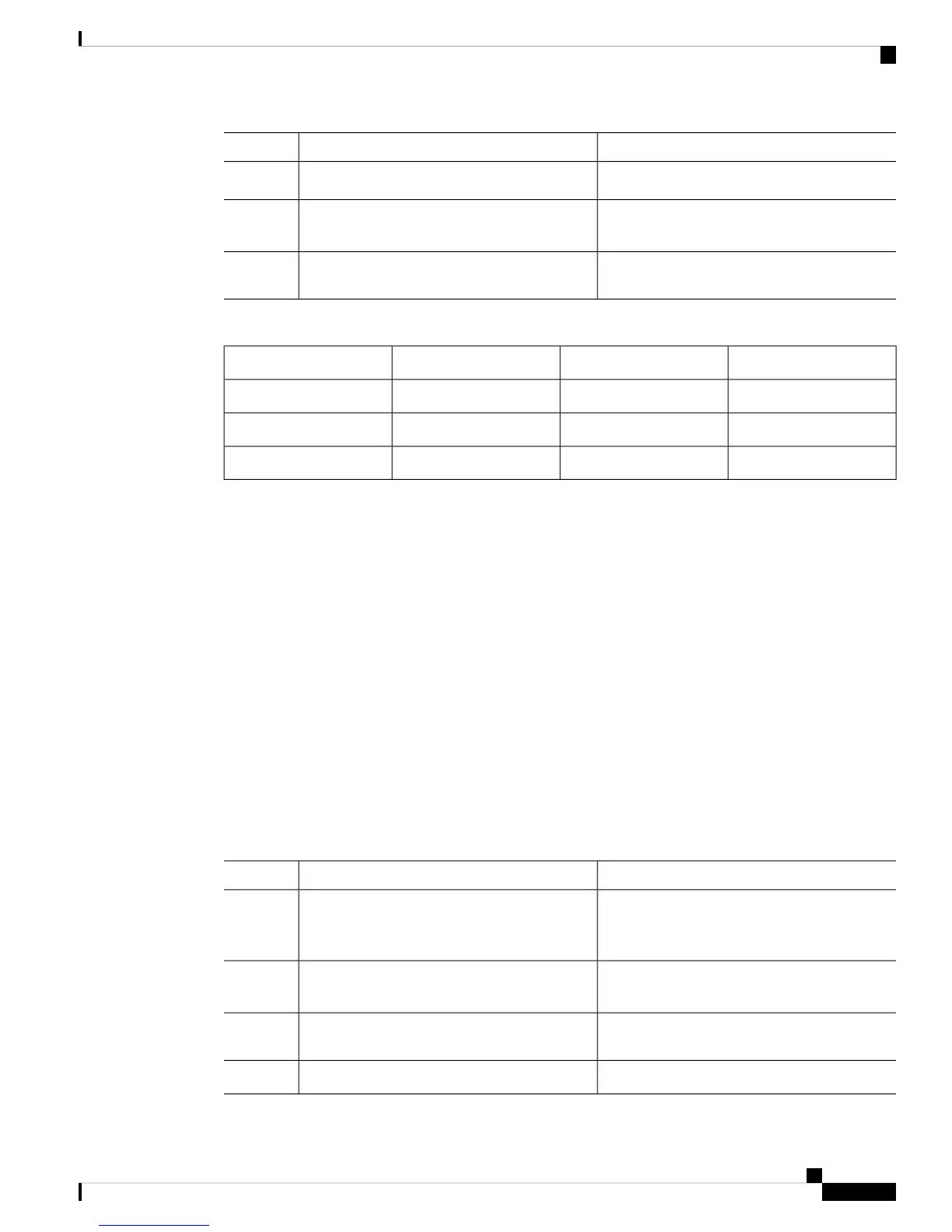PurposeCommand or Action
• unassigned—Unassigned
Creates controller reference for the specified
server slot.
UCS-A org/disk-zoning-policy/disk-slot* #
create controller-ref server-id sas controller-id
Step 5
Commits the transaction.UCS-A org/disk-zoning-policy/disk-slot #
commit-buffer
Step 6
Table 3: Limitations for Shared Mode for Dual HBA Controller
Shared mode SupportControllerHDD TrayServer
Not SupportedDual HBANoCisco UCS S3260
Not SupportedDual HBAHDD TrayCisco UCS S3260
Not SupportedDual HBAHDD TrayPre-Provisioned
Example
The following example creates disk slot 1, sets the ownership as shared, creates a controller reference
for the server slot 1, and commits the transaction:
UCS-A# scope org
UCS-A /org # scope disk-zoning-policy test
UCS-A /org/disk-zoning-policy* # create disk-slot 1
UCS-A /org/disk-zoning-policy/disk-slot* # set ownership shared
UCS-A /org/disk-zoning-policy/disk-slot* # create controller-ref 1 sas 1
UCS-A /org/disk-zoning-policy/disk-slot* # create controller-ref 2 sas 1
UCS-A /org/disk-zoning-policy/disk-slot* #commit-buffer
UCS-A /org/disk-zoning-policy/disk-slot #
Associating Disk Zoning Policies to Chassis Profile
Procedure
PurposeCommand or Action
Enters organization mode for the specified
organization. To enter the root organization
mode, type / as the org-name .
UCS-A# scope org org-name
Step 1
Creates a chassis profile with the specified
name.
UCS-A org/ # create chassis-profile
chassis-profile-name
Step 2
Sets the specified disk-zoning-policy.UCS-A org/chassis-profile* # set
disk-zoning-policy disk-zoning-policy
Step 3
Commits the transaction.UCS-A org/chassis-profile* # commit-buffer
Step 4
Cisco UCS S3260 System Storage Management
11
Cisco UCS S3260 System Storage Management
Associating Disk Zoning Policies to Chassis Profile
