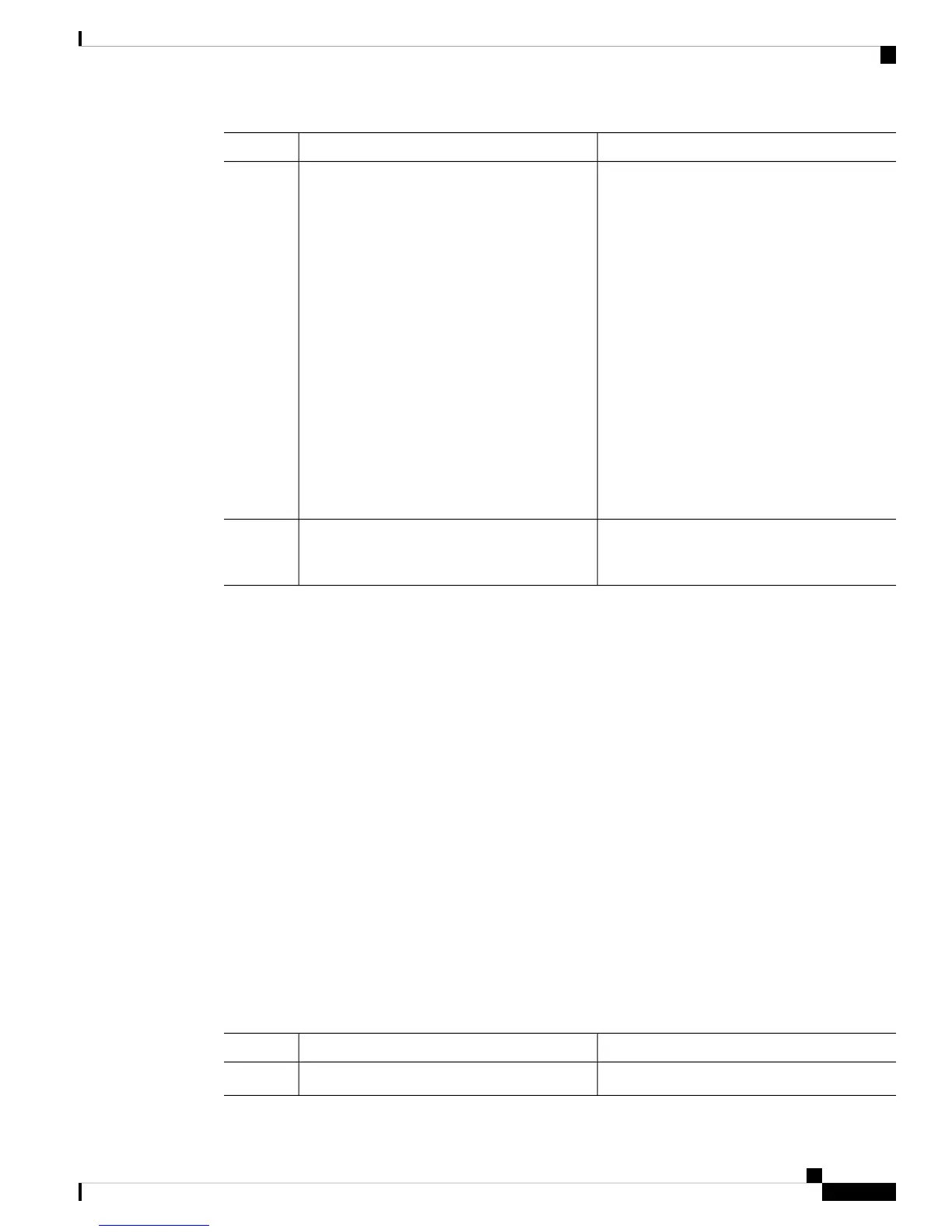PurposeCommand or Action
All virtual drives on a disk
group must be marked as
hidden before migrating or
unassigning the disks from a
server node.
Note
• transport-ready — Choose this option
for the safe migration of the virtual drive
from one server to another.
When a virtual drive is marked
as transport ready, the storage
controller will disable all IO
operations on the drive. In
addition, after zoning the virtual
drive and importing the foreign
configuration, the virtual drive
will be operational.
Note
Commits the transaction to the system
configuration.
UCS-A
/chassis/virtual-drive-container/virtual-drive#
commit-buffer
Step 5
Example
The following example sets the state of the virtual drive 1001 in the virtual drive container 1 to
transport ready:
UCS-A# scope chassis
UCS-A /chassis# scope virtual-drive-container 1
UCS-A /chassis/virtual-drive-container# scope virtual-drive 1001
UCS-A /chassis/virtual-drive-container/virtual-drive# set admin-state transport-ready
UCS-A /chassis/virtual-drive-container/virtual-drive# commit-buffer
Storage Enclosure Operations
Removing Chassis Level Storage Enclosures
You can remove the storage enclosure corresponding to HDD expansion tray in Cisco UCS Manager after it
is physically removed. You cannot remove server level or any other chassis level storage enclosures.
Procedure
PurposeCommand or Action
Enters chassis mode for the specified chassis.
UCS-A# scope chassis chassis-id
Step 1
Cisco UCS S3260 System Storage Management
13
Cisco UCS S3260 System Storage Management
Storage Enclosure Operations