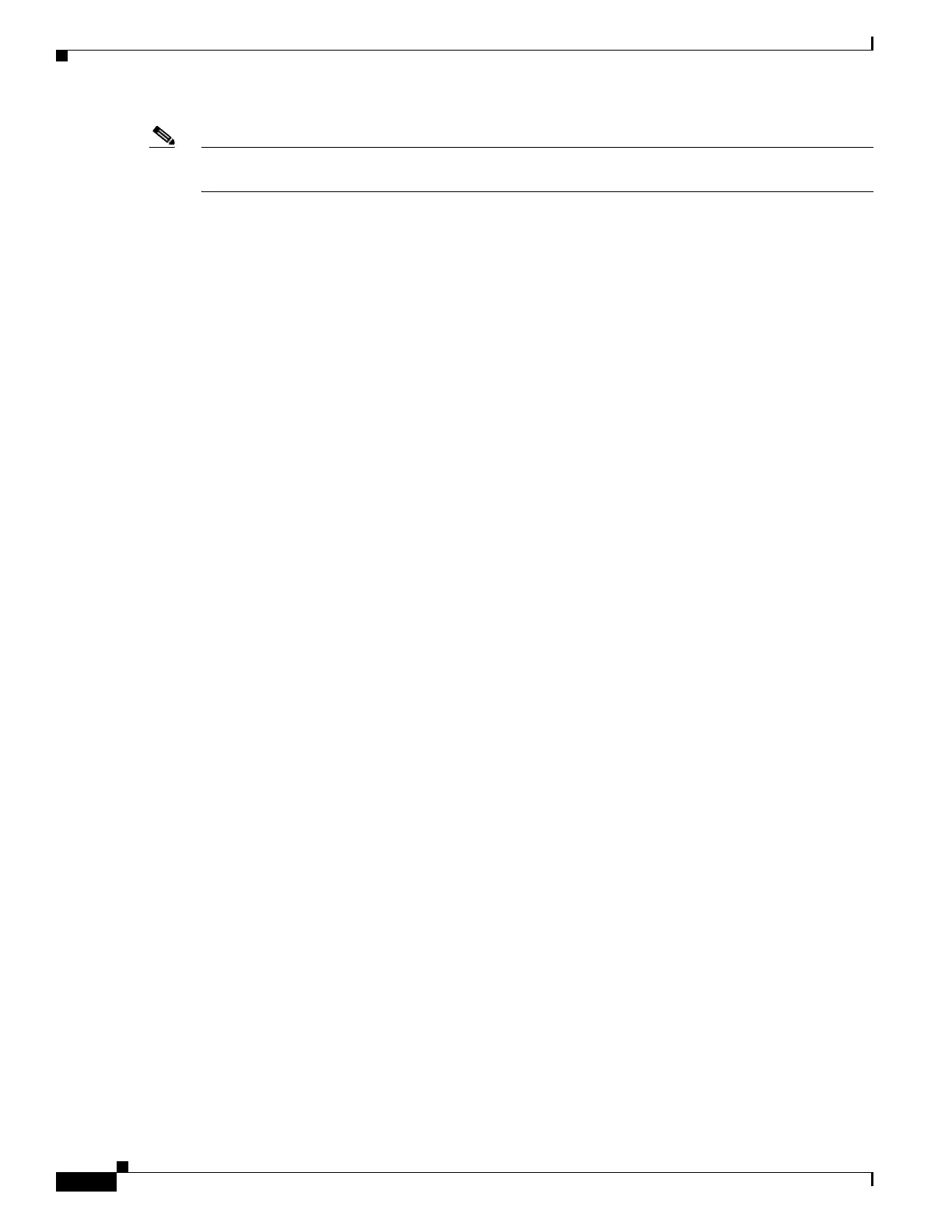3-48
Cisco UCS S3260 Storage Server Chassis Installation and Service Guide
Chapter 3 Maintaining the System
Installing or Replacing System Components
Note When a SIOC is moved to a new chassis, the CMC settings are reset to the factory defaults and so you
must perform initial setup as you would for a new system.
Step 16 Power on, connect cables to the system, and log in to the Cisco IMC Configuration Utility as described
in Connecting the System and Opening the Setup Utility, page 2-15.
Step 17 Configure the network settings for the system as described in Setting Up the System Using the Cisco
IMC Configuration Utility, page 2-16.
• You can use a DHCP server to set IP addresses or set them statically using the procedure in Setting
Static CMC and BMC Internal IP Addresses, page 2-18.
• For more information about the IP addresses in the system (up to five), see System IP Addresses,
page 2-14.
Step 18 After the system has connection to the network, use the Host Upgrade Utility to update the system to
your desired level and ensure that all components in the system are running compatible software levels.
See the Cisco Host Upgrade Utility Quick Reference Guide for your firmware level.
Step 19 Import the component configurations that you exported in step 1.
Refer to the Cisco UCS Integrated Management Controller CLI Configuration Guide for S3260 Storage
Servers. See the chapter Server Utilities and the section Exporting and Importing the Cisco IMC and
BMC Configuration.
Step 20 Verify that all configurations imported successfully.
Step 21 Verify that chassis health is optimal.
