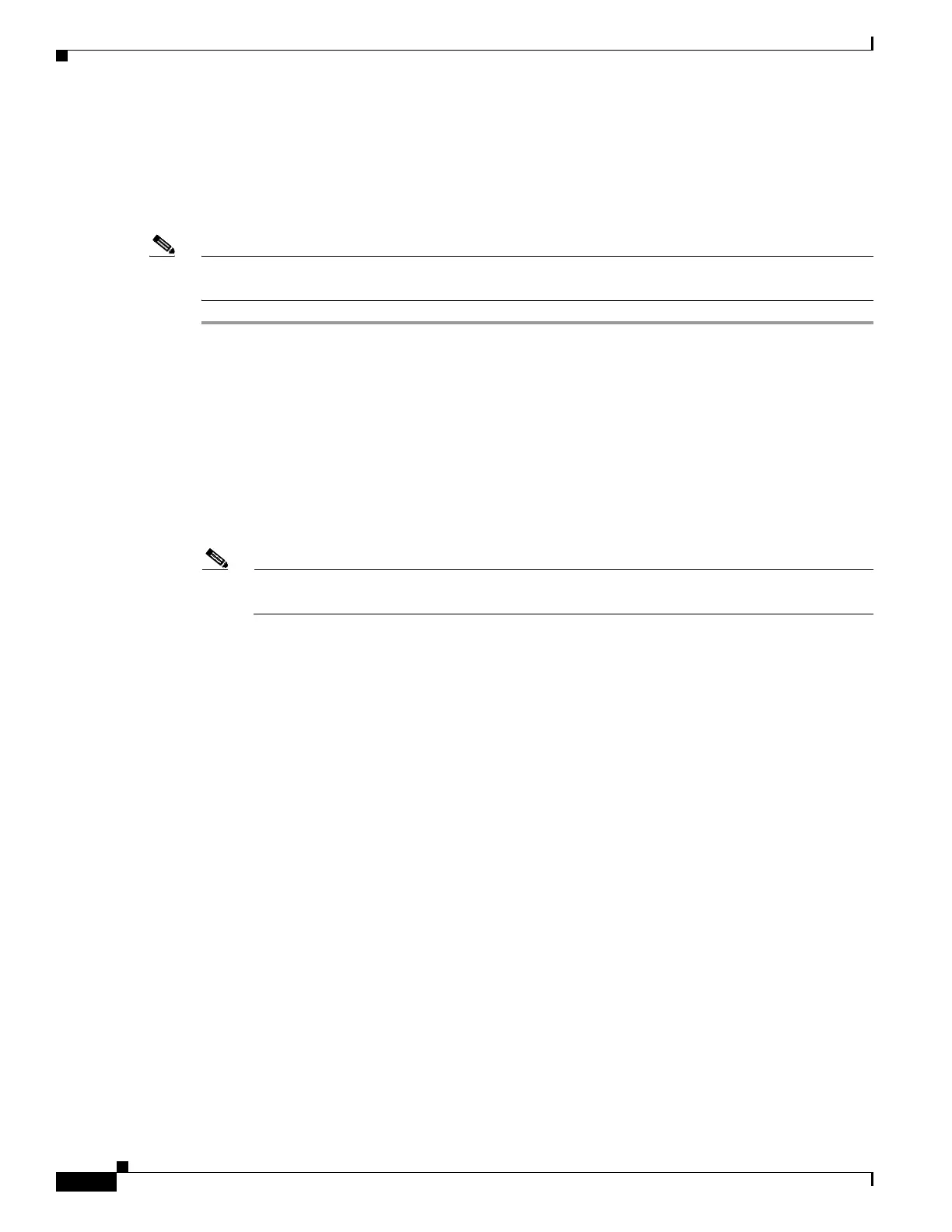3-38
Cisco UCS S3260 Storage Server Chassis Installation and Service Guide
Chapter 3 Maintaining the System
Installing or Replacing System Components
Replacing an RTC Battery Inside the S3260 SIOC
The real-time clock (RTC) battery retains settings when the SIOC is disconnected from power. The
battery type in the SIOC is CR1632. Cisco supports the industry-standard CR1632 battery, which can be
purchased from most electronic stores.
Note When the RTC battery is removed or it completely loses power, settings that were stored in the CMC of
the SIOC are lost. You must reconfigure the CMC settings after installing a new battery.
Step 1 Power off the server node that is paired with the SIOC that you are removing (SIOC 1 is paired with
server node1; SIOC 2 is paired with server node 2). See Shutting Down an Individual Server Node,
page 3-10.
Step 2 Remove the SIOC from the system:
a. Loosen the single captive thumbscrew on the SIOC and then open its two hinged ejector levers to
evenly disengage the SIOC from its midplane connector.
b. Pull the SIOC from the system.
Step 3 Remove the SIOC cover as described in Removing the System I/O Controller (SIOC) Cover, page 3-13.
Step 4 Gently pry under the battery to lift it from its socket on the SIOC board.
Note The battery socket is in different locations in version 02 and Version 03 SIOCs. See the
following figures.
Step 5 Insert the new battery into the socket and then press down until it sits flat.
Step 6 Replace the cover to the SIOC.
Step 7 Replace the SIOC to the system:
a. Push the SIOC into its bay until it stops against the internal midplane.
b. Close the two levers on the SIOC to fully engage the SIOC connector with its backplane.
c. Tighten the thumbscrew on the SIOC levers.
Step 8 Power on the server node that you powered off earlier.
Step 9 Reconfigure the settings of the CMC in this SIOC.