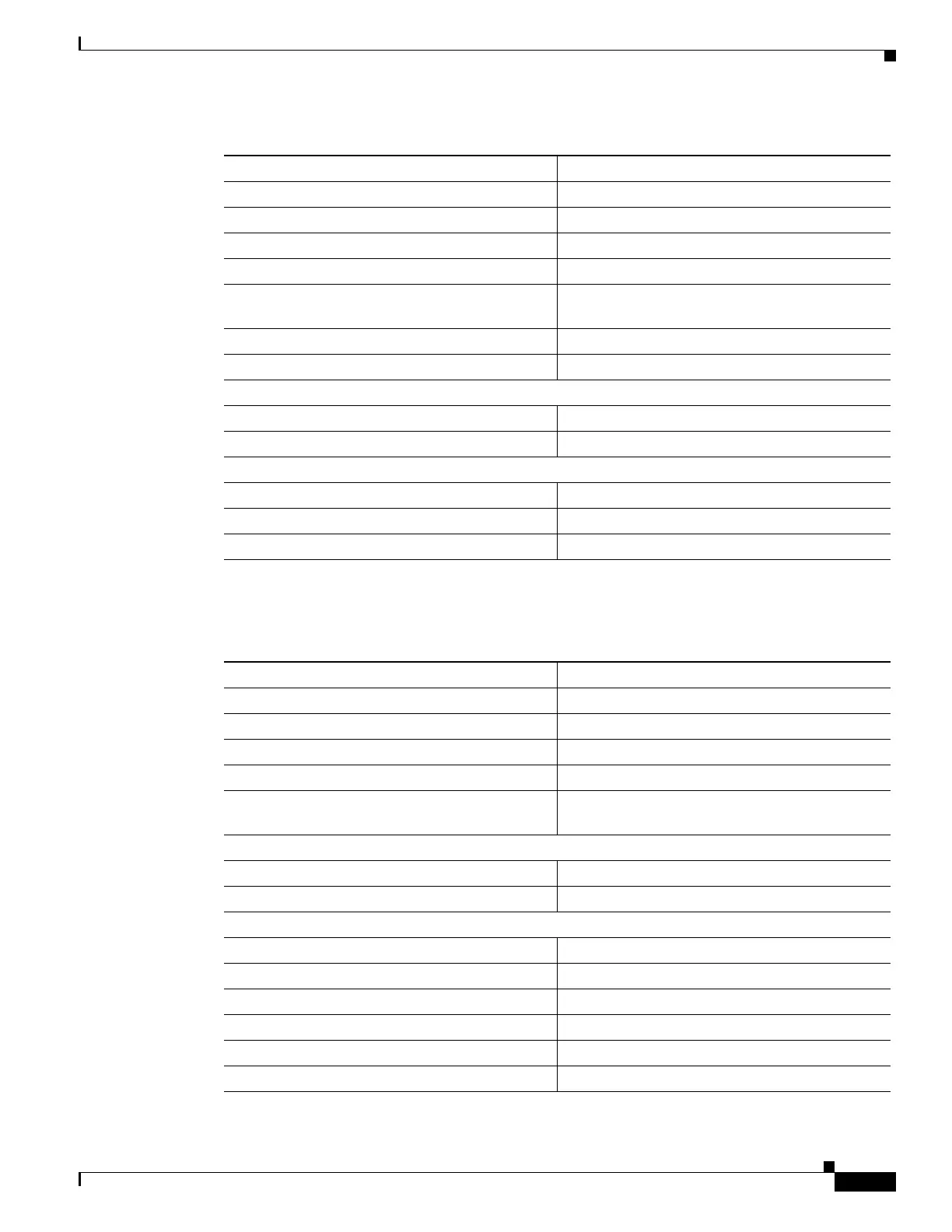6-5
Cisco UCS Server Configuration Utility, Release 5.0
Chapter 6 Installing Operating Systems
Other OS Install
Table 6-3 shows the default parameters that are displayed in the Default Settings area for the Red Hat
Enterprise Linux OS.
Organization Organization
Computer Name Computer
Network DHCP
Work Group Name WORKGROUP
Drivers All drivers will be installed from the SCU boot
media
Firewall Disabled
RDP Disabled
Disk Details
Disk Name LSI
Disk Size Minimum 40 GB
Partition Details
Drive Letter C
File System NTFS
Size (MB) Depends on logical disks
Table 6-2 Default Parameters (for Windows)
Parameter Default Value
Table 6-3 Default Parameters (for Red Hat Enterprise Linux)
Parameter Default Value
Time Zone America/New_York
Name root
Default Password password
Network DHCP
Drivers All drivers will be installed from the SCU boot
media
Disk Details
Disk Name LSI
Disk Size Depends on logical disks
Partition Details
Drive Letter
File System ext3
Size (MB) Depends on logical disks
Drive Letter
File System linux-swap
Size (MB) 2048