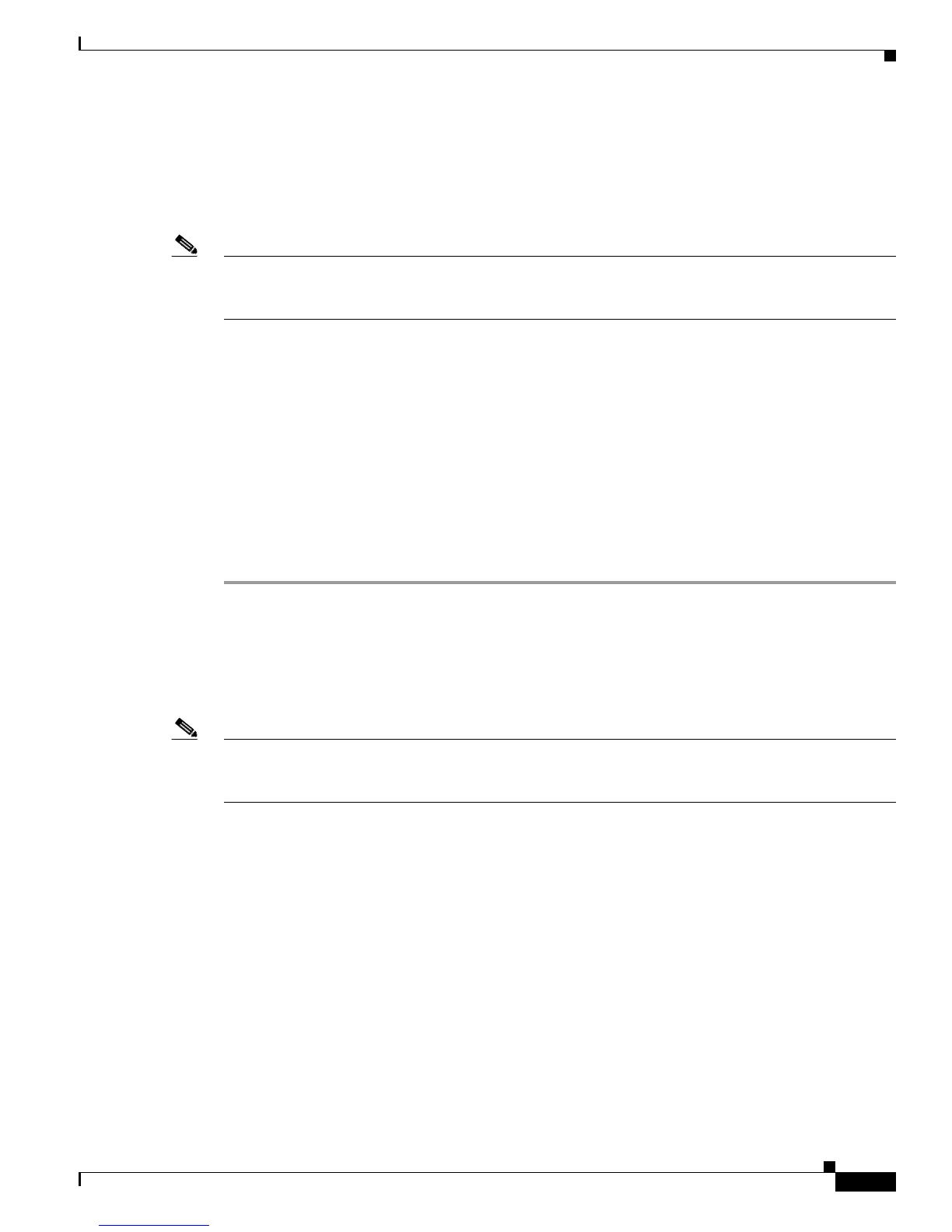5
Cisco Unified Access CT5760 Controllers and Catalyst 3850 Switches Web GUI Deployment Guide, Cisco IOS XE Software Release 3.2.2
Configuration Examples
4. To access the GUI, you can configure the out of band management port (GigE 0/0) or use existing
reachable configured interfaces through the network.
5. Now, you will be able to access the Web GUI interface. Open a browser and type your
controller/switch IP address. Example: https://10.10.10.5/. Please refer to the configuration
examples below for additional Web GUI access information.
Note If you have an out of the box or brand new 5760 or 3850, please console to the box and go through the
Startup Wizard as outlined in the deployment guide located at:
http://www.cisco.com/en/US/docs/wireless/technology/5760_deploy/Supported_Features.html
Configuration Examples
If you require additional information regarding any of the field while going through the deployment
guide, please refer to the GUI Online Help available after you have successfully accessed the GUI
through the steps below.
GUI Access for CT5760/3850 Example
Complete these steps:
Step 1 For GUI access, open a browser and type your controller IP address. By default https is enabled, for
example:
https://10.10.10.5
username: admin
Password: Cisco123
Note You can setup username/password using the following CLI command:
Controller(config)#username admin privilege 15 password Cisco123. This is an example and not
the default username and password.
