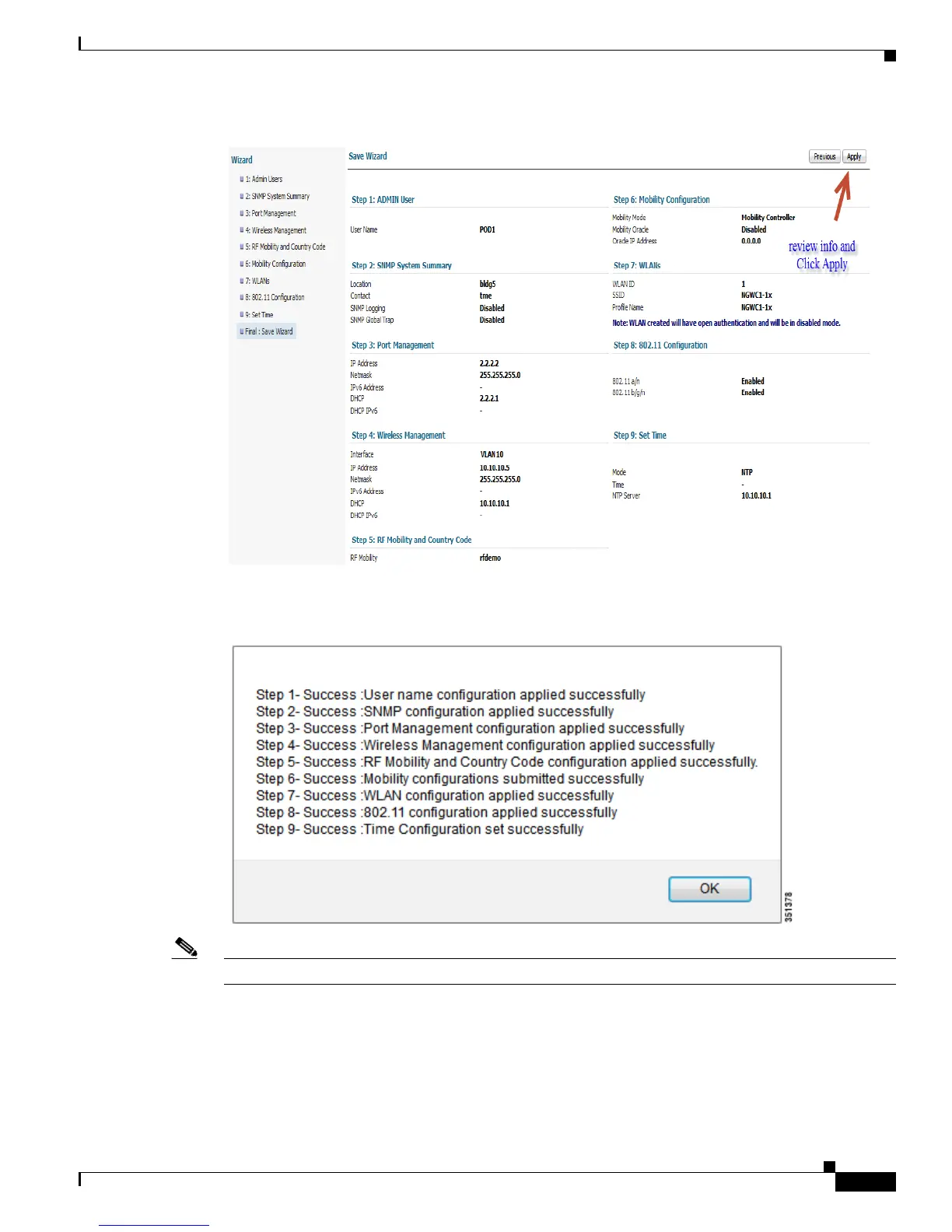11
Cisco Unified Access CT5760 Controllers and Catalyst 3850 Switches Web GUI Deployment Guide, Cisco IOS XE Software Release 3.2.2
Configuration Examples
Step 14 Confirmation Message–Please wait few seconds until the configurations are applied. You should see the
success message below. Click OK and this concludes the initial Wizard configuration.
Note This concludes the Initial Wizard setup. Next section describes the AAA configuration.
AAA Configuration for 802.1x WLAN Example
In this section you will setup AAA configuration.
Step 15 Configuring AAA settings for 802.1x WLAN—Under the Configuration tab, choose Security.
