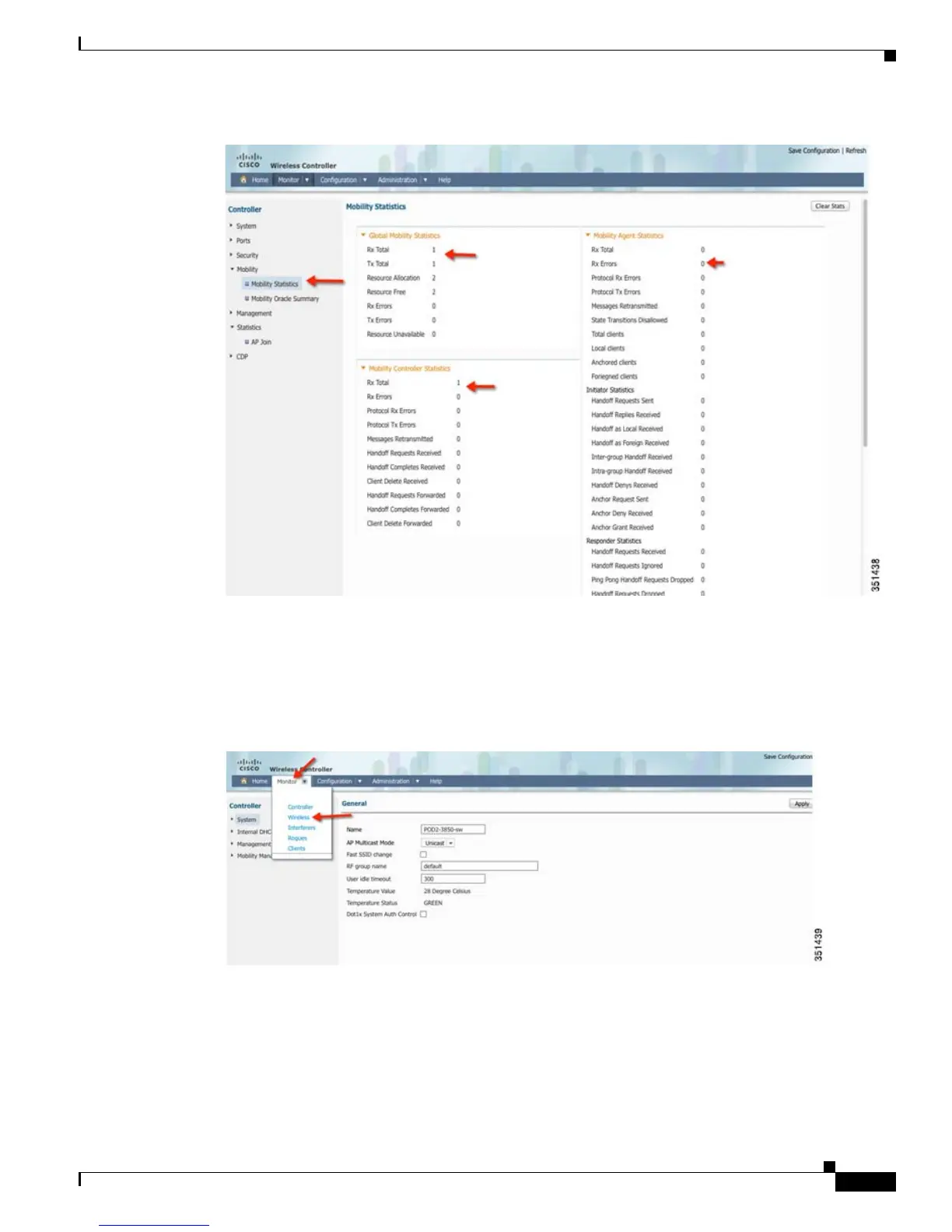35
Cisco Unified Access CT5760 Controllers and Catalyst 3850 Switches Web GUI Deployment Guide, Cisco IOS XE Software Release 3.2.2
Configuration Examples
Monitoring: Verify AP Registration Example
In this section, you will monitor and verify AP and Client connectivity.
Step 57 Go to Monitor > Wireless > Access Points
Step 58 At Access Point tab > All APs verify that you see your AP connected and it is operationally UP.
