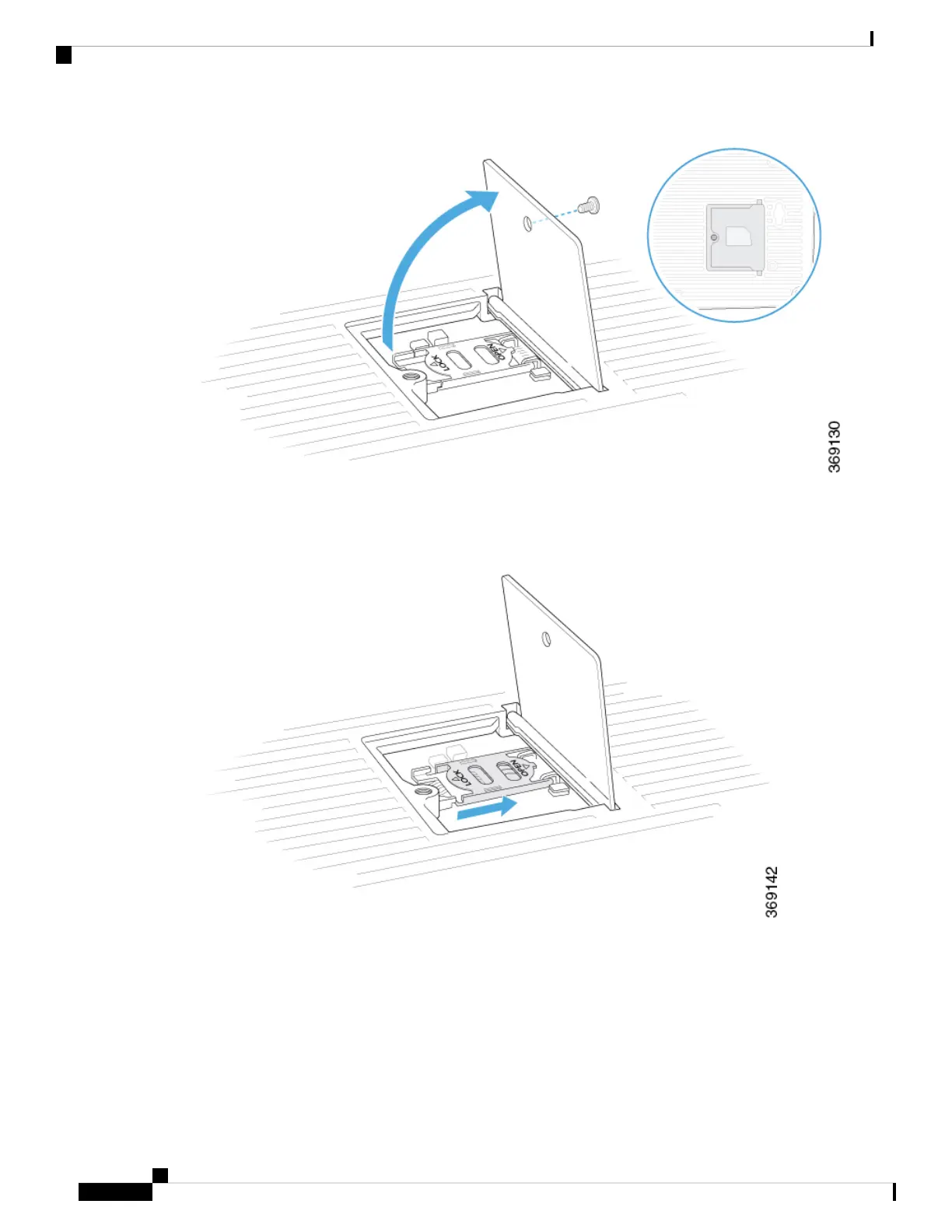1. Slide the SIM card holder towards the socket cover hinge.
Figure 4: Sliding the SIM Card Holder
1. Open the SIM card holder.
Figure 5: Opening the SIM Card Holder
Hardware Installation Guide for vEdge Routers
98
vEdge 100wm Router
Install the vEdge 100wm Router
