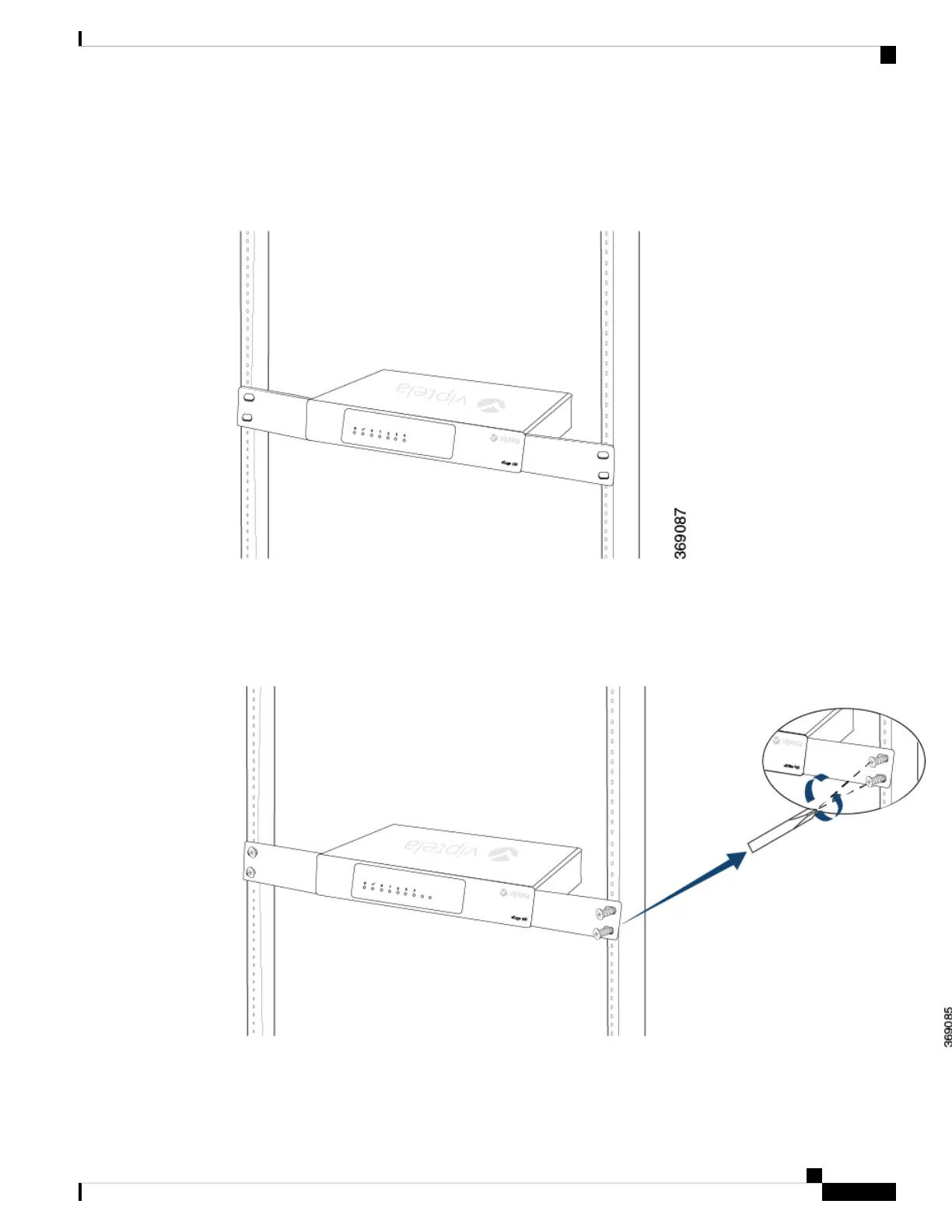1. Grasp both sides of the router, then lift and position it in the rack, making sure that the mounting ear holes
are aligned with the threaded holes in the rack rail.
Figure 3: Positioning the vEdge 100 Router in the Rack
1. Secure the mounting ears to the two front posts of the rack using the four rack-mount screws (two on each
side) in the packet marked B. Tighten the screws.
Figure 4: Attaching the Mounting Ears to the Rack
1. Use a tape measure or level to verify that the tray is installed straight and the holes at either ends of the
rack align properly.
Hardware Installation Guide for vEdge Routers
13
vEdge 100 Router
Install the vEdge 100 Router
