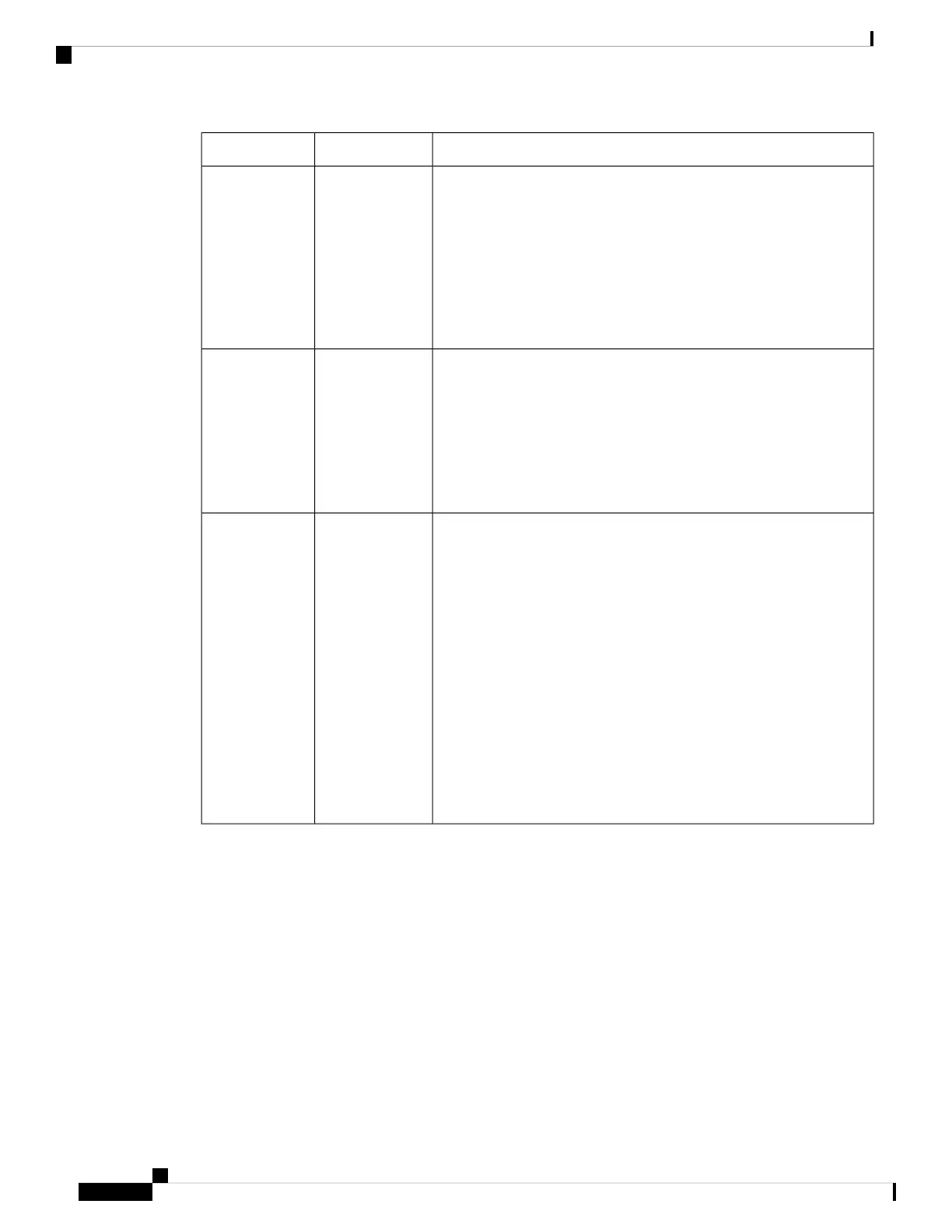StatusColorLED
• Off: System is not on
• Solid Green: System is fully functional
• Blinking Green: System is booting up
• Solid Yellow: No Internet connectivity or the system has detected
a minor alarm
• Red: System has detected a major system level fault or alarm
Green/Yellow/RedSystem
• Off: No link
• Solid Green: 1000 Mbps link detected
• Blinking Green: 1000 Mbps link detected and link activity
• Solid yellow: 10/100 Mbps link detected
• Blinking Yellow: 10/100 Mbps link detected and link activity
Green/YellowEthernet Port
(LED 0–4)
• Off: LTE interface disabled/off
• Solid Green: LTE enabled, excellent signal strength, dormant
mode
• Blinking Green: LTE enabled, excellent signal strength, active
mode
• Solid yellow: LTE enabled, good signal strength, dormant mode
• Blinking Yellow: LTE enabled, good signal strength, active mode
• Solid Orange: LTE enabled, poor signal strength, dormant mode
• Blinking Orange: LTE enabled, poor signal strength, active mode
• Solid Red: LTE enabled but faulty such as no connectivity with
BTS, errors, or no signal
Green/Yellow/RedWWAN Signal
Strength
Figure 1 shows the location of the chassis status, LEDs on the front panel of the vEdge 100m router.
Hardware Installation Guide for vEdge Routers
58
vEdge 100m Router
Front and Rear Panel Components
