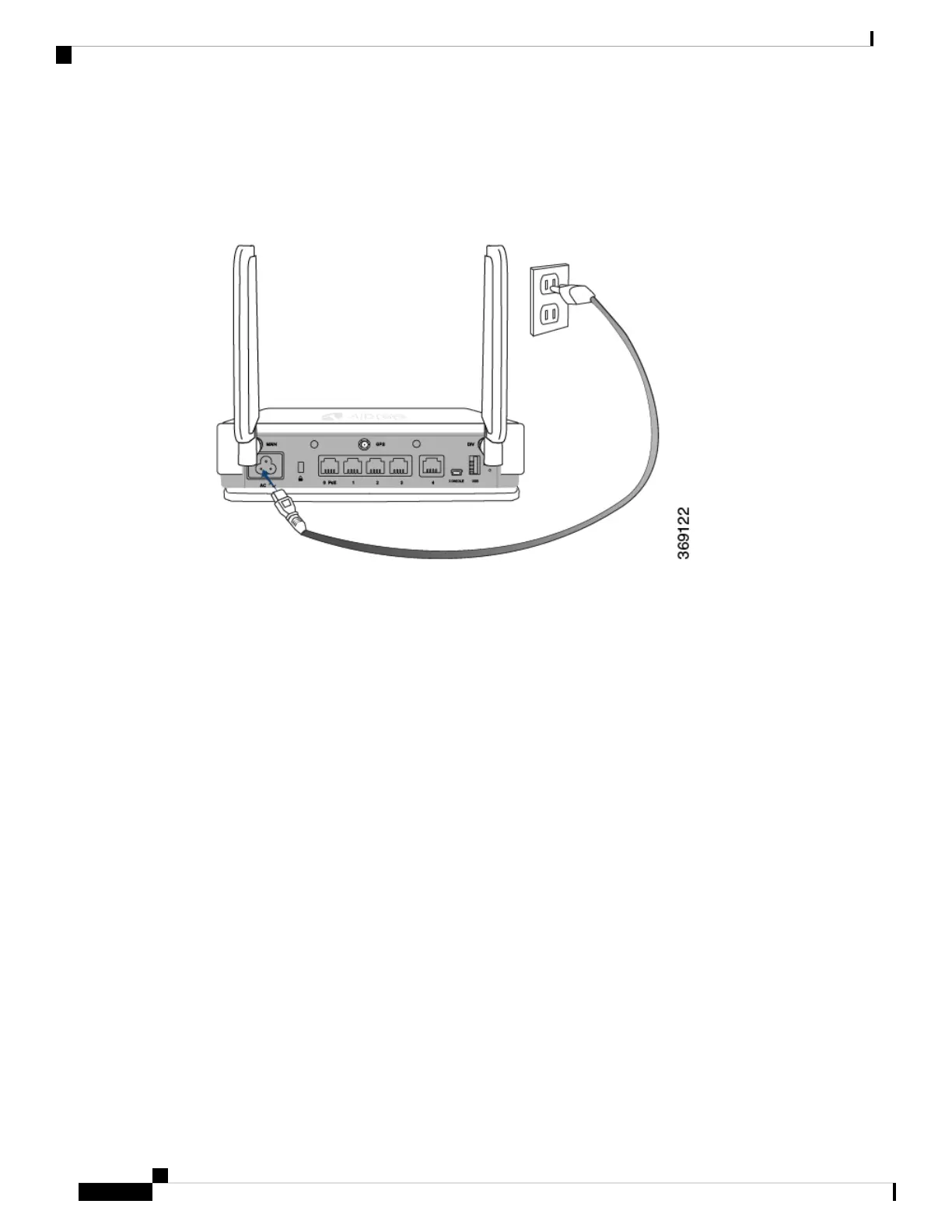Connect AC Power to the Router
To connect the vEdge 100m router to an AC power source, plug one end of the AC power cord into the back
of the router, and plug the other end into an AC power outlet as shown in Figure 1.
Figure 1: Connecting AC Power Supply to a vEdge 100m Router
Note: It is strongly recommended that you use the power cord supplied with the vEdge 100m router.
Caution: If you are connecting AC power to the router, it is recommended that the building have an external
surge protective device installed.
Connect the Router to LAN and WAN Interfaces
To connect the vEdge 100m router to the LAN, plug the appropriate cable into any port except Port 4 on the
front of the router.
To connect the vEdge 100m router to a WAN, plug the appropriate cable into Port 4 on the front of the router.
Figure 2: Connecting a vEdge 100m Router to LAN and WAN Interfaces
Hardware Installation Guide for vEdge Routers
70
vEdge 100m Router
Connect the vEdge 100m Router
