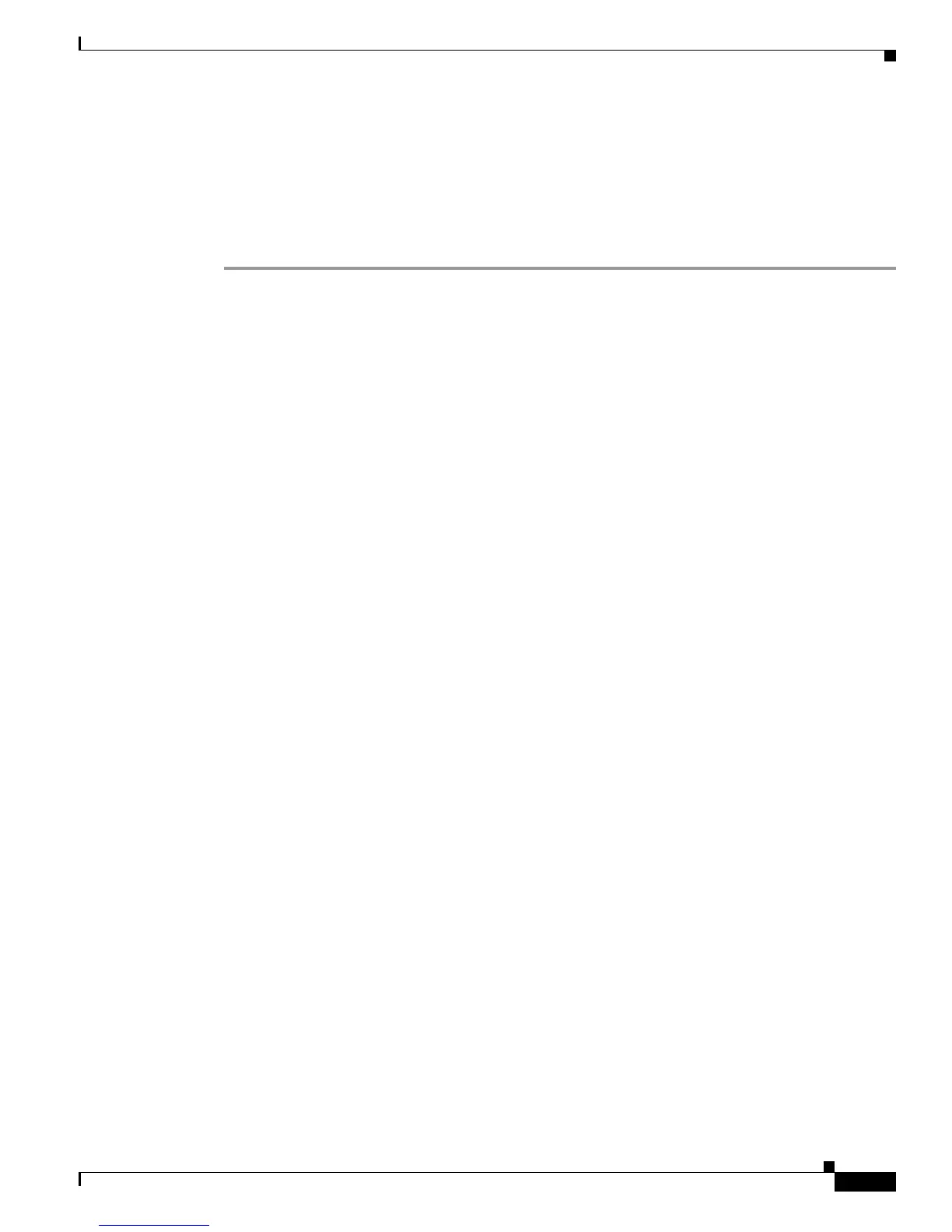50-9
Cisco Unified Communications Manager Bulk Administration Guide
OL-24965-01
Chapter 50 Inserting Gateways
Related Topics
Step 9 Use the Job Scheduler option in the Bulk Administration main menu to schedule and/or activate this job.
For more information on jobs, see the Chapter 82, “Scheduling Jobs.”
For information on log files, see “BAT Log Files” section on page 83-3.
Additional Information
See the “Related Topics” section on page 50-9.
Related Topics
• Creating CSV Data Files for Cisco VG200 Gateways, page 50-1
• Creating the CSV Data File for Cisco Catalyst 6000 (FXS) Ports, page 50-3
• Creating CSV Data Files for Cisco VG224 Gateways, page 50-4
• Creating CSV Data Files for Cisco VG202 and VG204 Gateways, page 50-6
• Inserting Gateways to Cisco Unified Communications Manager, page 50-8
