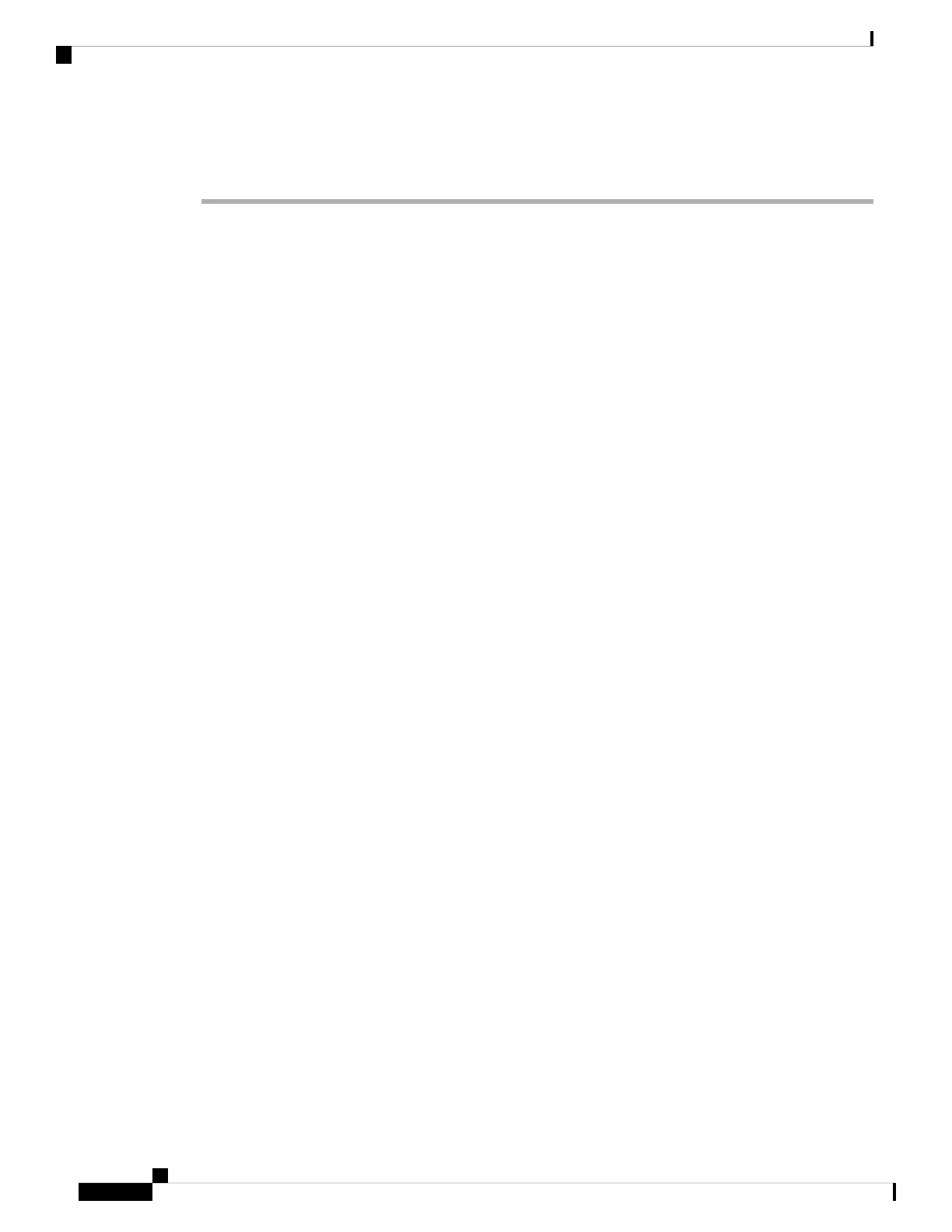To prevent damage to the ejector mechanism, the ejector button must remain fully seated when not
being used to eject a CompactFlash memory card.
Caution
Installing the Cisco VG310 and Cisco VG320 Voice Gateways
26
Installing the Cisco VG310 and Cisco VG320 Voice Gateways
Replacing a CompactFlash Memory Card
