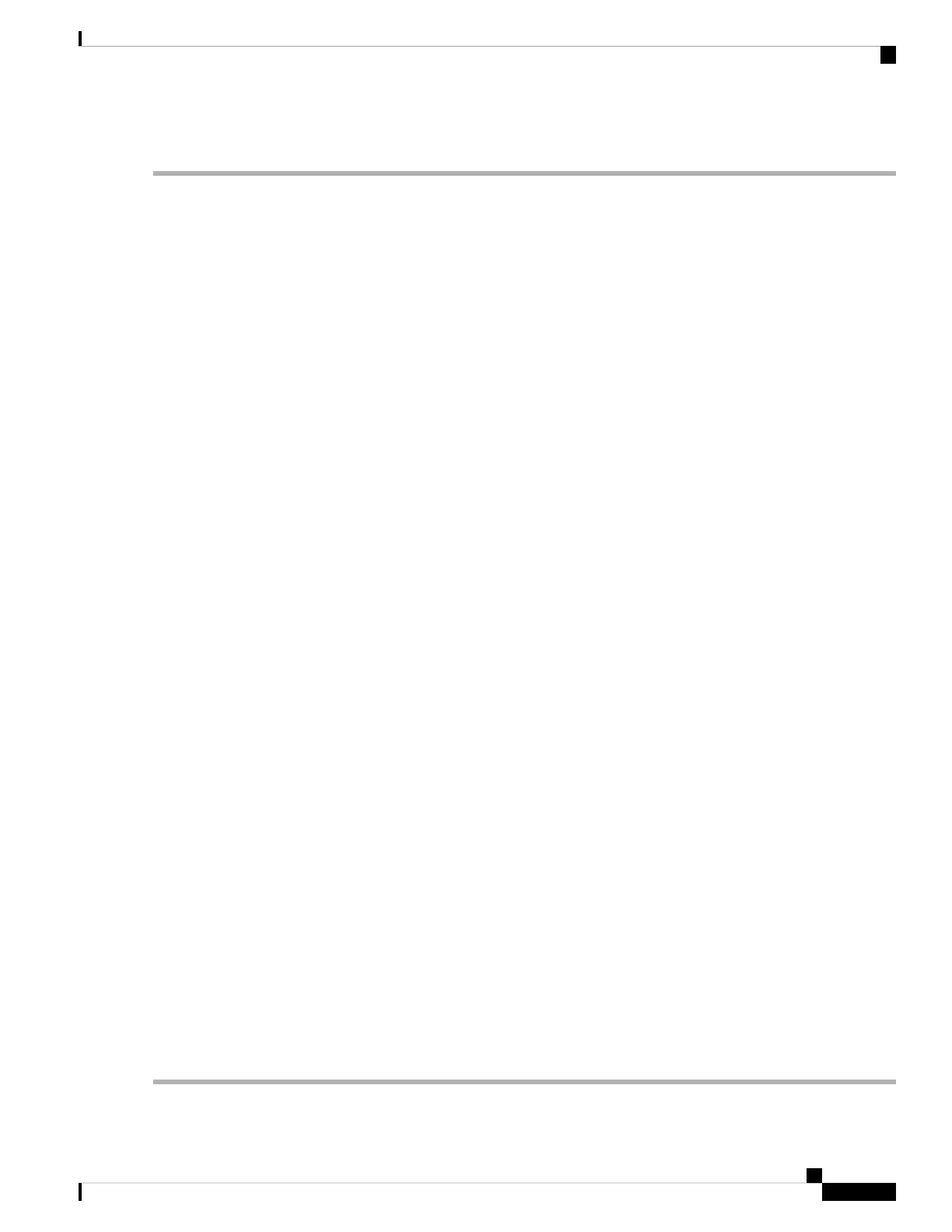DETAILED STEPS
Step 1 Power on your terminal or PC, and configure it for 9600 bps, 8 data bits, 1 stop bit, and no parity.
Step 2 Move the Cisco VG400 Voice Gateway power switch to the ON position.
The green LED next to the auxiliary port comes on and the fan starts to operate. If this does not happen, see the
Troubleshooting section.
The following message is displayed at the end of the boot-up messages:
Example:
--- System Configuration Dialog ---
Would you like to enter the initial configuration dialog? [yes/no]:
Step 3 Enter no to proceed with manual configuration using the CLI:
Example:
Would you like to enter the initial configuration dialog? [yes/no]: no
Would you like to terminate autoinstall? [yes]
Step 4 Press Return to terminate autoinstall and continue with manual configuration.
Several messages are displayed, ending with a line similar to the following:
Example:
...
Copyright (c) 1986-2018 by cisco Systems, Inc.
Compiled <date
> <time
> by <person
>
Step 5 Press Return to bring up the Router> prompt:
Example:
...
flashfs[4]: Initialization complete.
Router>
Step 6 Enter privileged EXEC mode:
Example:
Router> enable
Router#
Step 7 Continue with the Troubleshooting section.
If the rommon 1> prompt appears, your system has booted in ROM monitor mode. For information on the
ROM monitor, refer to the router rebooting and ROM monitor information in the Cisco IOS Configuration
Fundamentals Configuration Guide for your Cisco IOS software release.
Note
Installing the Cisco VG400 Voice Gateway
11
Installing the Cisco VG400 Voice Gateway
Power-On Procedure
