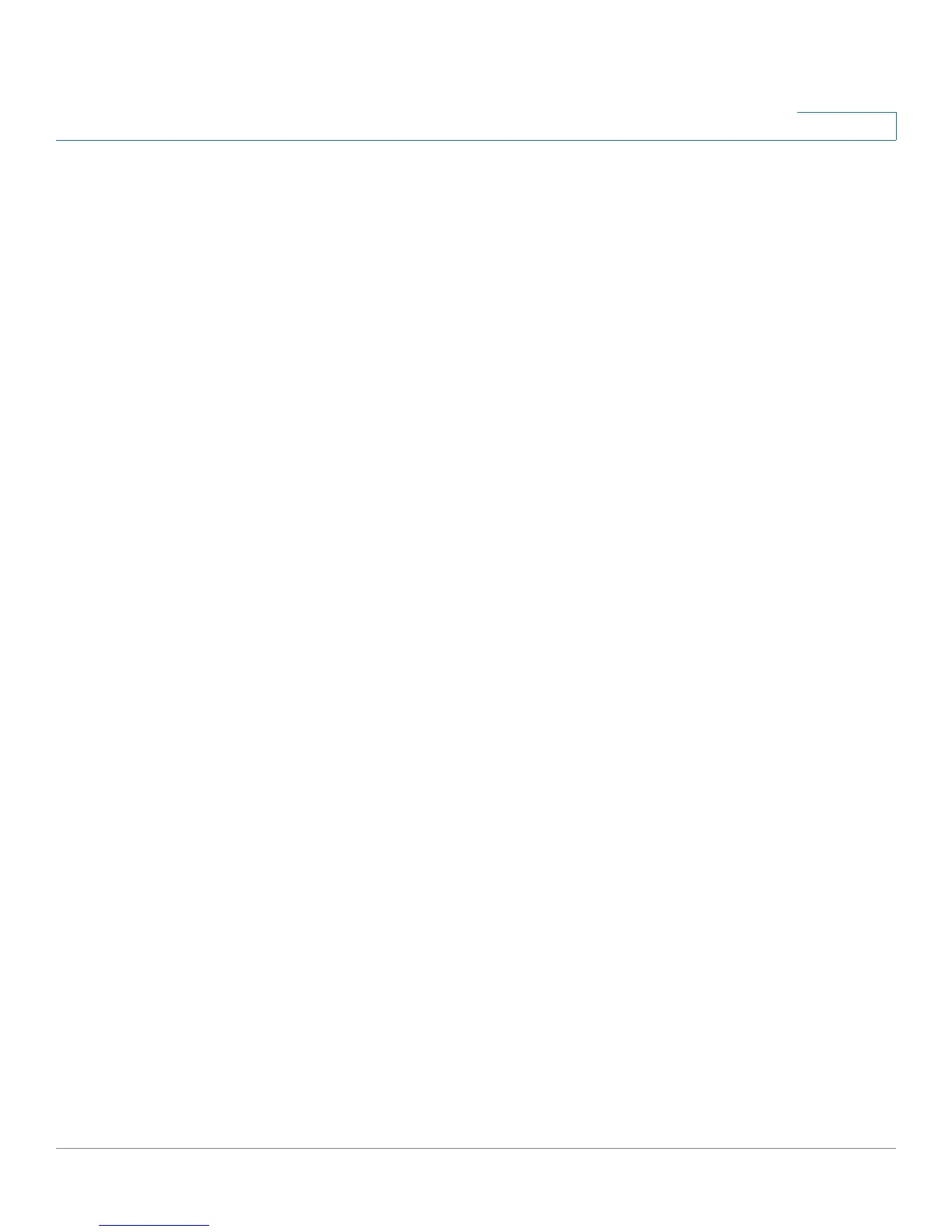Cisco WBPN User Guide 3
Contents
Chapter 1: Installing the WBPN Wireless-N Bridge for Phone Adapters 5
Before You Begin 5
Using the WBPN With the Cisco SPA525G/525G2 5
Getting to Know the WBPN 6
Connecting the WBPN Using WPS 8
Using the WPS Push Button Method 8
Using the WPS PIN Method 9
Connecting the WBPN Using a PC 9
Using the Setup Wizard 10
Choosing a Username and Password 10
Configuring Local Area Network Settings 10
Configuring the Wireless Connection 10
Setting a Static IP Address on Your PC 11
Installing the WBPN Into the SPA Phone Stand 16
Chapter 2: Using the WBPN Wireless-N Bridge for Phone Adapters
Configuration Utility 19
Logging in to the Configuration Utility 19
Navigating through the Pages 20
Viewing Status Information 21
Configuring Wired Parameters 23
Configuring LAN Settings 23
Configuring Date and Time Settings 24
Configuring Wireless Parameters 24
Configuring Basic Settings 24
Configuring Advanced Settings 26
Discovering Available Wireless Networks 28
Using Wi-Fi Protected Setup (WPS) 29
Performing Administrative Tasks 30
Viewing Logs 30
Upgrading Firmware 31
Saving and Reloading Your Configuration 31
