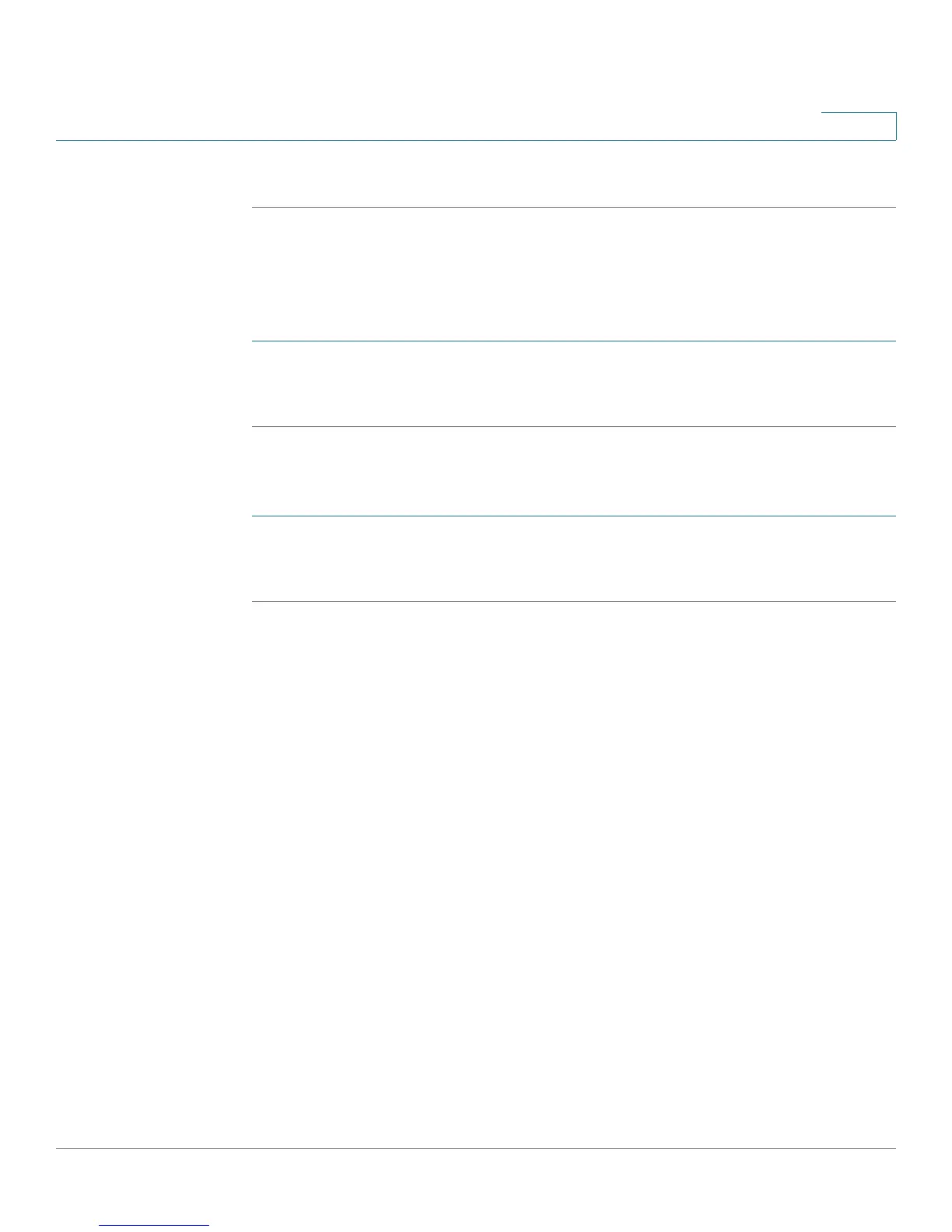Using the WBPN Wireless-N Bridge for Phone Adapters Configuration Utility
Performing Administrative Tasks
Cisco WBPN User Guide 32
2
STEP 3 Click Apply.
Rebooting and Restoring to Factory Default
To reboot the WBPN:
STEP 1 From the Navigation Menu, choose Administration > Reboot.
STEP 2 Click Reboot.
To restore the WBPN to factory settings (all configuration changes that you have
made will be erased):
STEP 1 From the Navigation Menu, choose Administration > Reboot.
STEP 2 Under
Reset Settings to Factory Default
, click Reset.
