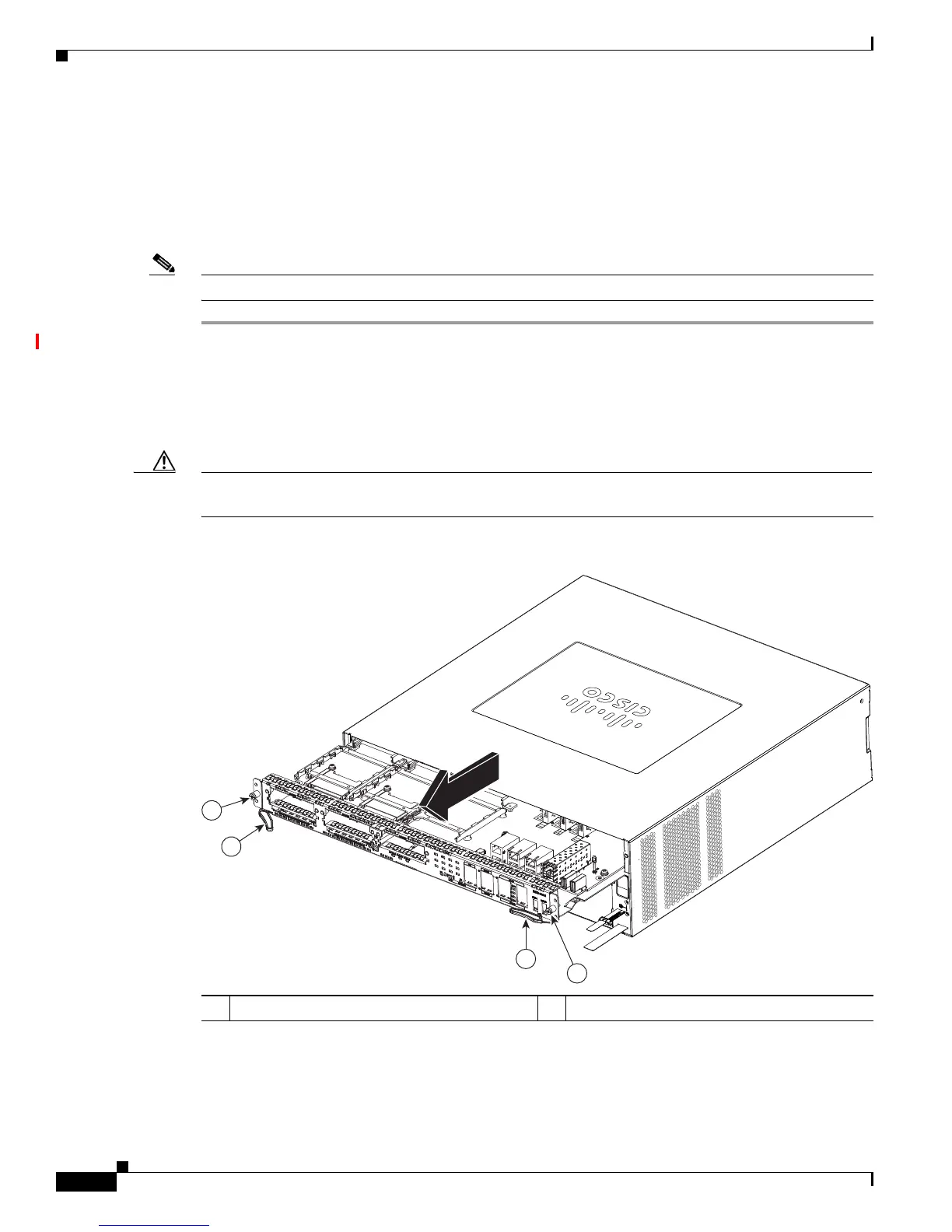5-6
Cisco 2900 Series and 3900 Series Hardware Installation Guide
OL-18712-03
Chapter 5 Installing and Upgrading Internal Modules and FRUs
Accessing Internal Modules
Removing and Replacing the Services Performance Engine
Modular motherboards, also known as Services Performance Engines (SPEs), are field replaceable units
(FRUs) for Cisco 3900 series ISRs. Install and replace SPEs in the Cisco 3900 series routers without
removing the chassis from the rack. After the SPE is removed, you can access internal modules for
replacement or upgrade.
Note
Use a number-2 Phillips screwdriver for this task.
Step 1
Read the “Safety Warnings” section on page 5-2 and disconnect the power supply before you perform
any module replacement.
Step 2
Loosen the two captive thumbscrews on each side of the SPE. See Figure 5-2.
Step 3
Rotate the ejector levers outward on each side of the SPE and carefully slide it straight out of the router.
Place it on an antistatic surface.
Caution
The SPE is an ESD-sensitive component. To avoid damage, read and observe all ESD precautions noted
in the “Safety Warnings” section on page 5-2.
Figure 5-2 Removing the Services Performance Engine from a Cisco 3925 and 3945 Router
1 Captive thumbscrews 2 Ejector levers
