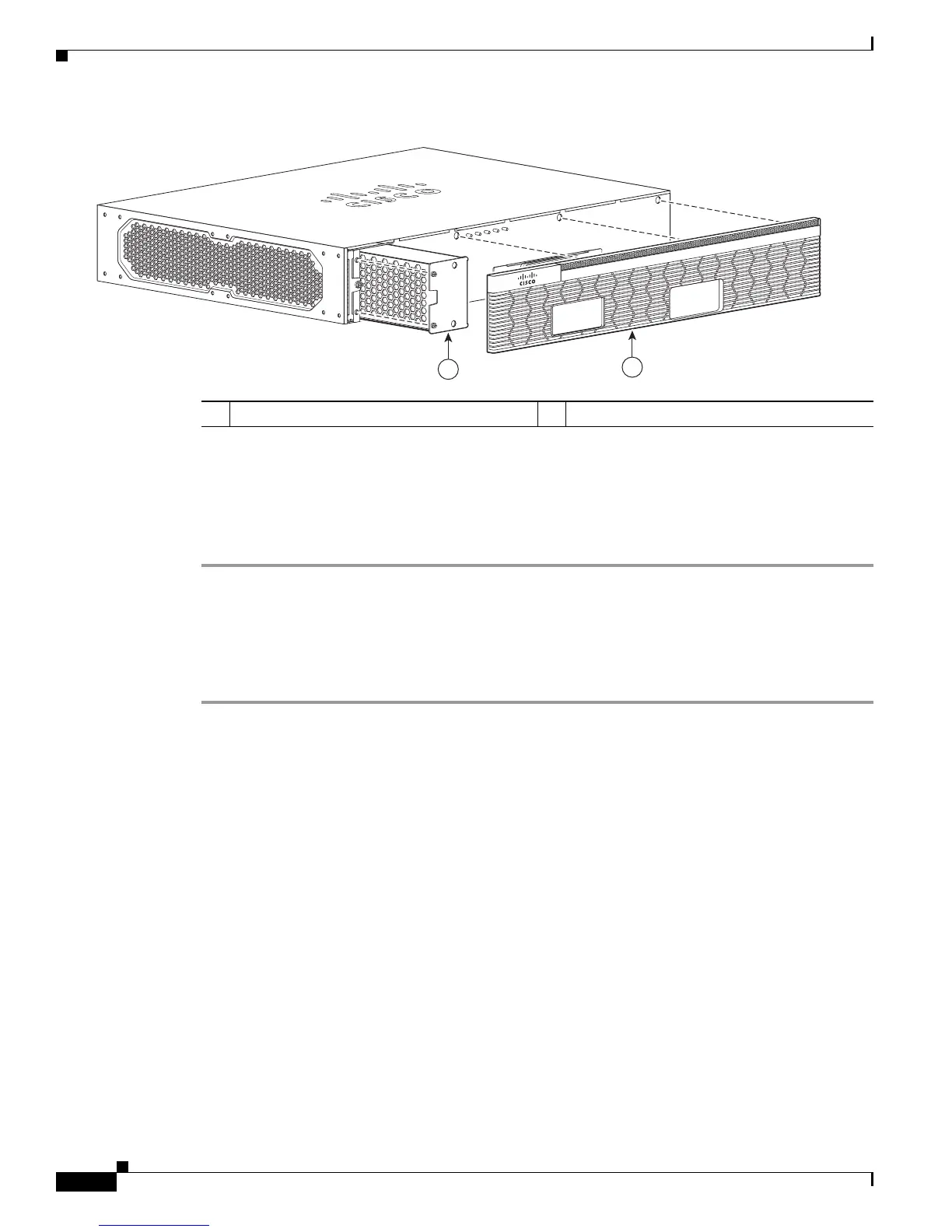5-46
Cisco 2900 Series and 3900 Series Hardware Installation Guide
OL-18712-03
Chapter 5 Installing and Upgrading Internal Modules and FRUs
Replacing a Fan Tray or Air Filter
Figure 5-33 Cisco 2911 Fan Tray Replacement
Step 3
Loosen the two captive screws on the fan tray.
Step 4
Pull the fan tray out.
Step 5
Insert the replacement fan tray and tighten the two captive screws.
Step 6
Snap the bezel back in place.
Replacing the Cisco 2911 Air Filter
To replace the air filter, complete the following steps:
Step 1
Read the “Safety Warnings” section on page 5-2 section and disconnect the power supply before you
perform any module replacement.
Step 2
Unsnap the bezel by pulling it straight out from the chassis. See Figure 5-34.
1 Fan tray captive screws (2) 2 Bezel
250974
Cisco 2900 Series
1
2
