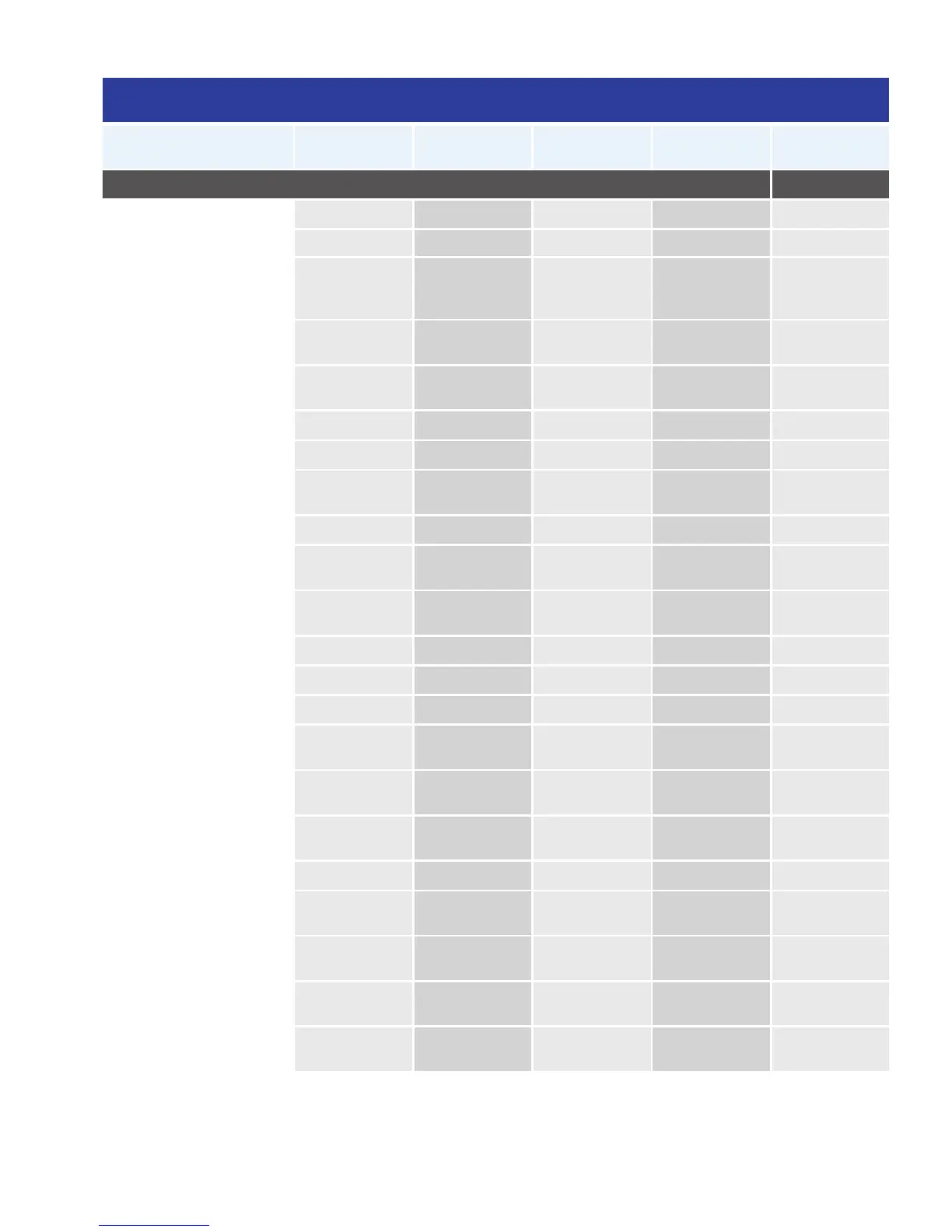Hardware Features
WS-C3560V2-
24TS
WS-C3560V2-
48TS
WS-C3560V2-
24PS
WS-C3560V2-
48PS
WS-3560V2-
24TS-SD
Switching Fabric (Gbps) 32 32 32 32 32
Maximum Stack Members 0 0 0 0 0
Clustering
Yes, 16
Switches/
Cluster
Yes, 16
Switches/
Cluster
Yes, 16
Switches/
Cluster
Yes, 16
Switches/
Cluster
Yes, 16 Switch-
es/Cluster
Total Bandwidth of Stack
(Gbps)
0 0 0 0 0
Packets per Second per
Box (Mpps)
6.5 13.1 6.5 13.1 6.5
MAC Addresses Supported 12,000 12,000 12,000 12,000 12,000
Routes Supported 11,000 11,000 11,000 11,000 11,000
Onboard Memory (DRAM
MB)
128 128 128 128 128
10 GBE Density 0 0 0 0 0
Gigabit Ethernet GBIC/SFP
Density
2 4 2 4 2
10 GBE XENPAK/X2 Port
Density
0 0 0 0 0
10/100/1000 Density 0 0 0 0 0
10/100 Density 24 48 24 48 24
100BASE-FX Density 0 0 0 0 0
Maximum Watt Power
Consumption
24 41 435 452 24
PoE: Maximum 802.3af
Class 3 Devices (15.4W)
0 0 24 24 0
PoE: Maximum 802.3af
Class 2 Devices (7.3W)
0 0 24 48 0
AC/DC Support AC Only AC Only AC Only AC Only DC Only
Redundant Power Supply
Support
Ye s Ye s Ye s Ye s Ye s
Dimensions (H x W x D)
Inches
1.73 x 17.46 x
11.62
1.73 x 17.46 x
11.62
1.73 x 17.46 x
11.62
1.73 x 17.46 x
14.62
1.73 x 17.46 x
11.62
Dimensions (H x W x D)
Centimeters
4.4 x 44.3 x 29.5 4.4 x 44.3 x 29.5 4.4 x 44.3 x 29.5 4.4 x 44.3 x 29.5 4.4 x 44.3 x 29.5
Unit Weight Pounds
(Kilograms)
8.2 (3.7) 9 (4) 10 (4.6) 11 (5) 8 (3.7)
Fixed-Configuration Switches: Cisco Catalyst 3560 Series
212