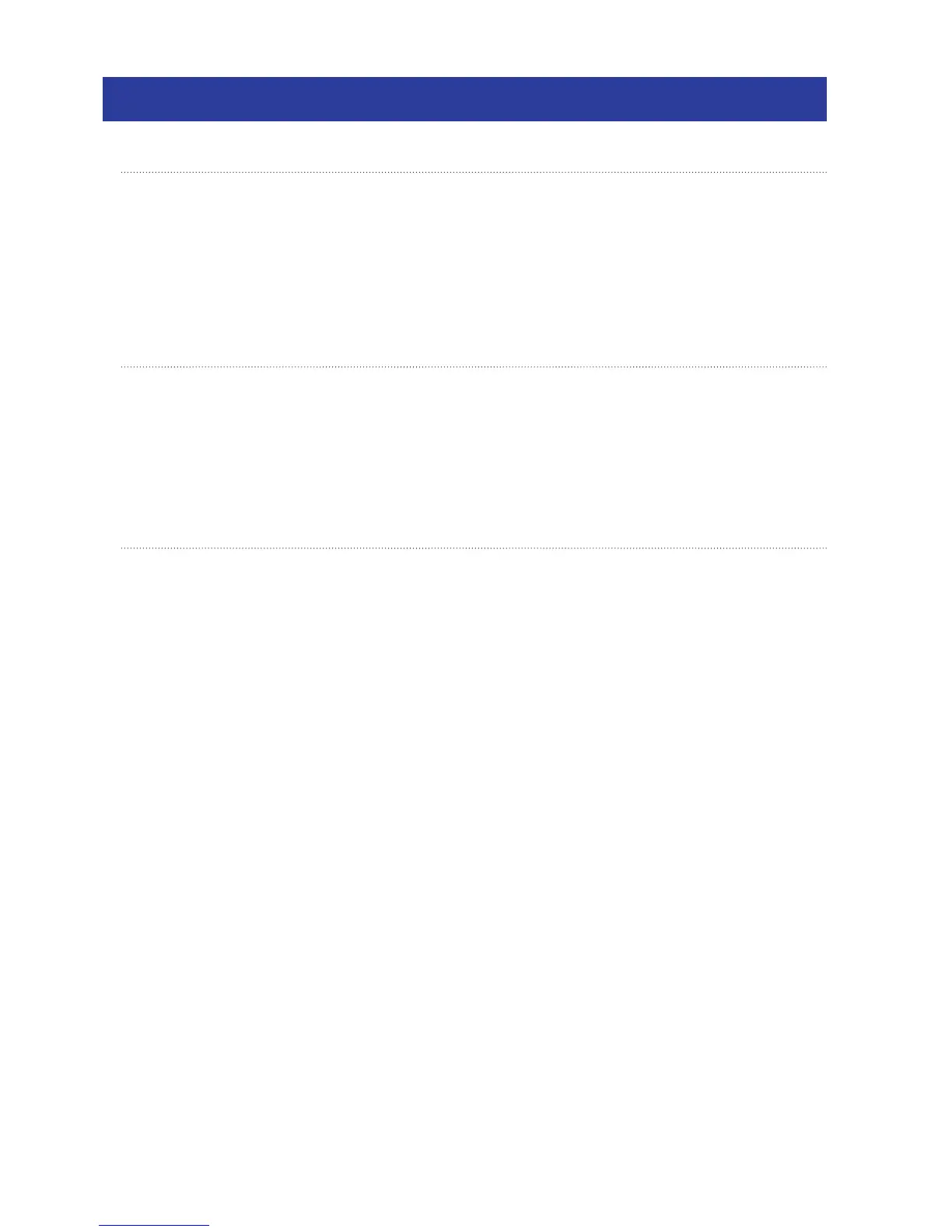92
Nexus 7000 M1-Series 48-port Gigabit Ethernet Modules
• Full support for Layer 2 and Layer 3 IPv4/IPv6 protocols, Netflow, and MPLS
• Ideal for access layer connectivity delivering a high density, high performance, and continuous operation
solution
• Interface flexibility through support for 10/100/1000 RJ45 connectivity or fiber (SFP) connectivity
• Highly scalable solution with up to 768 ports of Gigabit Ethernet on the Nexus 7018 and 384 on the Nexus
7010 Chassis
• 60 Mpps of Layer 2 and Layer 3 IPv4 of Unicast forwarding
Nexus 7000 F2-Series 48 port 1/10 GE Line rate Ethernet Module
• Comprehensive Layer 2 and Layer 3 forwarding functionality
• Line rate on all 48 ports with 720 Mpps (IPv4 or IPv6) and 480 Gbps of data throughput
• Cisco Nexus 2000 fabric extender support provides ToR flexibility for high density 1/10GE deployments
• FabricPath support for highly reliable, flexible and scalable Layer 2 networks
• FCoE support for LAN and SAN convergence over a single Ethernet Network
• Dual speed 1G/10G on a per port basis [in both SFP and SFP+ media options] for easy migration to 10GE
Nexus 7000 F1-Series 32-port 1 and 10 Gigabit Ethernet Module
• Powered by the F1 Forwarding Engine, delivers Layer 2 forwarding rate of 480 Mpps and up to 320 Gbps of
data throughput
• Up to 256/512 10 Gigabit Ethernet ports per Nexus 7000 10-slot/18-slot switches respectively
• Interface flexibility through support for Gigabit and 10 Gigabit Ethernet on a per-port basis in both SFP and
SFP+ media options
• Support for Fibre Channel over Ethernet and the IEEE’s Data Center Bridging technologies
• Highly scalable 100+ Tbps Layer 2 networks with Cisco FabricPath
Features (continued)
Modular Switches: Cisco Nexus 7000 Series